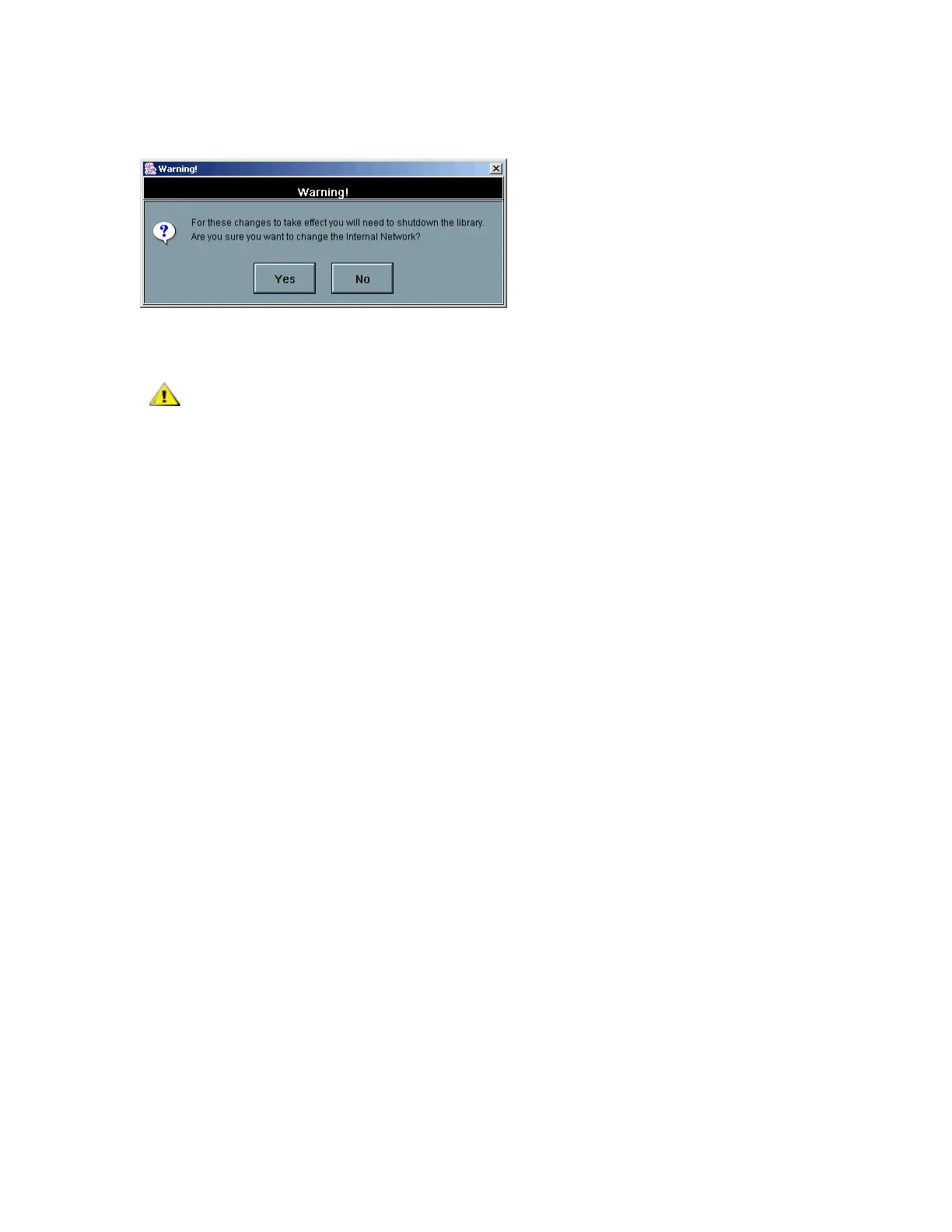Scalar i6000 Installation Guide 147
3 To accept the automatic internal IP setting, click OK.
The following message appears.
4 If you are sure that you want to make the change, click Yes.
5 After the library processes the request successfully, a message appears that asks you whether you
want to shut down the library. You must shut down and restart the library.
Setting the internal IP network to be on the same subnet that the
external IP network is on causes library failure and results in the
management interface (the management control blade (MCB))
becoming unusable. For example, if you set 10.10.X.X as the internal
IP network and your external IP network is also 10.10.X.X, a conflict
occurs. If you are unsure about whether the change is appropriate,
click No.
