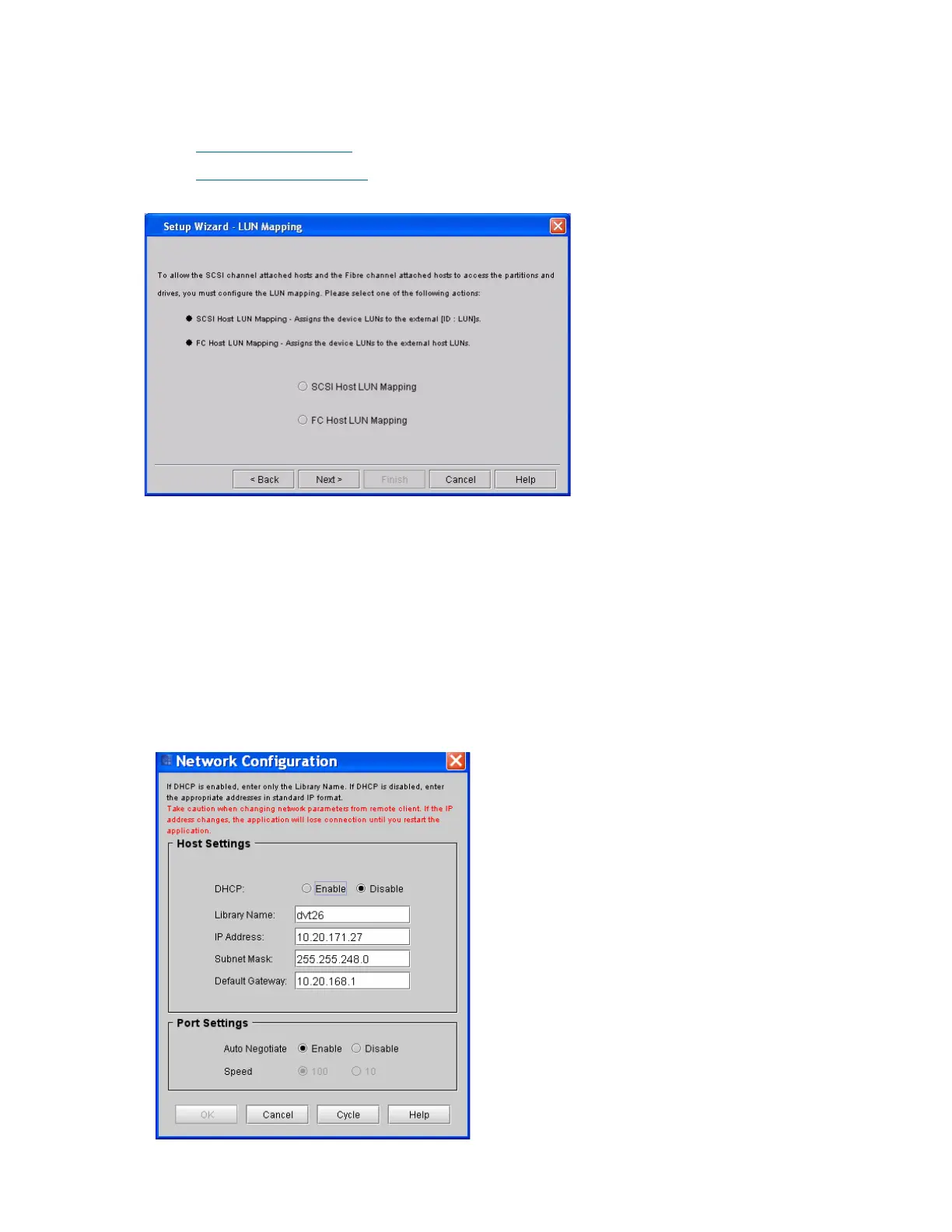Scalar i6000 Installation Guide 161
9 To configure the LUN mapping for the drives, select the type of drives you have.
Depending on the drive type you selected, see the following for detailed instructions:
• FC Host LUN Mapping
on page 204
• SCSI Host LUN Mapping
on page 209
10 Click Next.
In the Network Configuration dialog box, you can set the following configuration:
• If Dynamic Host Configuration Protocol (DHCP) is enabled on your network, select Enable. DHCP
automatically configures the library network settings.
• If you do not have DHCP enabled on your network, select Disable and type the library name, IP
address, subnet mast, and the IP address of the default gateway for your network.
• Under Port Settings, select Enable or Disable for Auto Negotiation and then select a Port
Speed.
