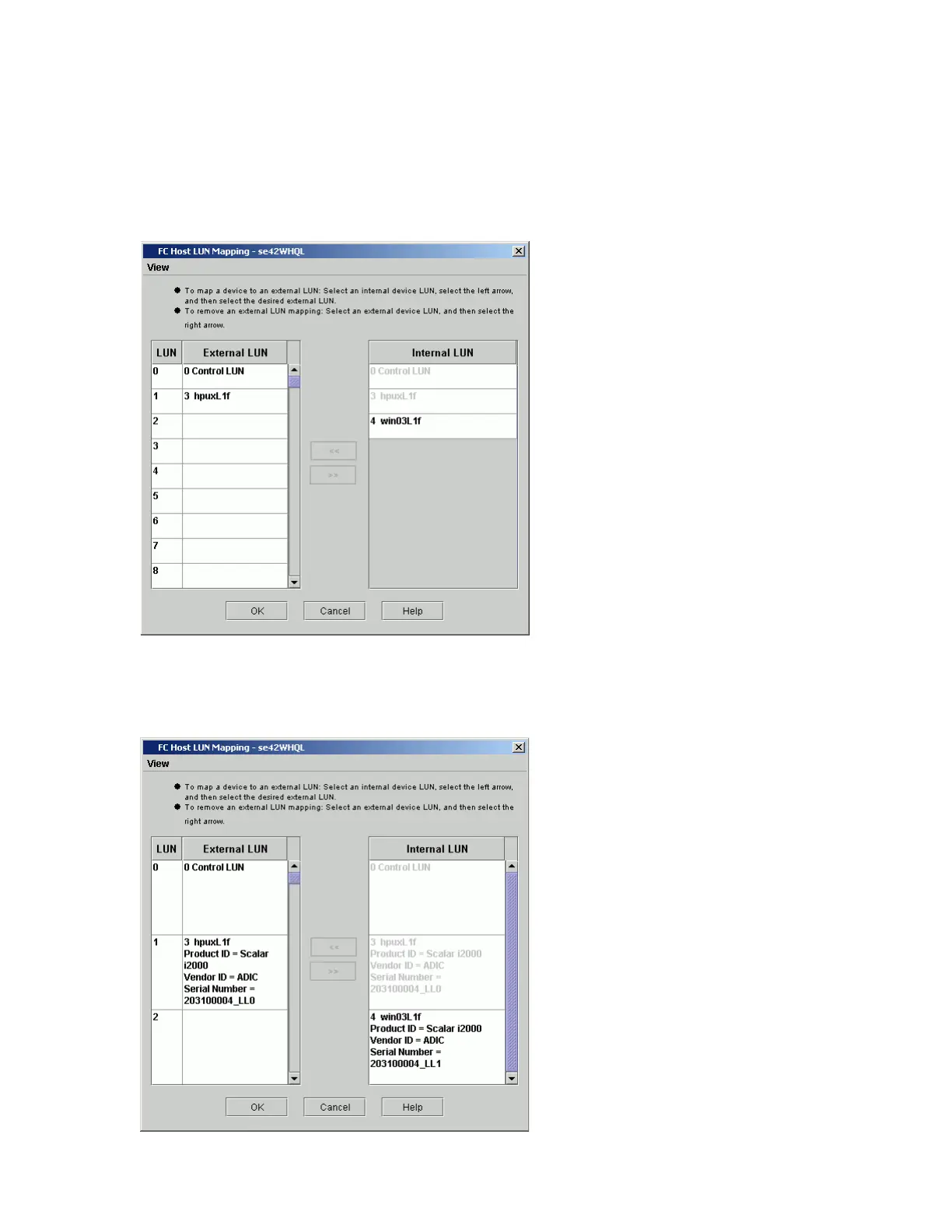Scalar i6000 Installation Guide 205
3 Click LUN Mapping.
The LUN Mapping dialog box for the selected host appears. The LUN Mapping dialog box displays all
partitions and drives connected to the blade that are attached to the host.
The partitions that have not yet been manually reassigned to a new map position appear in bold in the
Device column. The library treats partitions as devices. You must drag a partition to the LUN/Device
column for the LMC to manage it and its media.
Compare the default view with the Show Details view shown in the following figure.
