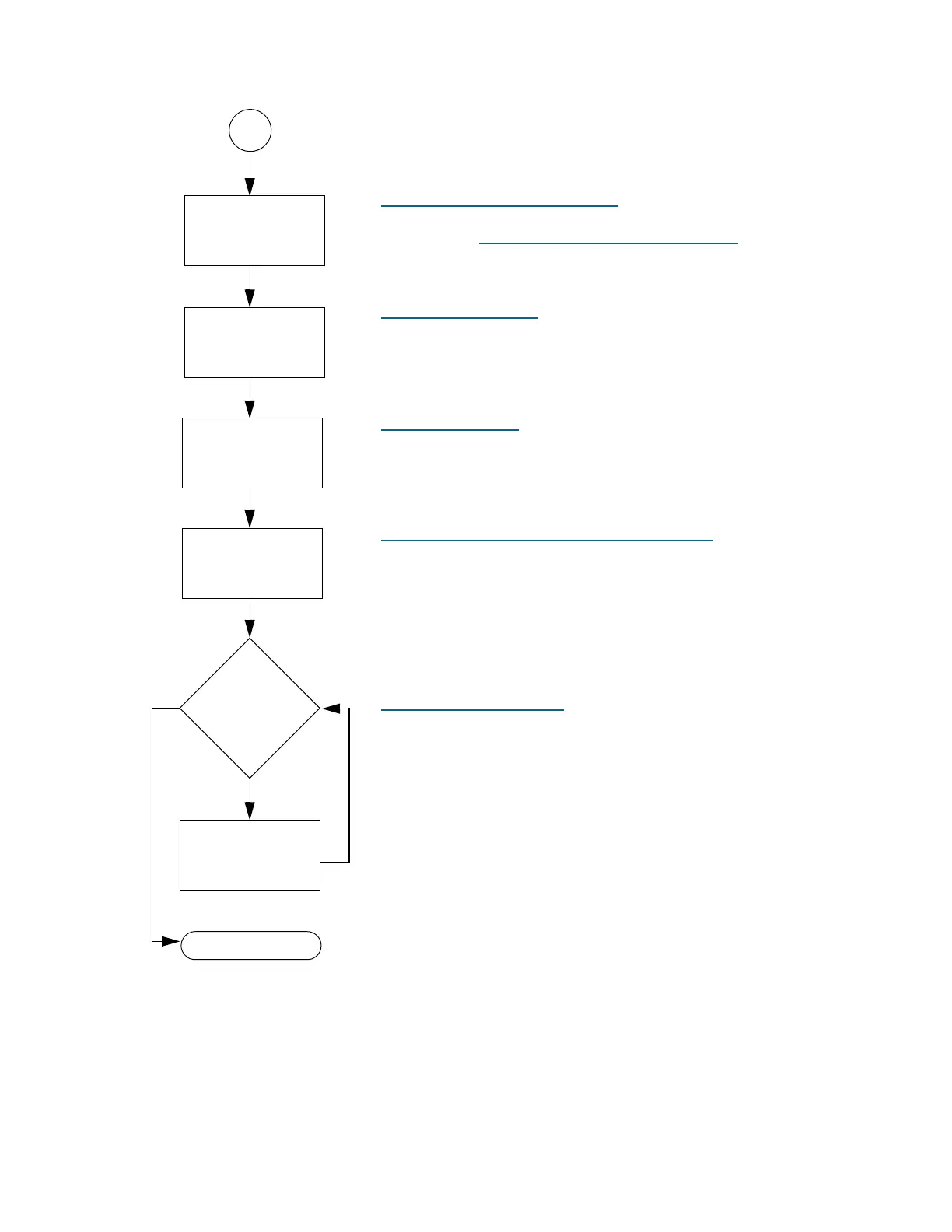A
verify the
hardware
configure library
configuration
Verifying the Hardware Installation
on page 307 has
the procedure you should use to verify the hardware
configuration. Installation Verification Tes
t Overview
on page 309 must also be performed.
C
onfiguring the Library on page 153 tells you how to
set up the library.
Installing Cartridges on page 131 gives the
instructions for installing the cartridges in the two
supported methods.
install
Completing the Installation Verification Checklist on
page 332, provides a checklist that helps you
determine if all necessary steps have been completed
during the installation of the library.
complete the
installation
checklist
cartridges
done
add
optional
hardware?
Adding Optional Hardware
on page 231 provides
instructions for the following optional hardware:
yes
no
install optional
hardware
