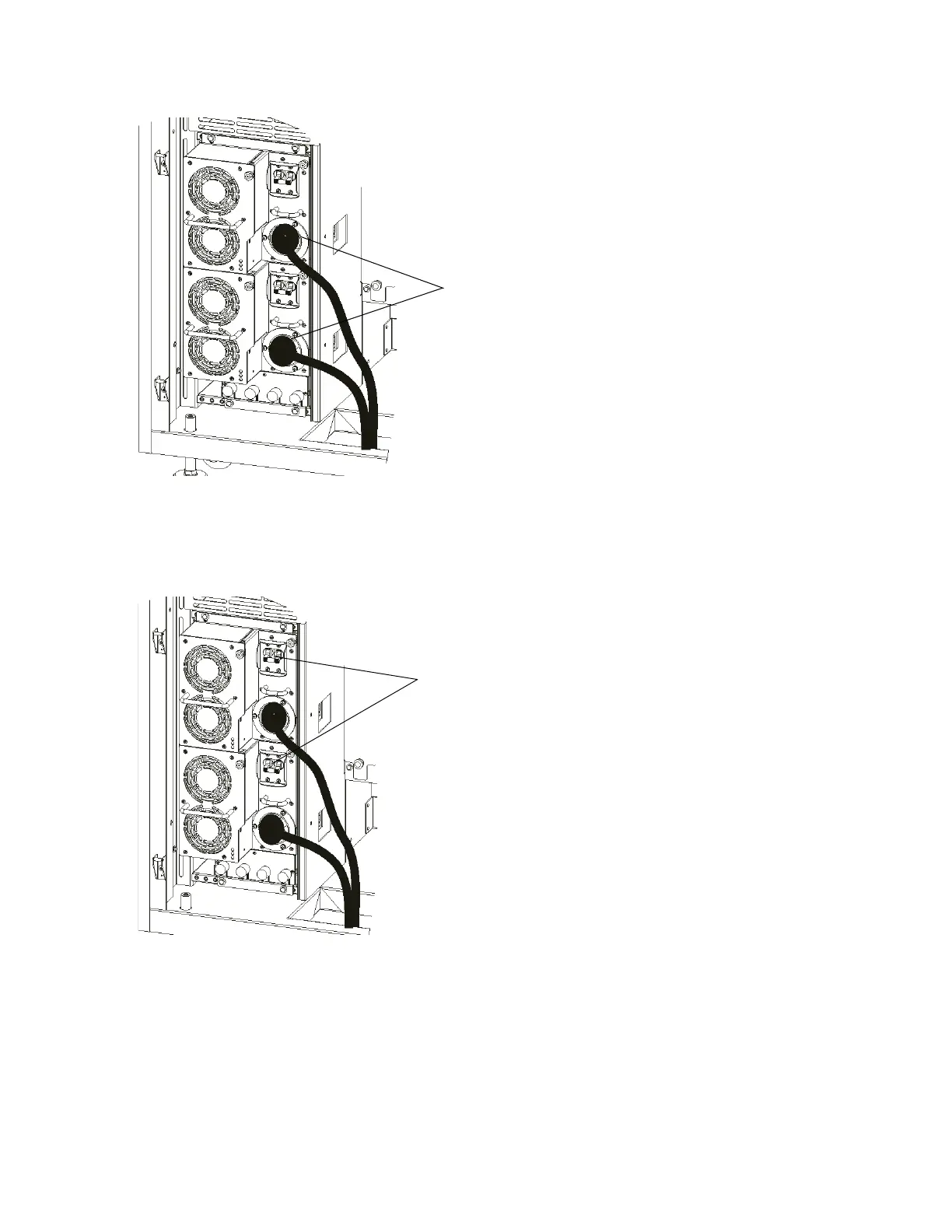Scalar i2000 Installation Guide 243
13 Insert the power cords into the power distribution units and turn them clockwise.
14 Plug the two power cords into the power source.
15 On both power distribution units, toggle the power switch to the up (I) position to turn on the power. If
you have power coming to other modules of the library, they must be turned on as well.
16 Detach the ESD strap and close the door.
17 To turn on power to the library, press the Power button on the indicator panel.
The library begins to boot up. Within five minutes, the LMD display appears on the library’s touch
screen. A library with only a few drives usually will be fully powered on and ready for use within 10
minutes. However, if a library is large with a high number of drives, it can take more than an hour for the
library to fully power on, complete its discovery process, and become ready for use. During the power-
on process, the Robotics Enabled indicator flashes. When the library is fully up and ready to receive
commands, the Robotics Enabled indicator turns solid green.
plug the power cables into
the power distribution units
turn both power switches
to the on position (I)
