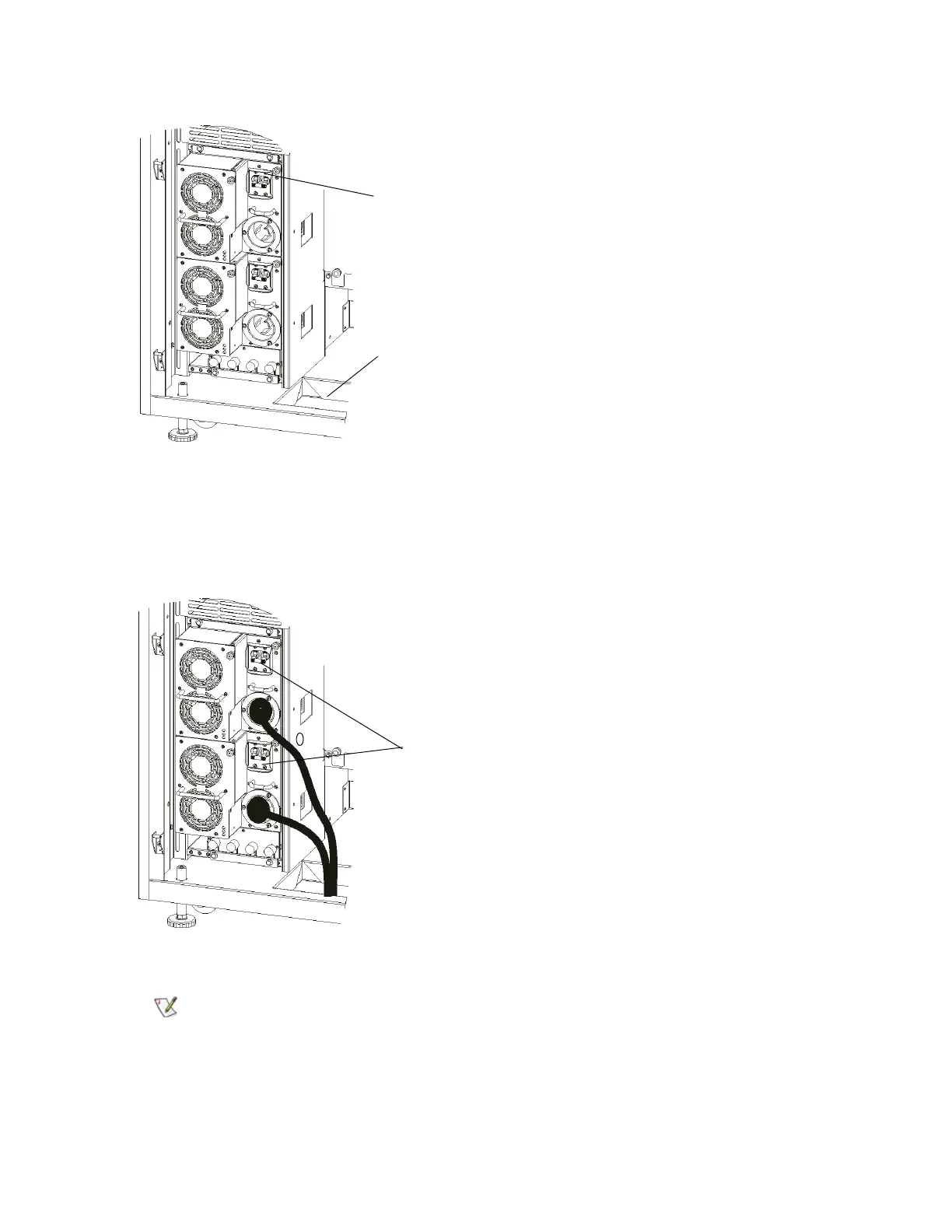246 Adding Optional Hardware
7 Route the power cord through the cable access opening at the bottom of the module.
8 Connect the power cord to the power distribution unit.
9 Route and connect the AC power cord to the power source.
10 On the power distribution unit, toggle the circuit breaker switch to the On position (I) to turn on the
power.
The power supply in the top position is represented as power supply 1 in
the Library Management Console (LMC) and the power supply in the
bottom position is represented as power supply 2.
cable access opening
power distribution unit
