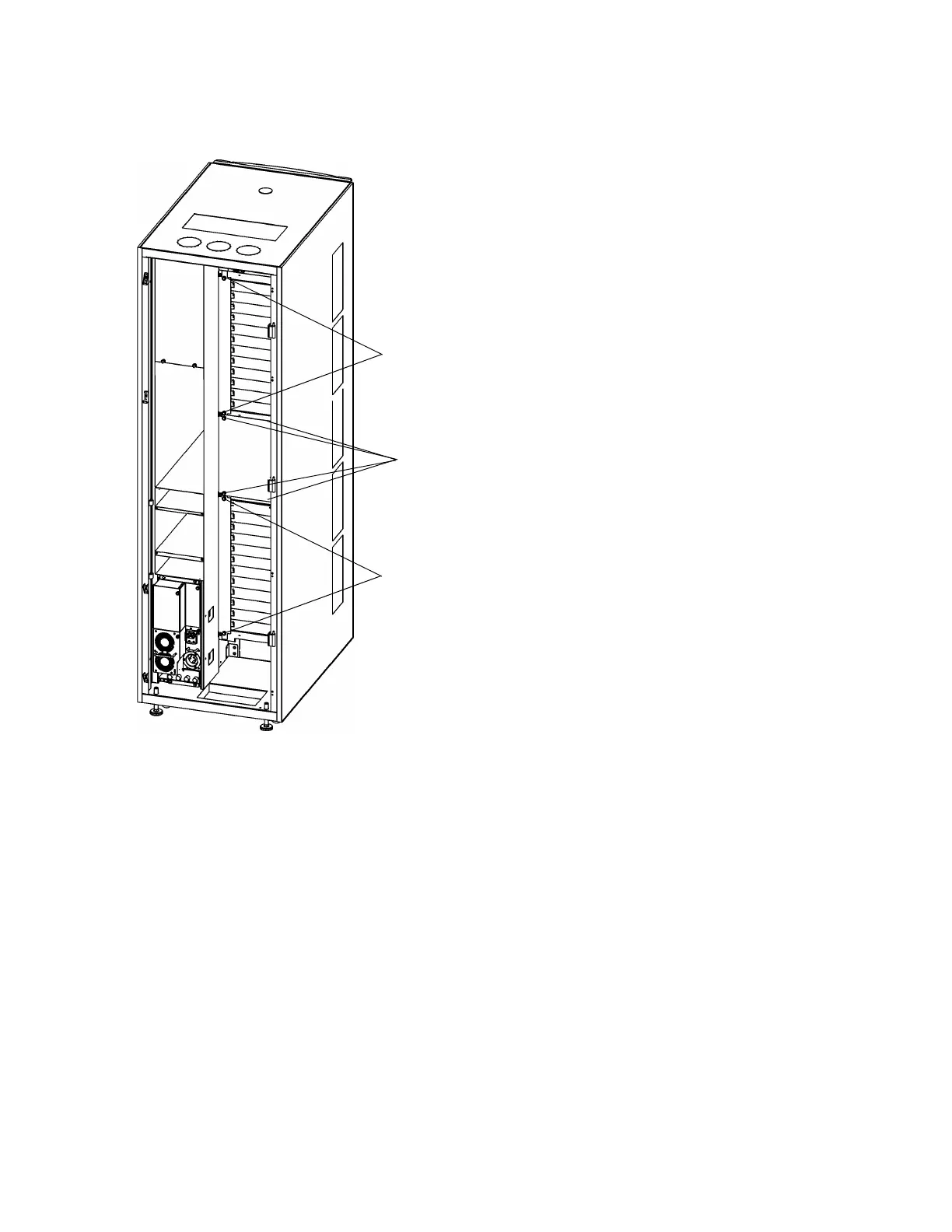248 Adding Optional Hardware
6 Use your fingers or a Phillips screwdriver to unscrew the two tall covers next to the drive clusters and
the mid-module cover plate. Remove the cover plates and set them aside. They will be reused later in
this procedure.
7 Open the box containing the new I/O management unit.
8 Feed the I/O management unit’s cables into the space behind where the I/O management unit is
installed. The cables must go downward towards the LBX board.
9 Insert the I/O management unit into the opening. Make sure the cables are not bent and continue going
down towards the LBX board.
thumbscrews
thumbscrews
thumbscrews
