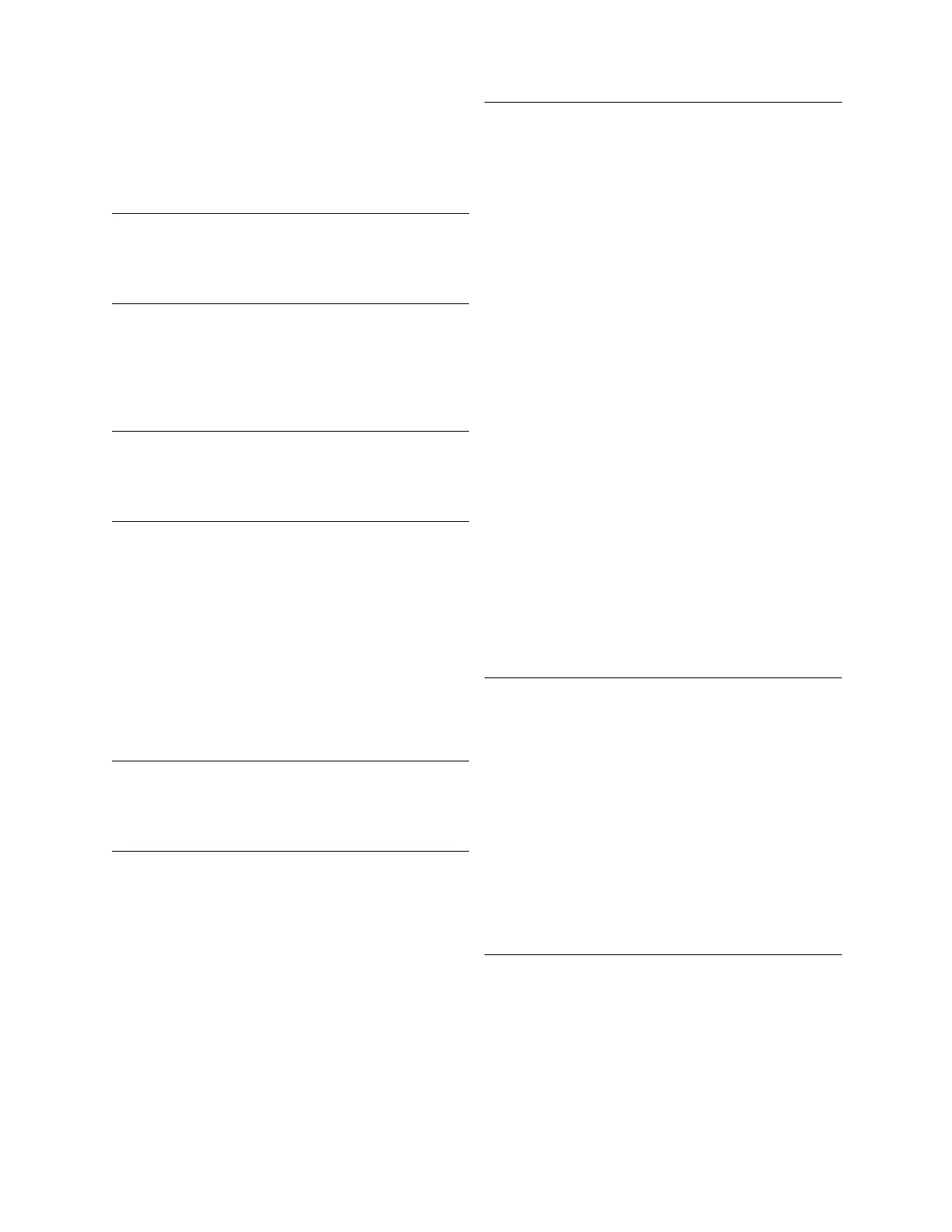Scalar i6000 Installation Guide 371
logging off
library . . . . . . . . . . . . . . . . . . . . . . . . . . . . . 229
LTO drives
installation . . . . . . . . . . . . . . . . . . . . . . . . . 105
LUN Mapping Wizard . . . . . . . . . . . . . . . . . . . .211
M
manually bulk loading
cartridges . . . . . . . . . . . . . . . . . . . . . . . . . . 142
N
numbering sequences
FC drives . . . . . . . . . . . . . . . . . . . . . . . . . . 101
I/O management unit . . . . . . . . . . . . . . . . . 104
understanding . . . . . . . . . . . . . . . . . . . . . . 101
O
optional hardware
installation . . . . . . . . . . . . . . . . . . . . . . . . . 231
P
partitions
expert resource allocation . . . . . . . . . . . . . 190
media type checking . . . . . . . . . . . . . . . . . 186
return media identifier . . . . . . . . . . . . . . . . 186
power
applying . . . . . . . . . . . . . . . . . . . . . . . . . . . . 93
LMC keyboard displays . . . . . . . . . . . . . . . . 96
turning on the library . . . . . . . . . . . . . . . . . . 94
power supply
adding redundant unit . . . . . . . . . . . . . . . . 244
Q
Quantum
contacting . . . . . . . . . . . . . . . . . . . . . . . . . . . 7
R
redundant power supply
adding . . . . . . . . . . . . . . . . . . . . . . . . . . . . 244
release notes
location . . . . . . . . . . . . . . . . . . . . . . . . . . . . . 6
replacing . . . . . . . . . . . . . . . . . . . . . . . . . . . . . . .90
IEX board . . . . . . . . . . . . . . . . . . . . . . . . . . 90
LBX board . . . . . . . . . . . . . . . . . . . . . . . . . . 88
required tools
for installation . . . . . . . . . . . . . . . . . . . . . . . 13
results
installation verification test . . . . . . . . . . . . 313
road map
initial set up procedure . . . . . . . . . . . . . . . . 11
set up procedure . . . . . . . . . . . . . . . . . . . . . 11
S
safety
intended use . . . . . . . . . . . . . . . . . . . . . . . . . .1
statements . . . . . . . . . . . . . . . . . . . . . . . . . . .1
symbols and notes . . . . . . . . . . . . . . . . . . . . .6
System, Safety, and Regulatory Information
Guide
. . . . . . . . . . . . . . . . . . . . . . . . . . . . .1
SCSI drives
connecting to hosts . . . . . . . . . . . . . . . . . . .129
SDLT drives
installing . . . . . . . . . . . . . . . . . . . . . . . . . . .105
service requests
opening . . . . . . . . . . . . . . . . . . . . . . . . . . . . . .7
set up procedure
road map . . . . . . . . . . . . . . . . . . . . . . . . . . . .11
setup wizard
configuring library . . . . . . . . . . . . . . . . . . . .162
network configuration . . . . . . . . . . . . . . . . .162
specifications
electrical . . . . . . . . . . . . . . . . . . . . . . . . . . . .93
Storage Networking
cabling . . . . . . . . . . . . . . . . . . . . . . . . . . . . .112
cabling configurations . . . . . . . . . . . . . . . . .112
configuring host device . . . . . . . . . . . . . . . .218
considerations . . . . . . . . . . . . . . . . . . . . . . .112
selecting drives . . . . . . . . . . . . . . . . . . . . . .217
setting up Control Paths . . . . . . . . . . . . . . .215
symbols and notes
explained . . . . . . . . . . . . . . . . . . . . . . . . . . . . .6
T
terminator
LBX . . . . . . . . . . . . . . . . . . . . . . . . . . . . . . .349
terminology
glossary . . . . . . . . . . . . . . . . . . . . . . . . . . . .365
testing
the digital level . . . . . . . . . . . . . . . . . . . . . .337
tools
needed for installation . . . . . . . . . . . . . . . . . .13
training
contact Quantum . . . . . . . . . . . . . . . . . . . . . . .7
troubleshooting
LEDs . . . . . . . . . . . . . . . . . . . . . . . . . . . . . .351
W
website
customer service center . . . . . . . . . . . . . . . . .7
