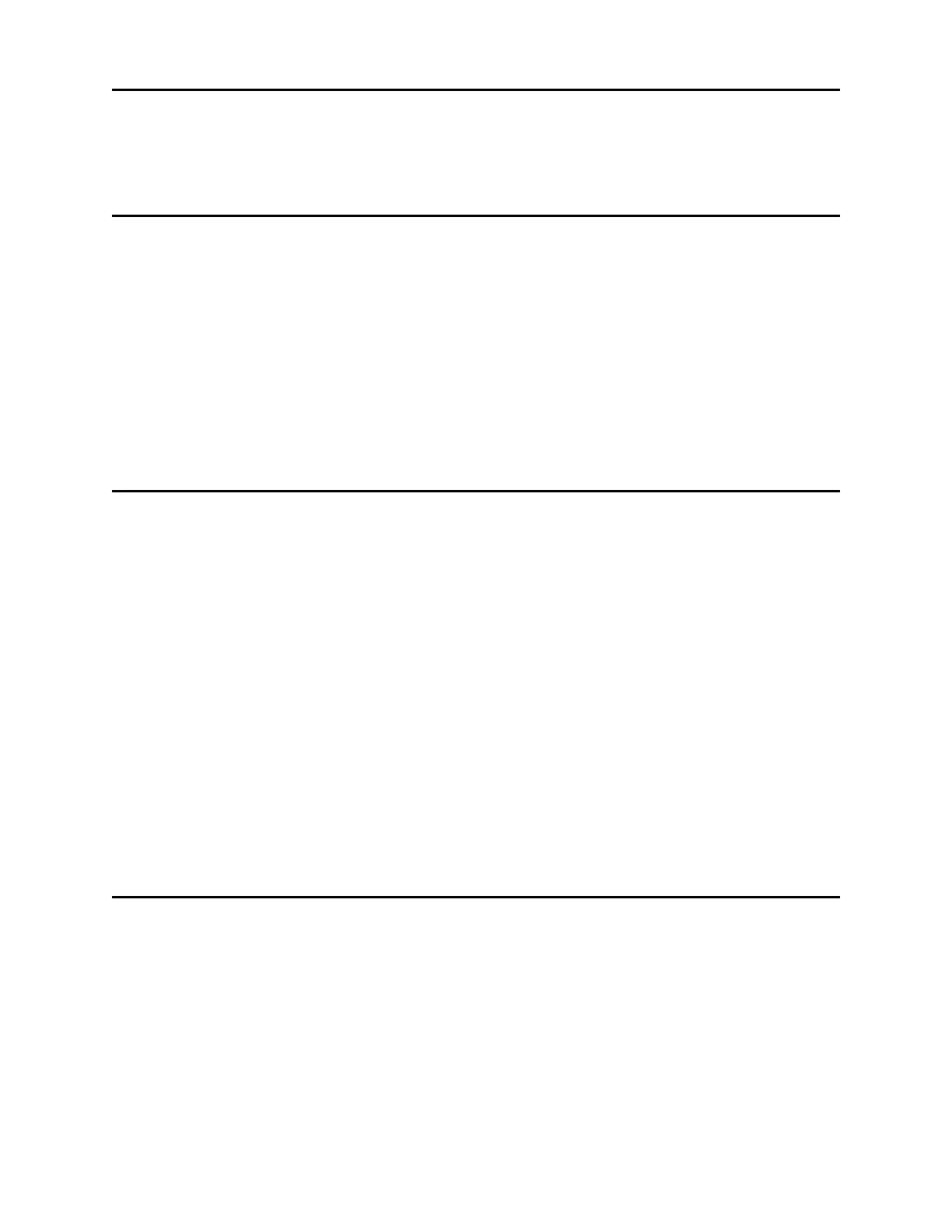Scalar i6000 Installation Guide v
5 Applying Power 93
Supported AC Power Cables. . . . . . . . . . . . . . . . . . . . . . . . . . . . . . . . . . . . . . . . . . . . . . . . . . . . . . . . . 93
Powering on the Library. . . . . . . . . . . . . . . . . . . . . . . . . . . . . . . . . . . . . . . . . . . . . . . . . . . . . . . . . . . . . 94
6 Installing Drives and Blades 97
Referencing Tape Drive Compatibility . . . . . . . . . . . . . . . . . . . . . . . . . . . . . . . . . . . . . . . . . . . . . . . . . . 98
LTO Drives . . . . . . . . . . . . . . . . . . . . . . . . . . . . . . . . . . . . . . . . . . . . . . . . . . . . . . . . . . . . . . . . . . . 99
DLT Drives. . . . . . . . . . . . . . . . . . . . . . . . . . . . . . . . . . . . . . . . . . . . . . . . . . . . . . . . . . . . . . . . . . . 100
Numbering Sequences . . . . . . . . . . . . . . . . . . . . . . . . . . . . . . . . . . . . . . . . . . . . . . . . . . . . . . . . . . . . 101
Drive Numbering Sequence . . . . . . . . . . . . . . . . . . . . . . . . . . . . . . . . . . . . . . . . . . . . . . . . . . . . . 101
FC I/O Blade Numbering Sequence . . . . . . . . . . . . . . . . . . . . . . . . . . . . . . . . . . . . . . . . . . . . . . . 102
Ethernet Expansion Blade Numbering Sequence . . . . . . . . . . . . . . . . . . . . . . . . . . . . . . . . . . . . . 103
I/O Management Unit Bay Numbering Sequence . . . . . . . . . . . . . . . . . . . . . . . . . . . . . . . . . . . . . 104
Installing Drives . . . . . . . . . . . . . . . . . . . . . . . . . . . . . . . . . . . . . . . . . . . . . . . . . . . . . . . . . . . . . . . . . . 105
Installing Blades in the I/O Management Unit . . . . . . . . . . . . . . . . . . . . . . . . . . . . . . . . . . . . . . . . . . . 108
7 Cabling 111
Drive Cabling Considerations and
How Drive Connection Model Affects Library Control Paths . . . . . . . . . . . . . . . . . . . . . . . . . . . . . . . . 112
Cabling Configuration for Storage Networking Drives . . . . . . . . . . . . . . . . . . . . . . . . . . . . . . . . . . 112
Pre LTO-5 SNW Drives . . . . . . . . . . . . . . . . . . . . . . . . . . . . . . . . . . . . . . . . . . . . . . . . . . . . . . . 112
LTO-5 SNW Drives . . . . . . . . . . . . . . . . . . . . . . . . . . . . . . . . . . . . . . . . . . . . . . . . . . . . . . . . . . 112
Cabling Configuration for Native Attach Drives . . . . . . . . . . . . . . . . . . . . . . . . . . . . . . . . . . . . . . . 112
Pre LTO-5 Native Attach Drives . . . . . . . . . . . . . . . . . . . . . . . . . . . . . . . . . . . . . . . . . . . . . . . . 112
LTO-5 Native Attach Drives . . . . . . . . . . . . . . . . . . . . . . . . . . . . . . . . . . . . . . . . . . . . . . . . . . . 113
Interaction of Physical Cabling and Library Configuration Options . . . . . . . . . . . . . . . . . . . . . . . . 113
Attaching Drives to FC I/O Blades. . . . . . . . . . . . . . . . . . . . . . . . . . . . . . . . . . . . . . . . . . . . . . . . . . . . 113
Connecting FC Drives to FC I/O Blades . . . . . . . . . . . . . . . . . . . . . . . . . . . . . . . . . . . . . . . . . . . . 116
Attaching FC LTO-5 Drives to Ethernet Expansion Blades . . . . . . . . . . . . . . . . . . . . . . . . . . . . . . . . . 119
Connecting LTO-5 Drives to Ethernet Expansion Blades . . . . . . . . . . . . . . . . . . . . . . . . . . . . . . . 121
Attaching Hosts to FC Ports . . . . . . . . . . . . . . . . . . . . . . . . . . . . . . . . . . . . . . . . . . . . . . . . . . . . . . . . 124
Attaching FC and SCSI Drives Directly to Hosts . . . . . . . . . . . . . . . . . . . . . . . . . . . . . . . . . . . . . . . . . 124
Connecting FC Drives to Hosts . . . . . . . . . . . . . . . . . . . . . . . . . . . . . . . . . . . . . . . . . . . . . . . . . . . 128
Connecting SCSI Drives to Hosts . . . . . . . . . . . . . . . . . . . . . . . . . . . . . . . . . . . . . . . . . . . . . . . . . 129
8 Installing Cartridges 131
Loading Cartridges . . . . . . . . . . . . . . . . . . . . . . . . . . . . . . . . . . . . . . . . . . . . . . . . . . . . . . . . . . . . . . . 131
Storage Addressing System Overview . . . . . . . . . . . . . . . . . . . . . . . . . . . . . . . . . . . . . . . . . . . . . . . . 132
Installing Barcode Labels . . . . . . . . . . . . . . . . . . . . . . . . . . . . . . . . . . . . . . . . . . . . . . . . . . . . . . . . . . 137
Barcode Requirements . . . . . . . . . . . . . . . . . . . . . . . . . . . . . . . . . . . . . . . . . . . . . . . . . . . . . . . . . 138
Importing Cartridges Using the I/E Station . . . . . . . . . . . . . . . . . . . . . . . . . . . . . . . . . . . . . . . . . . . . . 139
Manually Bulk Loading Cartridges. . . . . . . . . . . . . . . . . . . . . . . . . . . . . . . . . . . . . . . . . . . . . . . . . . . . 142
