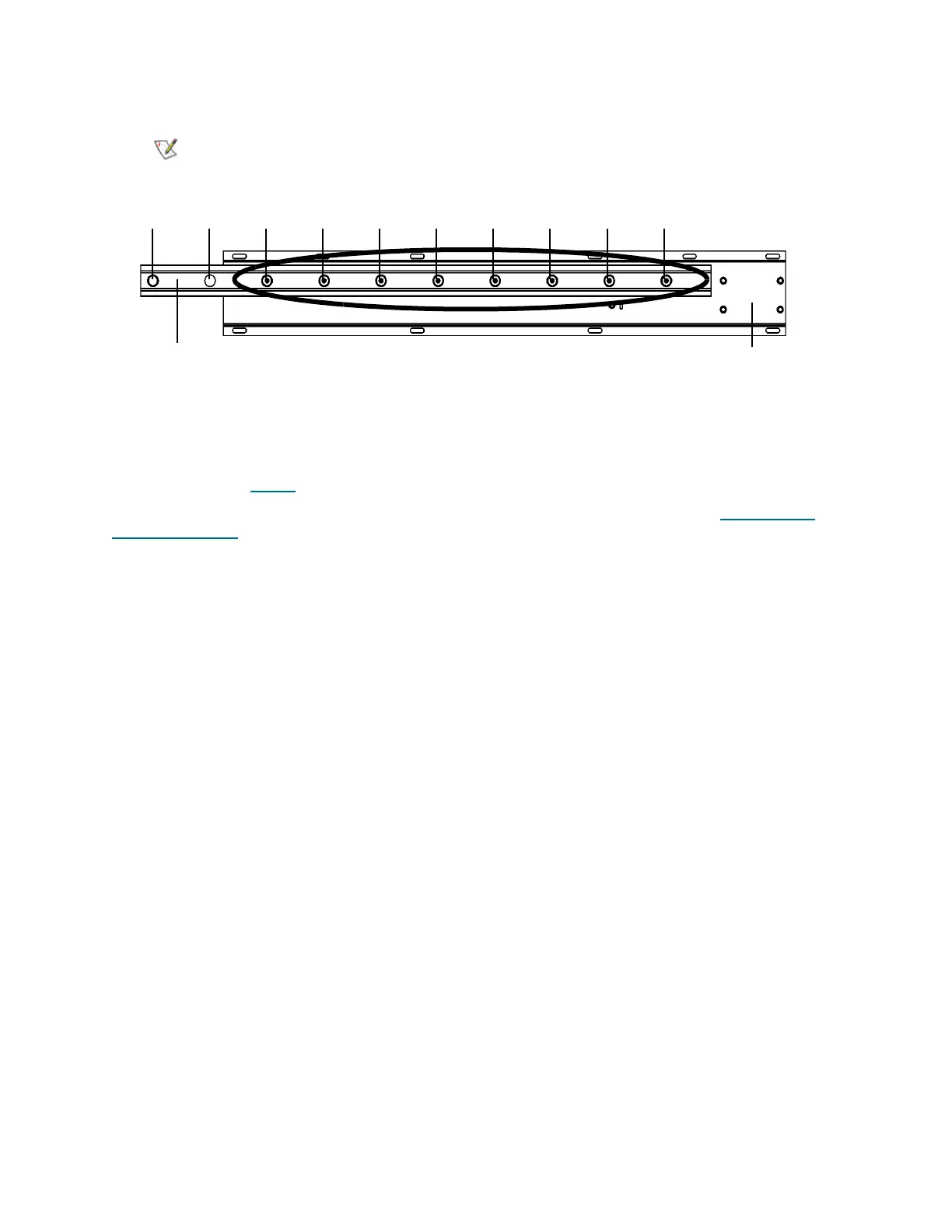48 Installing a Multi-Module Library
a. Loosen screws 3 through 10 on the middle X-axis rail that is out of alignment.
b. Adjust the X-axis rail until the level matches that of the control module, then tighten screw 10.
c. Verify that the rail is still within tolerance, then tighten the remaining screws.
d. Repeat Step 4
for each expansion module. The X-axis rails should now be level.
If you need to attach and align the middle X-axis rail in another expansion module, go to Attaching the
Middle X-Axis Rail on page 43.
Do not loosen screws 1 and 2 or the rail-to-rail alignment will be lost.
middle
X-axis
X-axis rail
channel
12345678910
