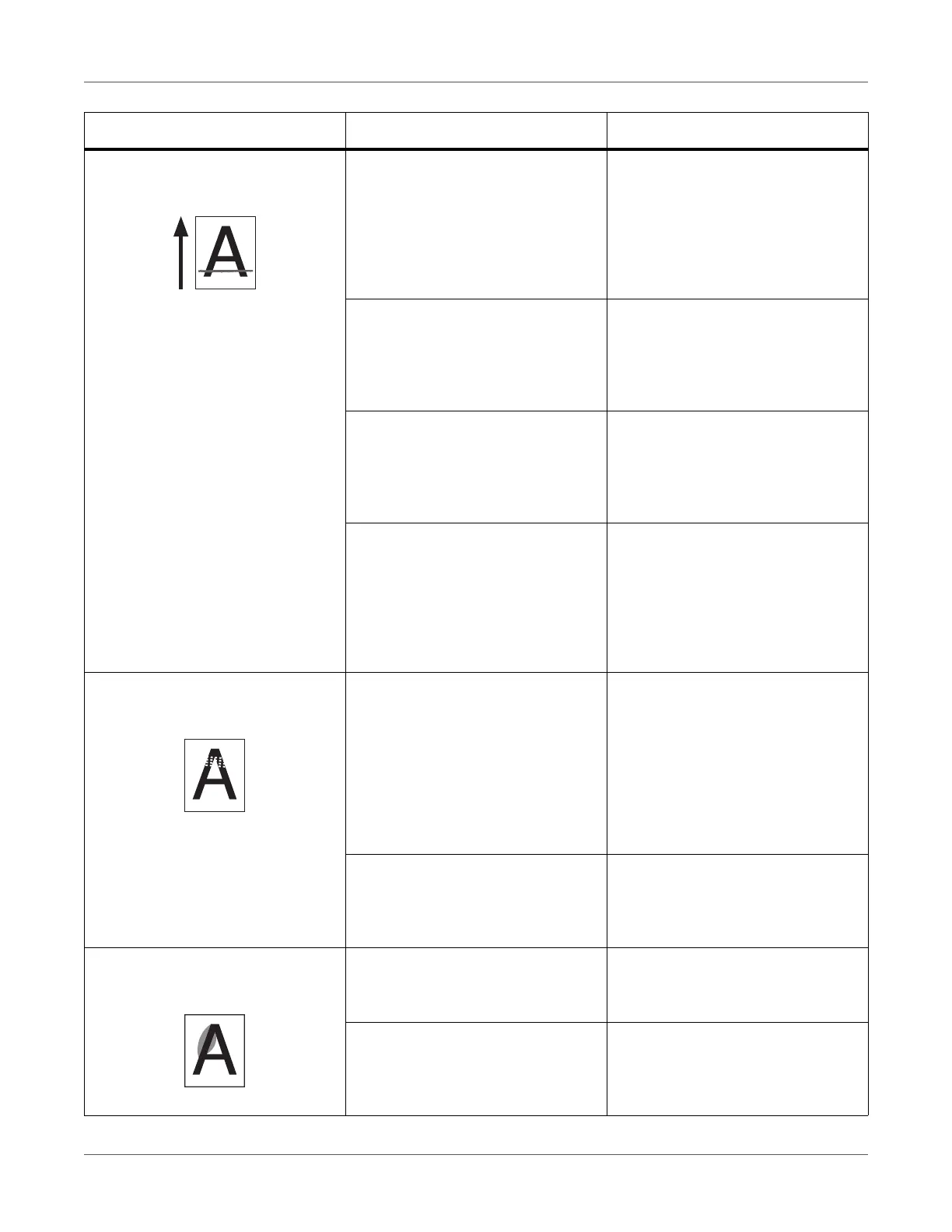Troubleshooting
QL-300 User Guide 309
Bold lines appear in horizontal
direction.
Paper feed direction
Type and thickness setting of paper
is inappropriate.
If a line is printed from the second
page with black & white print, set
the Media Weight to an appropri-
ate value from the control panel.
Or, change Media Weight to a
thicker value than the present
value.
Occurs when the following edge of
the paper leaves the F4 roller, if it is
77 mm from the following end of
the paper.
Bold lines or thin lines may occur
on media similar to cast coated
paper (stiff media or media on yel-
low separators). Use recom-
mended paper.
Occurs due to the different levels of
the gap between labels, if it occurs
periodically at labels.
Bold lines or thin lines may occur
on media similar to cast coated
paper (stiff media or media on yel-
low separators). Use recom-
mended paper.
Occurs when paper has been
loaded for a long time, at the F0
roller, if it is about 40 mm from the
leading edge of the paper.
When media is pinched in F0 roller,
streaks appear, stiff media
becomes curled, and images may
be affected. After printing, remove
the paper. Also, always remove the
paper if you will not use the equip-
ment for a long time.
Lateral-stripe white dots appear at
the solid printing portion.
Transfer Setting is not properly
set.
If white dots appear in cyan trans-
fer, lower the setting value by
selecting Print Adjust > Transfer
Setting > Cyan Transfer Setting
on the control panel.
If white dots appear in other colors'
transfer, lower the transfer setting
value of the corresponding color.
Media Transfer Setting Black or
Media Transfer Setting Color is
not properly set.
On the control panel, decrease the
value set in Print Adjust > Media
Transfer Setting Black or Media
Transfer Setting Color.
Border of the solid printing portion
is lightly stained.
Paper is too dry. Use paper that has been stored at
appropriate temperature and
humidity.
Media Transfer Setting Black or
Media Transfer Setting Color is
not properly set.
On the control panel, increase the
value set in Print Adjust > Media
Transfer Setting Black or Media
Transfer Setting Color.
Symptom Cause Troubleshooting