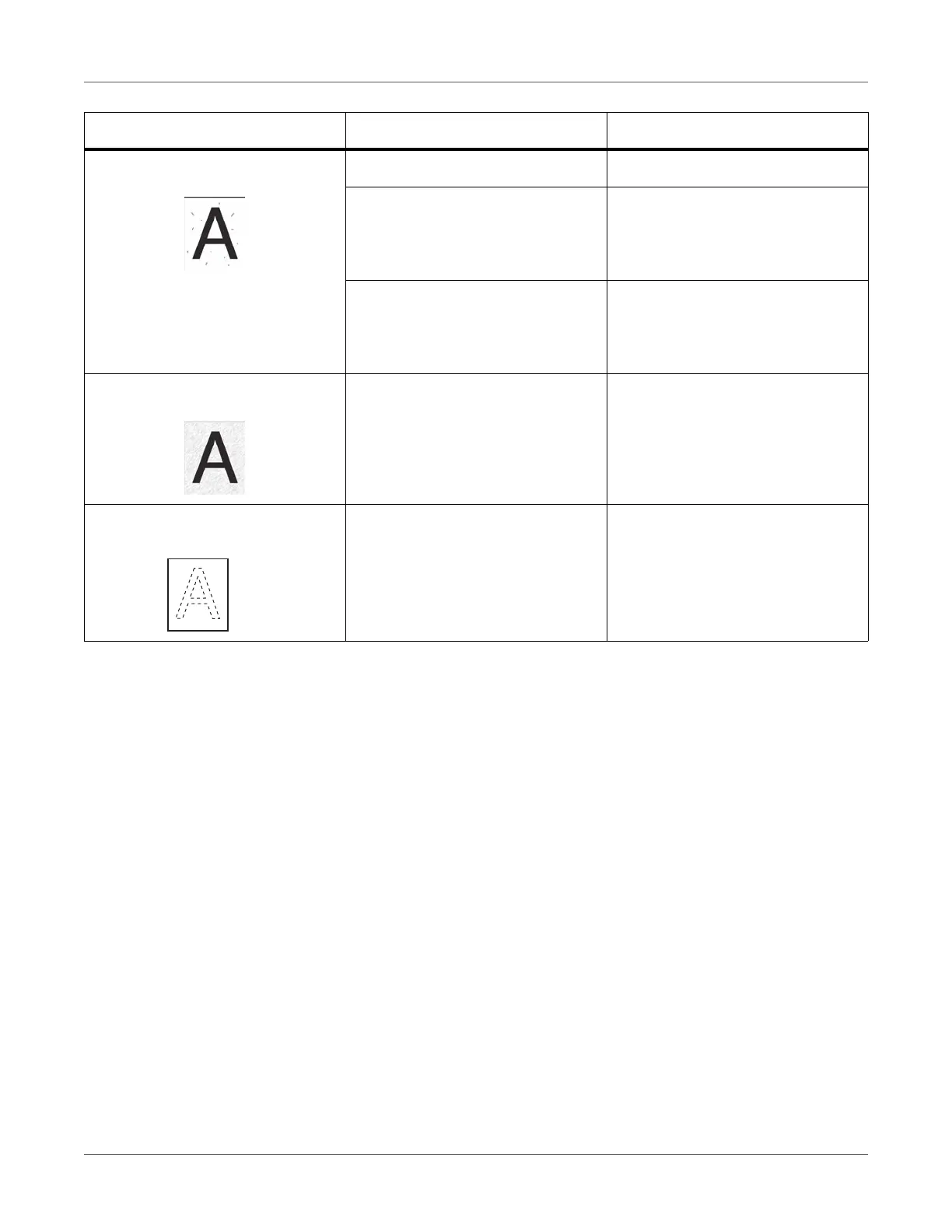Troubleshooting
QL-300 User Guide 311
Stains are printed. Paper is moist. Replace with a new paper.
Paper not suitable. Check the roll paper specifica-
tions, and then use paper that is
described on the roll paper specifi-
cations.
The surface of the roller in the feed
path is dirty.
If foreign matter is found on the
surface of the roller in the feed
path, remove the dirt with a soft
cloth or tissue paper.
The entire paper is printed black. The device might have broken
down.
Contact Technical Support.
Nothing is printed. The device might have broken
down.
Contact Technical Support.
Symptom Cause Troubleshooting