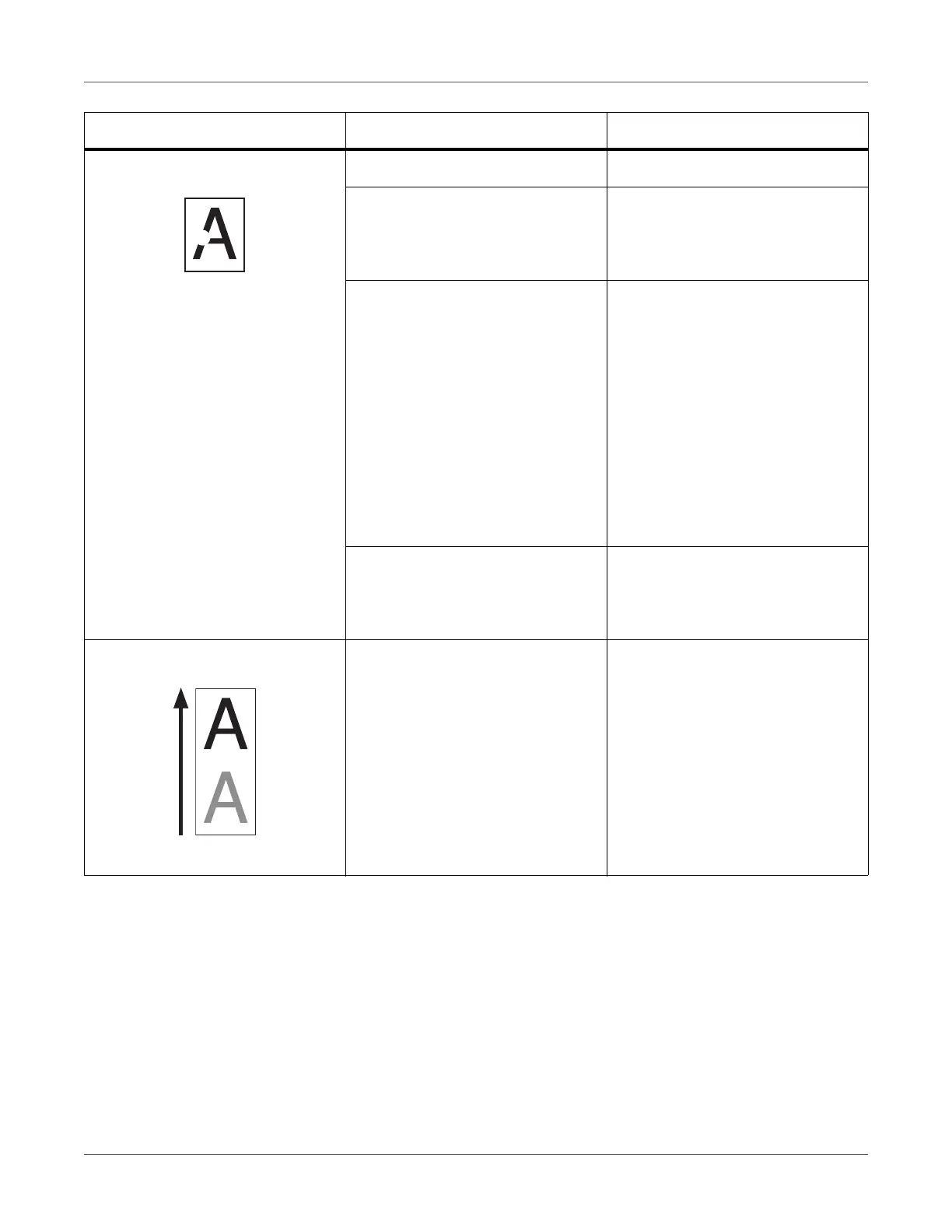Troubleshooting
QL-300 User Guide 312
White spaces occur. Paper is moist. Replace with a new paper.
Paper not suitable. Check the roll paper specifica-
tions, and then use paper that is
described on the roll paper specifi-
cations.
Scraps of paper from the labels are
stuck to the belt unit.
Replace the belt unit.
The belt unit is replaced together
with the 2nd transfer roller, which is
a wear item.
See “Replacing the Belt Unit and
2nd Transfer Roller” on page 326.
Implement protection against for-
eign matter and do daily mainte-
nance (cleaning). Or, check the
cutting position; if it has shifted,
readjust the cutting position.
If it is near the leading edge of the
roll paper, it may be the remains of
the tape that has peeled off the roll
paper.
Cut off the end part of the paper
that has any tape left on it, and do
not use that paper.
Afterimages are appearing.
Paper feed direction
The print quality setting is not
appropriate.
Set Smooth in Screen for the print
quality settings in the printer driver.
Symptom Cause Troubleshooting