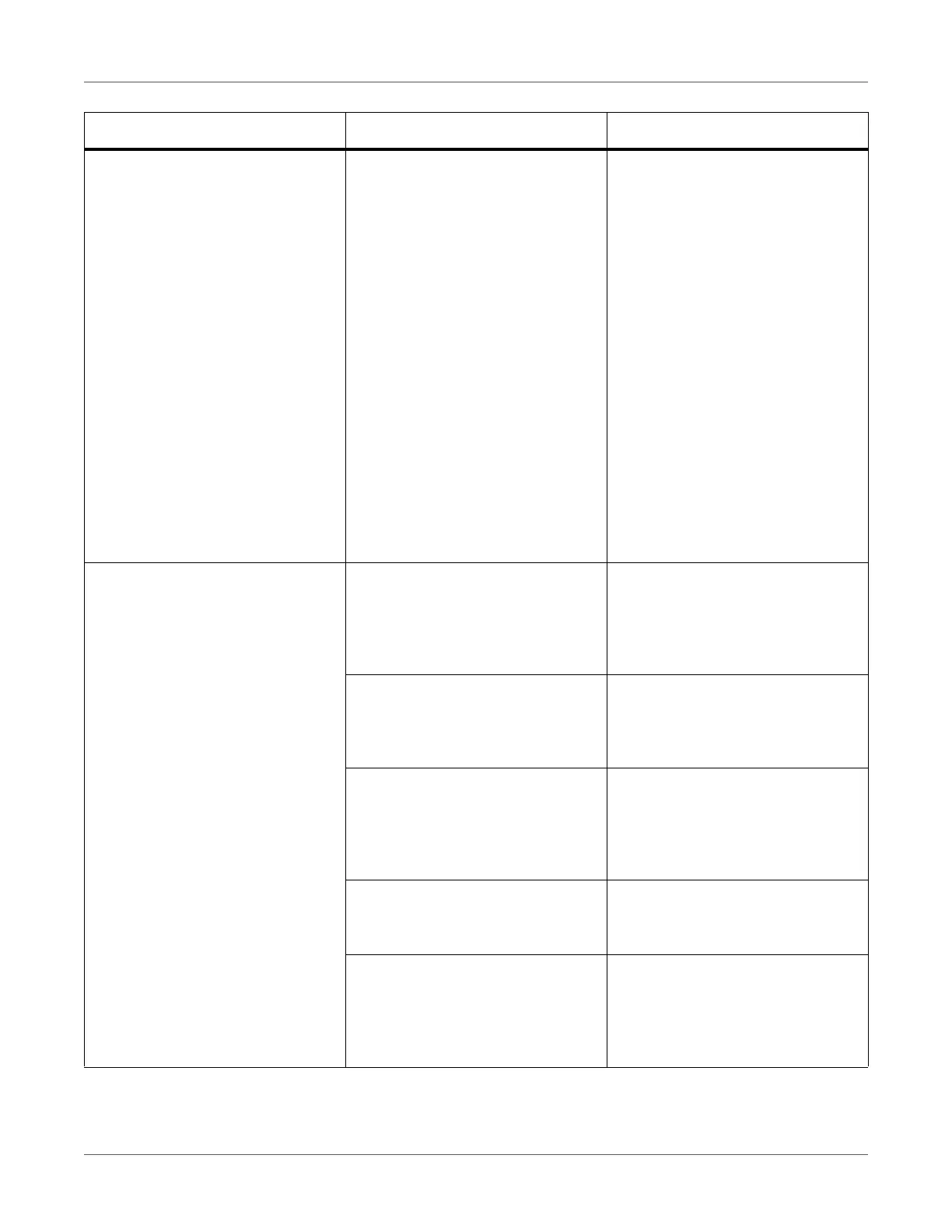Troubleshooting
QL-300 User Guide 313
Blank pages are being inserted. An image that is less than 4 inches
long is being printed.
When setting User-defined paper
in the printer driver, if you set less
than 4 inches for the following, then
a blank piece of paper will be
inserted after cut pages when you
print.
• For continuous paper, Paper
length
• For die-cut labels, die-cut labels
with black marks and continuous
labels, Label length
• For continuous paper with black
marks and continuous labels
with black marks, Black mark
interval
This occurs because an image that
is shorter than the length of the
paper that can be fed is printed; so
it is a limit.
The position that printing starts on
the leading edge is misaligned.
The belt has stretched Adjust the registration and execute
paper interval detection before you
start printing, and install the printer
in a room that has humidity that is
as stable as possible.
The gap interval between labels is
different between each label.
Rolls of labels that have different
intervals between labels cannot be
used. Use rolls of labels that have
regular intervals.
There is a join in the roll paper. If there is a join in the roll paper, the
position that printing starts on the
leading edge may be mis-
aligned.We cannot recommend
media that has joins.
The paper size specified in the
printer driver is different from the
paper size that is loaded.
Specify the correct paper size in
the printer driver.
The black mark sensor position or
gap sensor position is skewed.
For black marks, adjust the position
of the sensor to the center of the
black mark. For gaps, adjust the
position of the sensor to the center
of the label.
Symptom Cause Troubleshooting