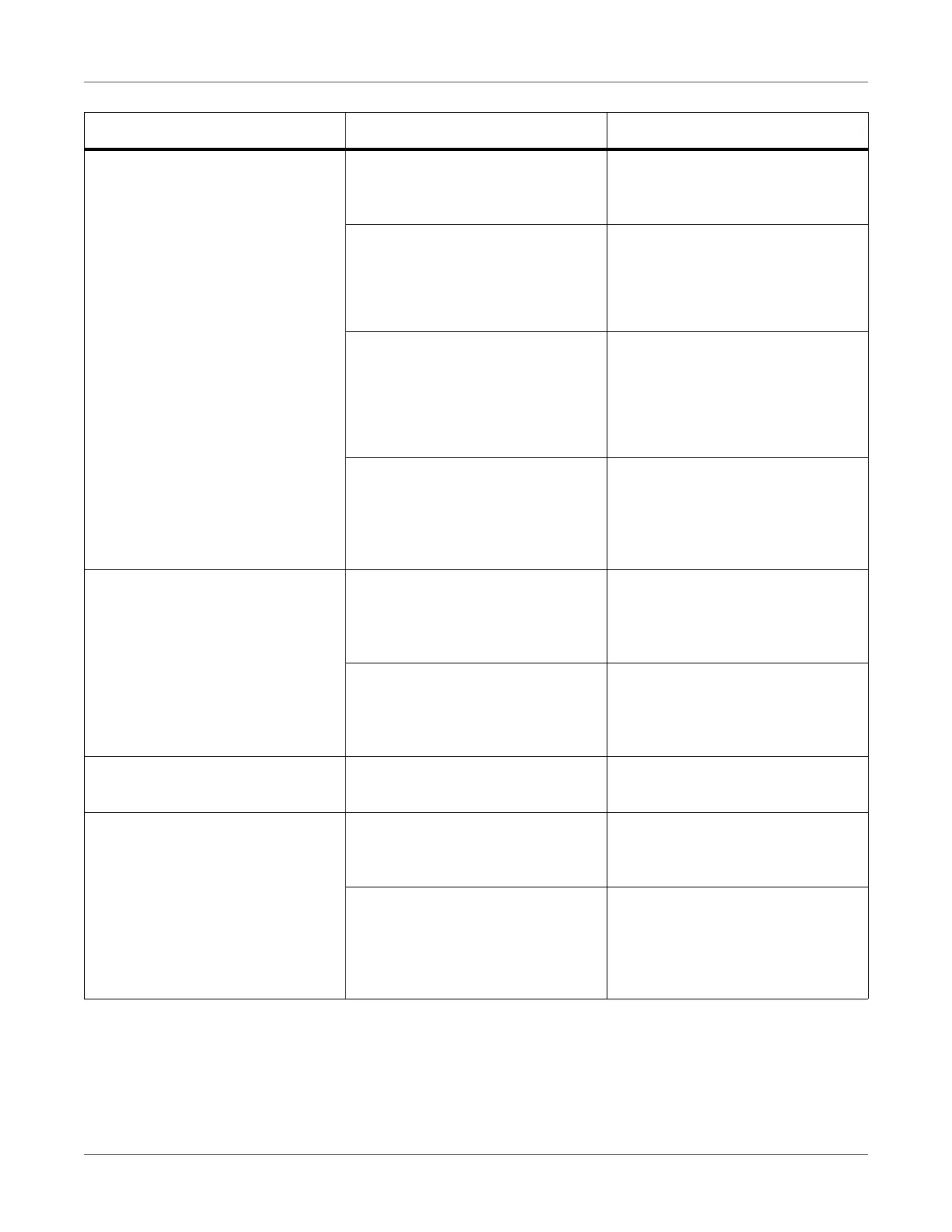Troubleshooting
QL-300 User Guide 317
Paper jam occurs frequently. The positions of the machine and
the unwinder sensors do not
match.
Align the position of the sensor with
the paper.
Labels are missing from the roll of
paper that is being used.
Load a suitable roll of paper.
If the cause described on the left is
correct, there may be toner on the
fuser unit, so you should clean it.
Only when paper feed is started by
pressing the FEED button
Stiff continuous labels are being
used (or, die-cut labels that are lon-
ger than 600 mm).
Fold the media about 200 mm from
the leading edge of the media
(liner) to make a crease that forms
a valley in the printed face, and
then feed the paper.
The roll of paper is old so its color
or quality has changed.There are
large differences in the reflective-
ness of the black marks or the
transmittance of the liner.
Calibrate the sensor.
Paper is not fed. The paper settings for the printer
are different from the paper set-
tings in the printer driver.
Check the message on the display
screen, and if there is no problem,
press the OK button on the control
panel.
Glue has smeared on the liner. Do not use a liner on which glue is
smeared. It will not feed normally.
In the worst case, it could damage
the equipment.
Device is not restored even after
removing the jammed paper.
Open the top cover at once, and
the close it again.
Paper gets curled. Creases appear
on the paper.
Paper contains moisture or static
electricity.
Use paper that has been stored at
appropriate temperature and
humidity.
Thin paper is used. Correct Media Weight in the con-
trol panel to the appropriate value.
Or, change Media Weight to a
thicker value than the present
value.
Symptom Cause Troubleshooting
