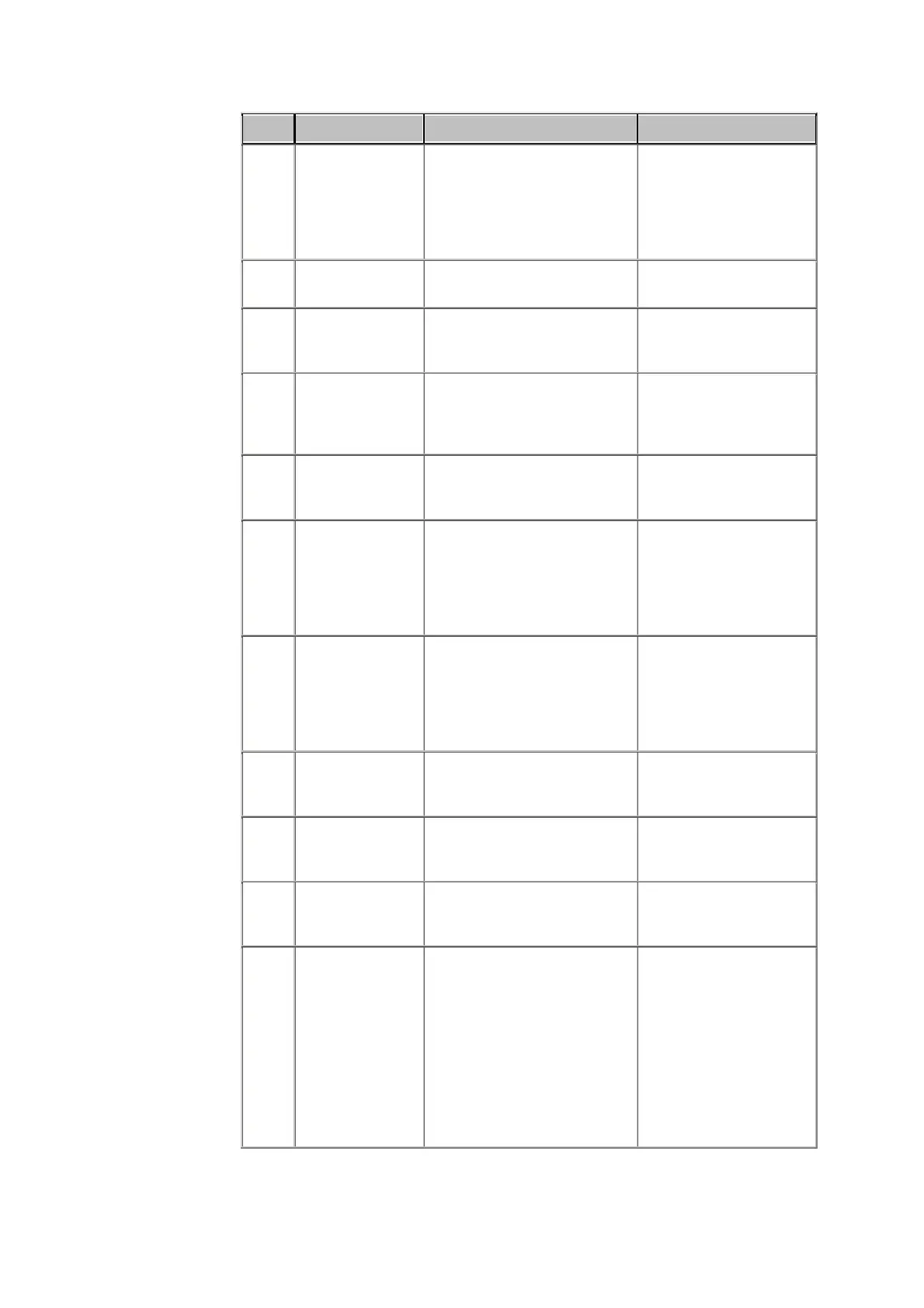ABL90 FLEX reference manual 10. Troubleshooting, updated for software version 2.3
10-35
No. Message Interpretation Operator action
1184 Leak detected Shown in the Activity Log
when "User-intervention
required" has been entered
due to this reason.
- The analyzer will
automatically enter
"User-intervention
required". Follow the
instructions shown on
the screen.
1185 Warning: Free
memory is low
The internal memory is low. - Restart the analyzer
1186 Free system
memory is
critically low
The internal memory is
critically low.
- Restart the analyzer
1187 Disk shows signs
of wear
The permanent memory is
showing exhaustion signs
and should probably be
replaced soon.
- Contact Radiometer
service representative.
1188 Disk shows
serious signs of
wear
The permanent memory is
showing exhaustion signs
and should be replaced soon.
- Contact Radiometer
service representative.
1189 FTC aborted, LS
state change
error
Shown in the Activity Log
when "User-intervention
required" has been entered
due to this reason.
- The analyzer will
automatically enter
"User-intervention
required". Follow the
instructions shown on
the screen.
1190 Inlet open Shown in the Activity Log
when "User-intervention
required" has been entered
due to this reason.
- The analyzer will
automatically enter
"User-intervention
required". Follow the
instructions shown on
the screen.
1191 QA Portal
communication
enabled
Shown in the Activity Log
after enabling QA Portal
communication
- No action required. For
information only.
1192 QA Portal
communication
disabled
Shown in the Activity Log
after disabling QA Portal
communication
- No action required. For
information only.
1193 QA Portal output
queue cleared
Shown in the Activity Log
when the QA Portal has been
reset.
- No action required. For
information only.
1194 ABL not
connected to QA
Portal
The analyzer is not
connected to the QA Portal.
- Contact your IT
engineer.
- Check QA Portal
Communication Setup,
including TCP/IP
address, port no. and
password.
-
Check that QA Portal is
responding.
- Check network
connections.