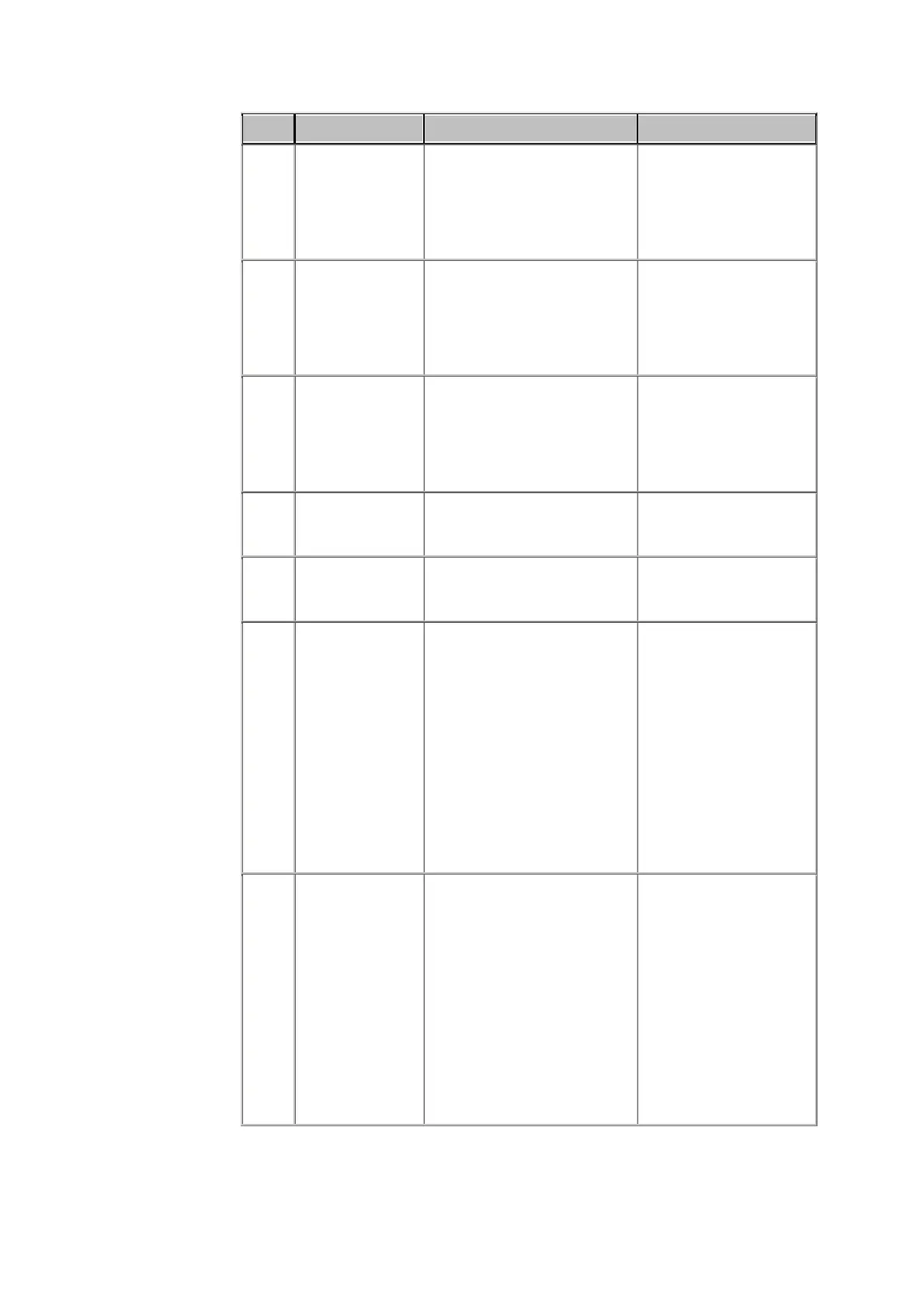ABL90 FLEX reference manual 10. Troubleshooting, updated for software version 2.3
10-37
No. Message Interpretation Operator action
1216 Lifetime in
analyzer
exceeded
Shown in the Activity Log
when "User-intervention
required" has been entered
due to this reason.
- The analyzer will
automatically enter
"User-intervention
required". Follow the
instructions shown on
the screen.
1217 No more tests
left
Shown in the Activity Log
when "User-intervention
required" has been entered
due to this reason.
- The analyzer will
automatically enter
"User-intervention
required". Follow the
instructions shown on
the screen.
1218 Expiration date
reached
Shown in the Activity Log
when "User-intervention
required" has been entered
due to this reason.
- The analyzer will
automatically enter
"User-intervention
required". Follow the
instructions shown on
the screen.
1219 RiLiBÄK
Violation: Value
above upper limit
The measured value lies
above the upper RiLiBÄK
range.
- No action required.
1220 RiLiBÄK
Violation: Value
below lower limit
The measured value lies
below the lower RiLiBÄK
range.
- No action required.
1221 System
temperature out
of range
Hardware temperature error
(all).
- Ensure that the
ambient temperature is
between 15 and 32 °C.
- If the system has just
performed a cold start,
wait for the error to
disappear.
- Replace the fan filter,
if dirty.
- Shield the analyzer
from direct sunlight and
other heat sources.
- Contact Radiometer
service representative.
1222 Temperature
system error
Hardware temperature error
(Top/bottom thermistor).
- Ensure that the
ambient temperature is
between 15 and 32 °C.
- If the system has just
performed a cold start,
wait for the error to
disappear.
- Replace the fan filter,
if dirty.
- Shield the analyzer
from direct sunlight and
other heat sources.
- Contact Radiometer
service representative.