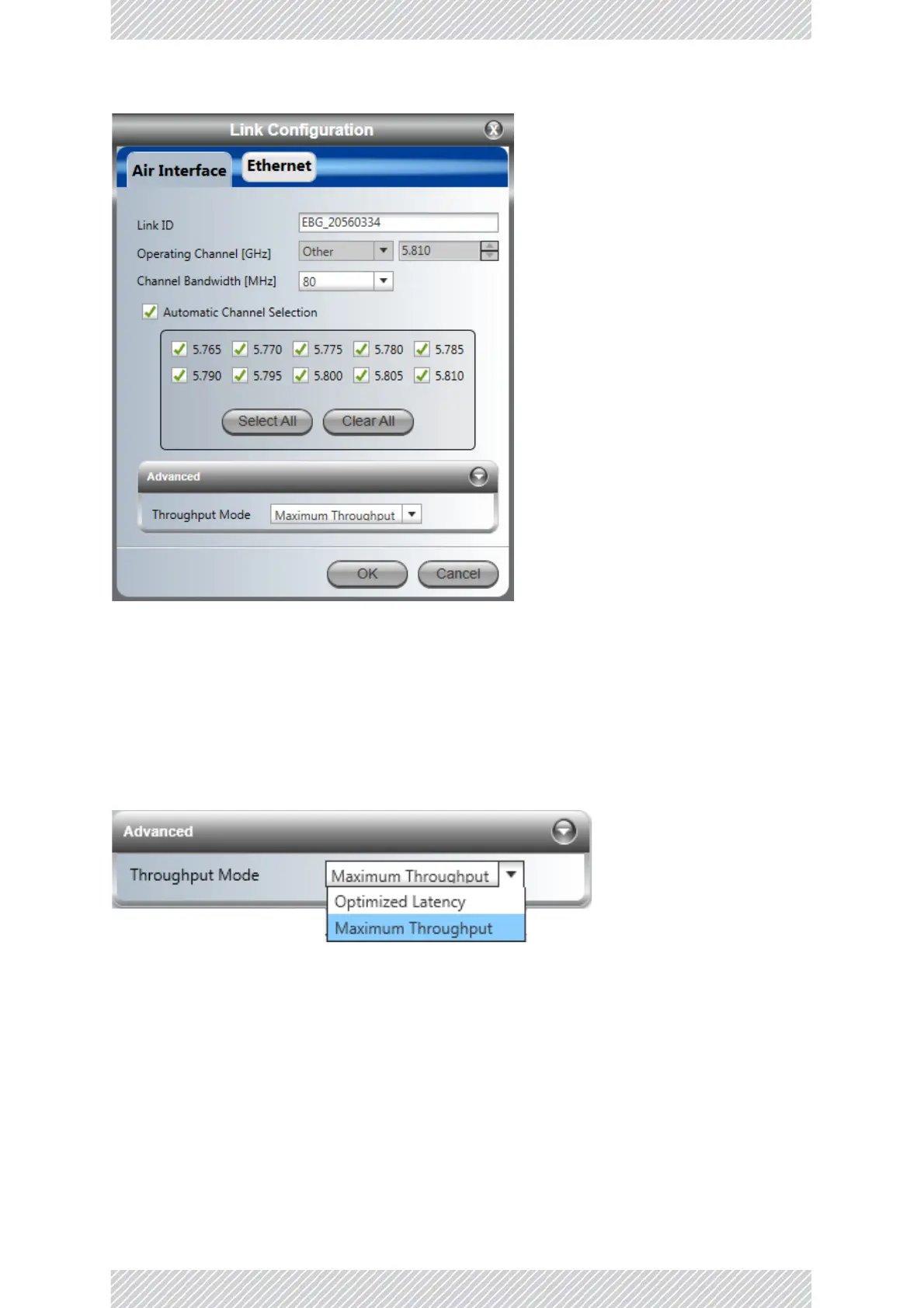RADWIN2000+SeriesUserManual Release4.2.40 6‐18
AirInterface
Figure6‐7:LinkAirInterfaceparameters‐DBSenabled,ACSonbydefault
Figure 6‐5toFigure 6‐7containasubsetoftheActivationAirInterfacesettings.Youma yonly
changetheOperatingchannelwithACSdisabled.
TheseparametersareautomaticallyinheritedbytheRT‐B(HSU)whenyouclickOK.
ThroughputMode
TheAdvancedbuttonenablesyoutochooseathroughputmode:
ThroughputModedetermineshowtheAdaptiveModulationmechanismworks.Maximum
Throughput(default)shouldbechosenifthroughputismoreimportantthanhigherdelay.
Conversely,ReducedLatencyminimizesdelayattheexpenseoflowerthroughput.
LinkID
Youmaychangethistoanyconvenientstring.AfteryouclickOK,theRT‐B(HSU)willbe
immediatelyupdatedovertheairwithoutinterruptiontoservice.