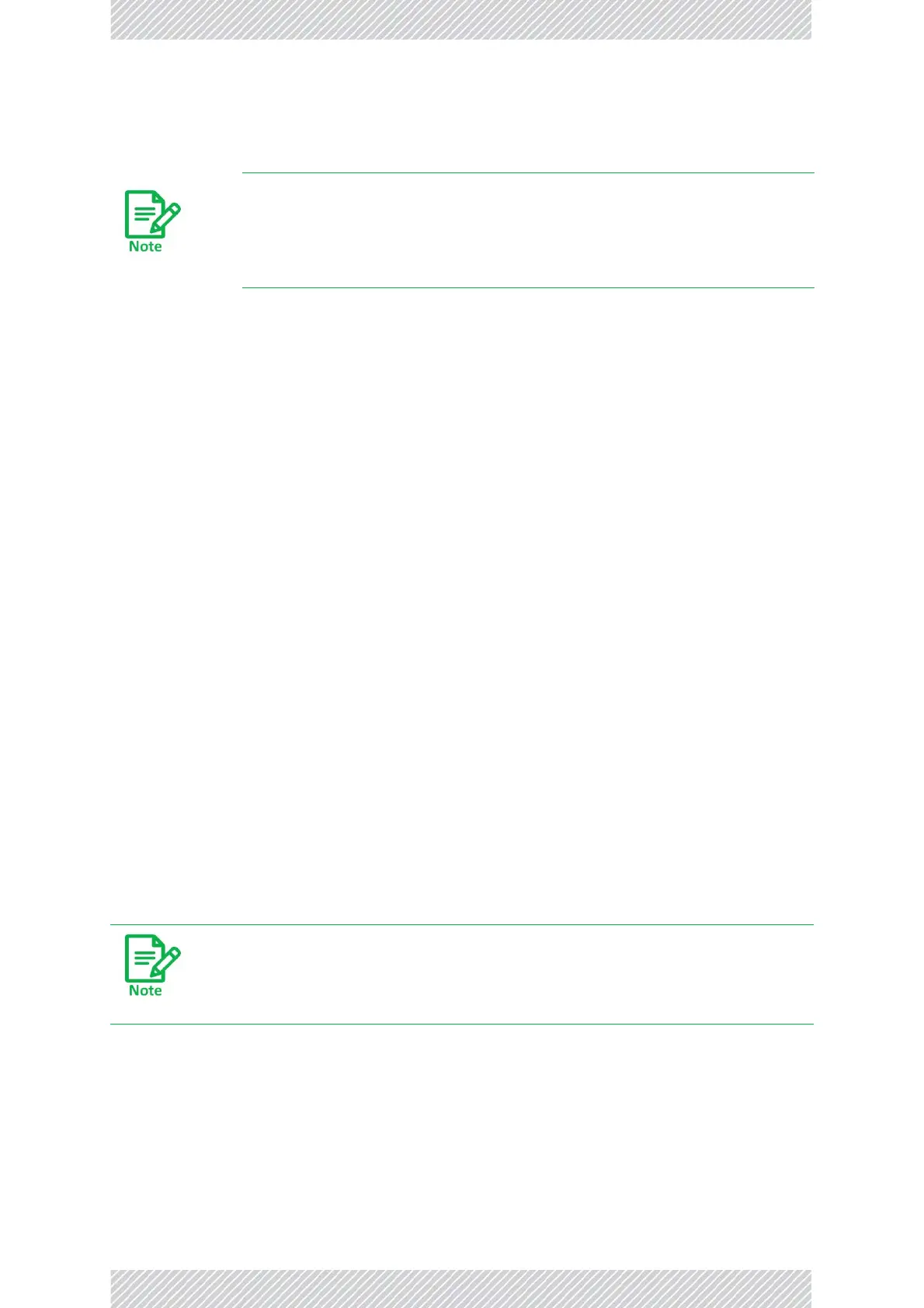RADWIN2000+SeriesUserManual Release4.2.40 3‐5
RFPlanningforDenseInstallationsandCollocated Sites
Carryoutduringabusytimeofday,tobestjudgetheworst‐caseradiointerference.Allow2‐4
hoursdurationforagoodRFsurvey.
3.7RFPlanningforDenseInstallationsand
CollocatedSites
Interferencemayarisefrom:
• CollocatedRADWINradios
• Othercollocatedradiodevicesinstalledonthesamesite
Toavoidorminimizeinterference,followtheserecommendations:
• ForcollocatedRADWINunits,implementHubSiteSynchronization(HSS).Thissynchro‐
nizesthetransmission/receptiontimesofthecollocatedradiounit.
• IfoneormorecollocatedunitsarenotRADWINunits,ensurethatthereisaphysical
separationofatleastthreemetersbetweenaRADWINunitandanyothercollocated
radioonthesite.
• Usethelargestpossiblefrequencygapbetweentheseunits.
• Choosethebestfrequencychannel(asclearaspossibleforminterference).Youmay
havetousetheChangeBandfacilityavailableforallRADWIN2000+Seriesproducts.
• Toselectafrequencychannel,movethelinktoInstallationMode(usingSiteconfigura‐
tion)andstarttheInstallationwizard.IntheChannelSettingswindow,usethequality
baratthebottomtohelpyouchooseabetterchannel(clearerofinterference).
• UsetheSpectrumViewtooltofindthebestworkingchannel(Tools|SpectrumView).
• DecreasingtheTxPowerofalinkwillreducecollocationinterference(SiteConfigura‐
tion|AirInterface).
ItispossibletoinstallthelinkandusetheRADWINManagertofindaclear
channel.Eachfrequencychannelcanbeevaluatedinturn.Achievementof
aclearchannelisindicatedbythe markerintheQualitybaronthe
ChannelSettingwindow(seeFigure 6‐4)movingintothegreenarea.
UsetheLinkBudgetCalculatortodeterminetheminimumTxPower
requiredtomaintainlinkstability.
