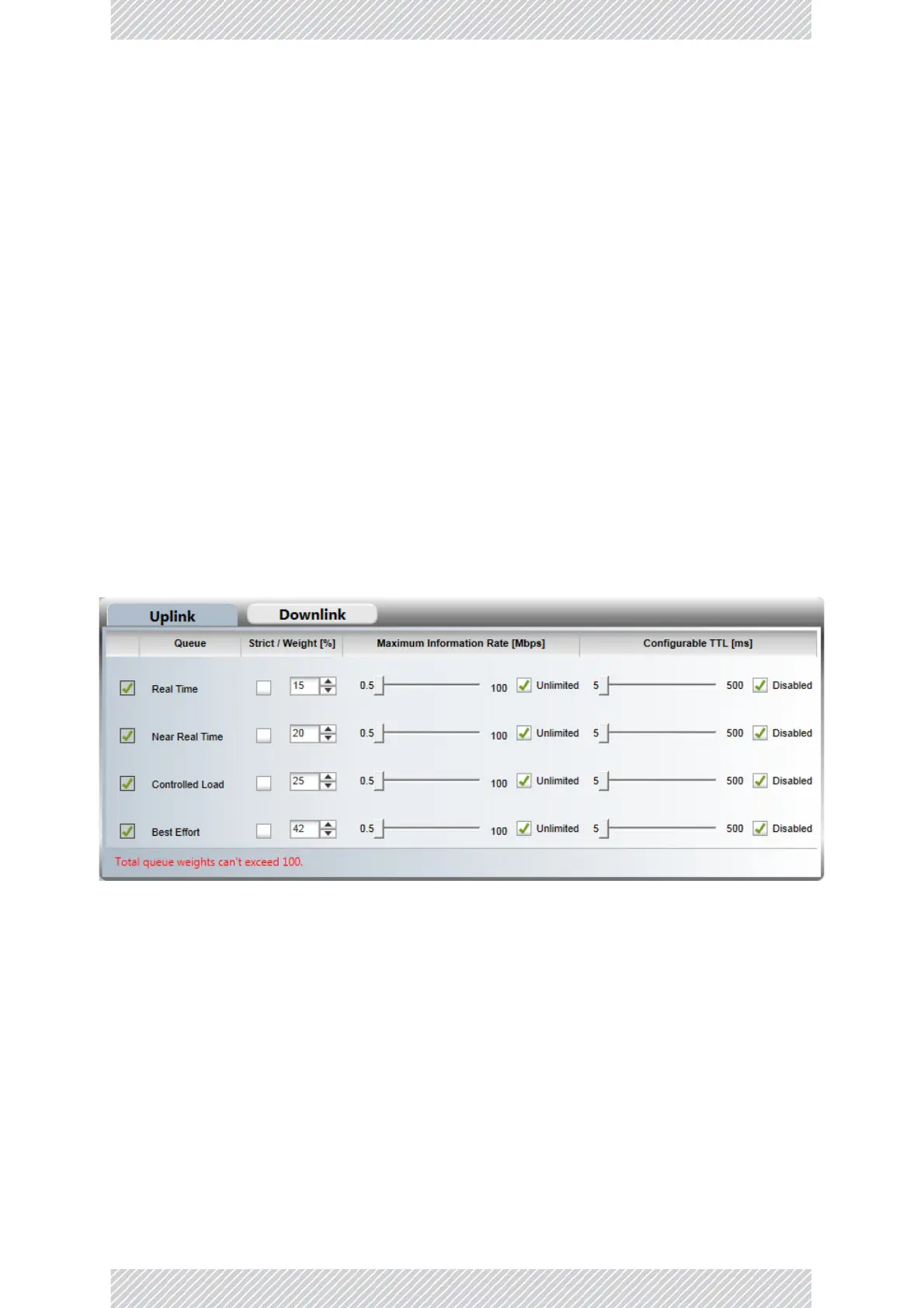RADWIN2000+SeriesUserManual Release4.2.40 16‐4
AssigningQueuePriorities
16.4.2AssigningQueuePriorities
Fourmechanismsareavailabletocontrolqueueperformance:
• Strict‐Anover‐the‐airpack etisloadedfirstwithdatafromRealTomequeue(see
Figure 16‐2),andthenfromtheremainingqueuesinorder.Ifthereistoomuchdatafor
thefirstqueue,itwill“starve”thelowerqueuesandsoon.
• Weight‐Onesolutiontosuch“starvation”istoweightinputflowtothefourqueues.
Thiscouldstillleadtowastedresources.Ifintheexamplebelow,theactualtrafficisall
NearRealTime,only20%willbeallocatedtoNearrealtimeandtherestwillbeheldup.
• MaximumInformationRate(MIR)‐Thisisasimplethrottlemechanism,whichsuffers
fromadrawbacksimilartothepreviouscase.
• TimetoLive(TTL)inms‐Thisdeviceisusetoreducere‐transmitsofrealtimedata(such
asvoiceorviewedvideo).
Toconfigurequeueprioritiesforuplinkanddownlinkinturn:
1. Foreachqueue,bothdownlinkanduplinkentertherequiredweight,MIRandTTL.
TheMIRandTTLmayrespectivelybeleftUnlimitedandDisabledinwhichcasethe
systemwillusea“besteffort”method.
Ifyouexceed100%totalweight,youwillreceiveanerrormessage.
Figure16‐2:ThefourQoSdat aqueue s
Youwillberequiredtocorrectthisbeforeleavingthewindowotherthanbycancel‐
lation.
Ifyouareunder‐booked,forexamplebysettingaqueuetozero,theunusedweight
willbedistributedtotheremainingqueues.Theeffectofdoingthiswillonly
becomeapparentundercongestion.Inparticular,aqueuesettozeroweightwill
becomenearlyblockedundercongestionwithpack etspassingthroughonabest
effortbasis.
2. Whenyoucompleteyourentries,intheQoSConfigurationwindow(Figure 16‐1),
clickOKtosavethemandcontinue.
