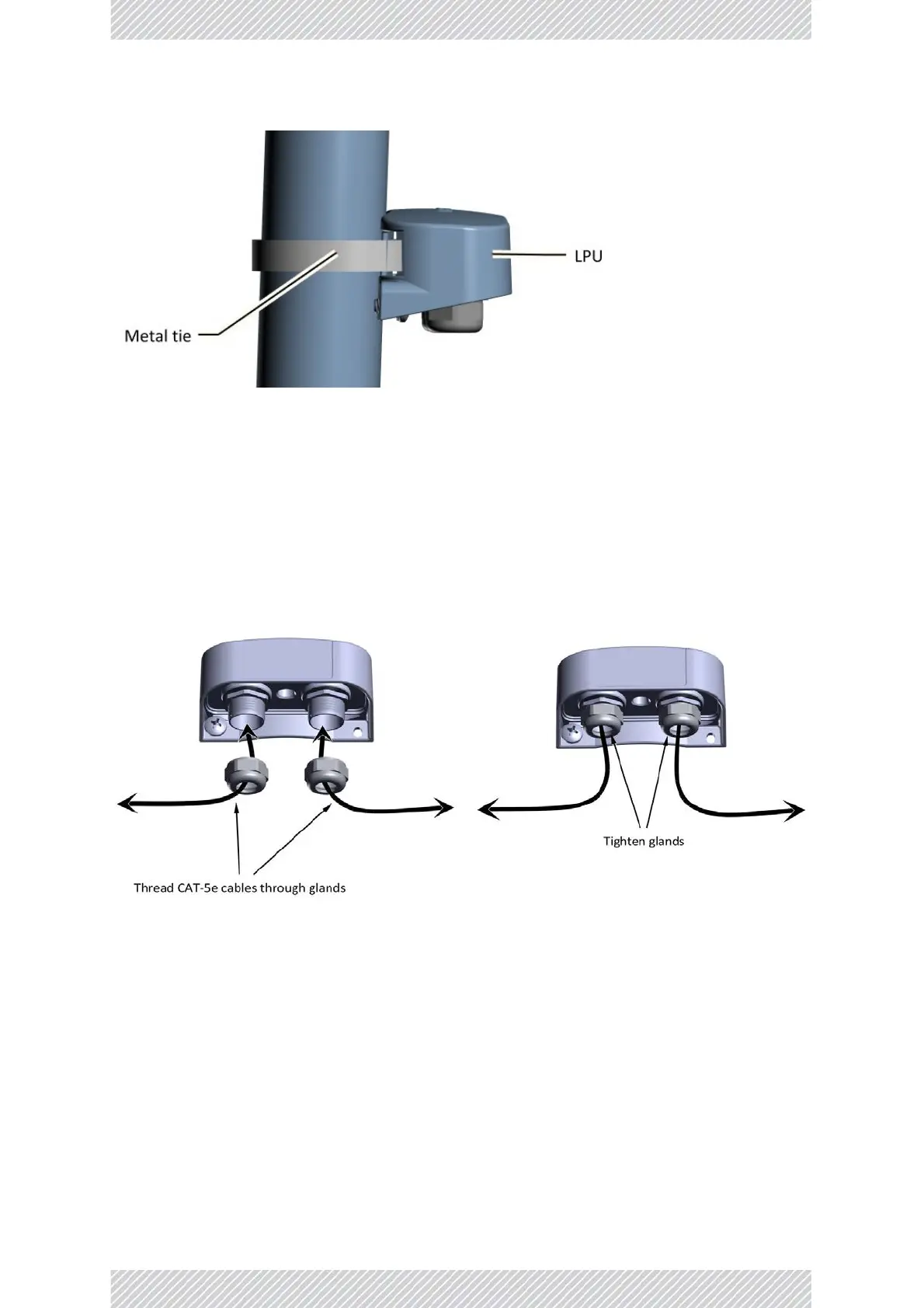RADWIN2000+SeriesUserManual Release4.2.40 4‐36
LightningProtectionUnit(LPU)forCAT‐5eCables
Figure4‐50:LPUattache dtopolewithmetaltie
3. Tightenthemetaltie.
4. Connectthegroundinglugtoagroundingsource.
5. Removethecableglands.
6. ThreadtheCAT‐5ecablesthroughthecableglands,andconnectthecablestothe
LPUasshowninFigure 4‐51.
7. TightenthecableglandsaroundtheCAT‐5ecablesasshowninFigure 4‐52.
8. RouteoneCAT‐5euptotheODU,andtheotherdowntotheIDUorPoE(viathe
lowerLPU).AnLPUinstalledonapoleisshowninFigure 4‐53.
9. RADWINrecommendsthatyouaddextrawaterproofingtotheconnections
(seeAdditionalConsiderationsforWaterproofingonpage 4‐38).
Figure4‐51:ConnectingcablestotheLPU(1) Figure4‐52:ConnectingcablestotheLPU(2)
