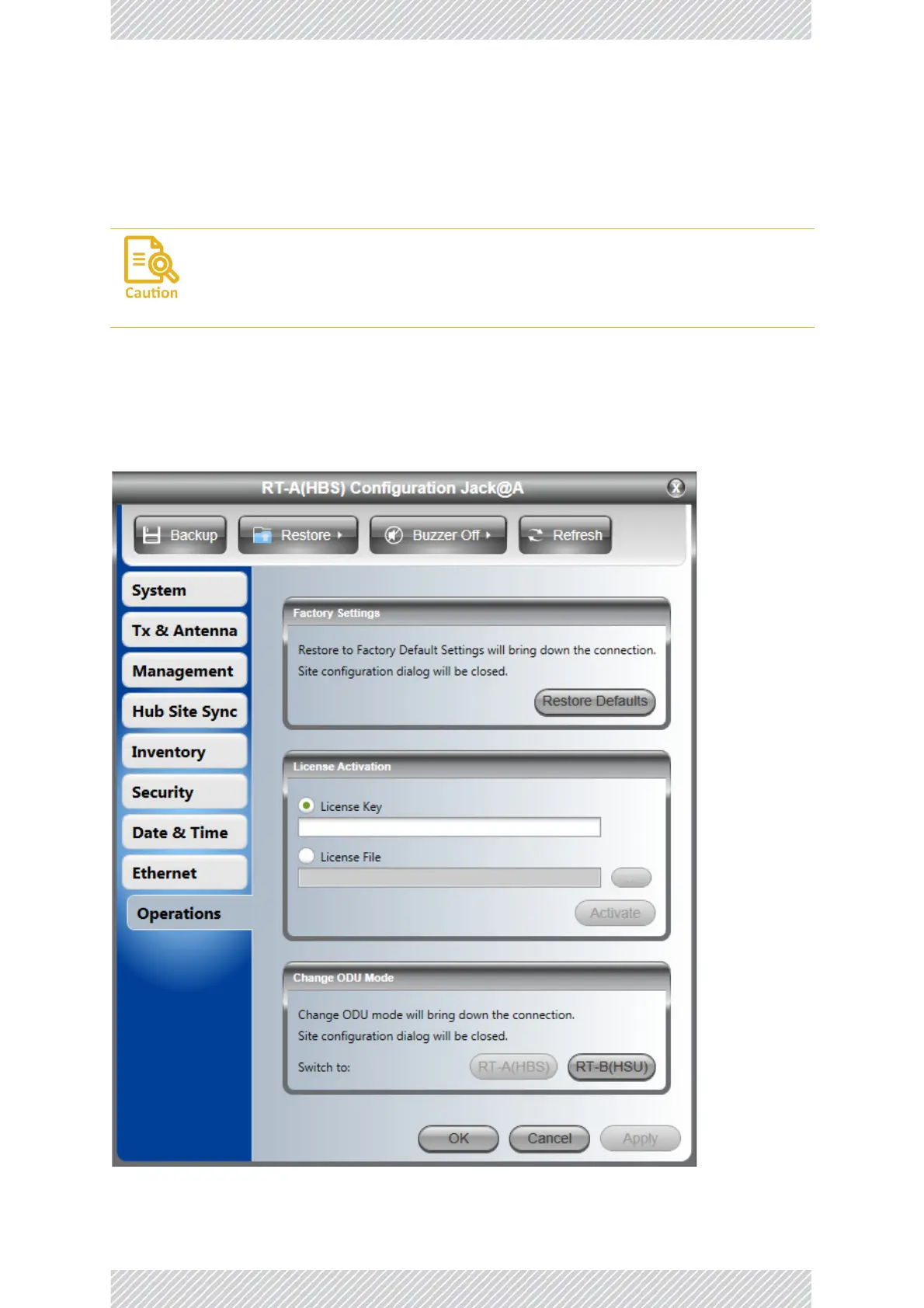RADWIN2000+SeriesUserManual Release4.2.40 7‐26
Management
AnAutoDetectfeatureisprovided,wherebythelinespeedandduplexmodearedetected
automaticallyusingauto‐negotiation.Usemanualconfigurationwhenattachedexternal
equipmentdoesnotsupportauto‐negotiation.ThedefaultsettingisAutoDetect.
TheiconnexttotheCRCerrorcountmaybeclickedtoresetthecountertozero.
ToconfiguretheEthernetMode:
•IntheEthernetPortsConfigurationpane,usethedrop‐downmenustochoosethe
requiredmodes.
Operations
Figure7‐17:RestoreFactorySettings,LicenseActivationandChangeODUMode
Donotreconfiguretheportthatisusedforthemanagingcomputer
connection,sinceawrongconfigurationcancauseamanagement
disconnectionorEthernetservicesinterruption.