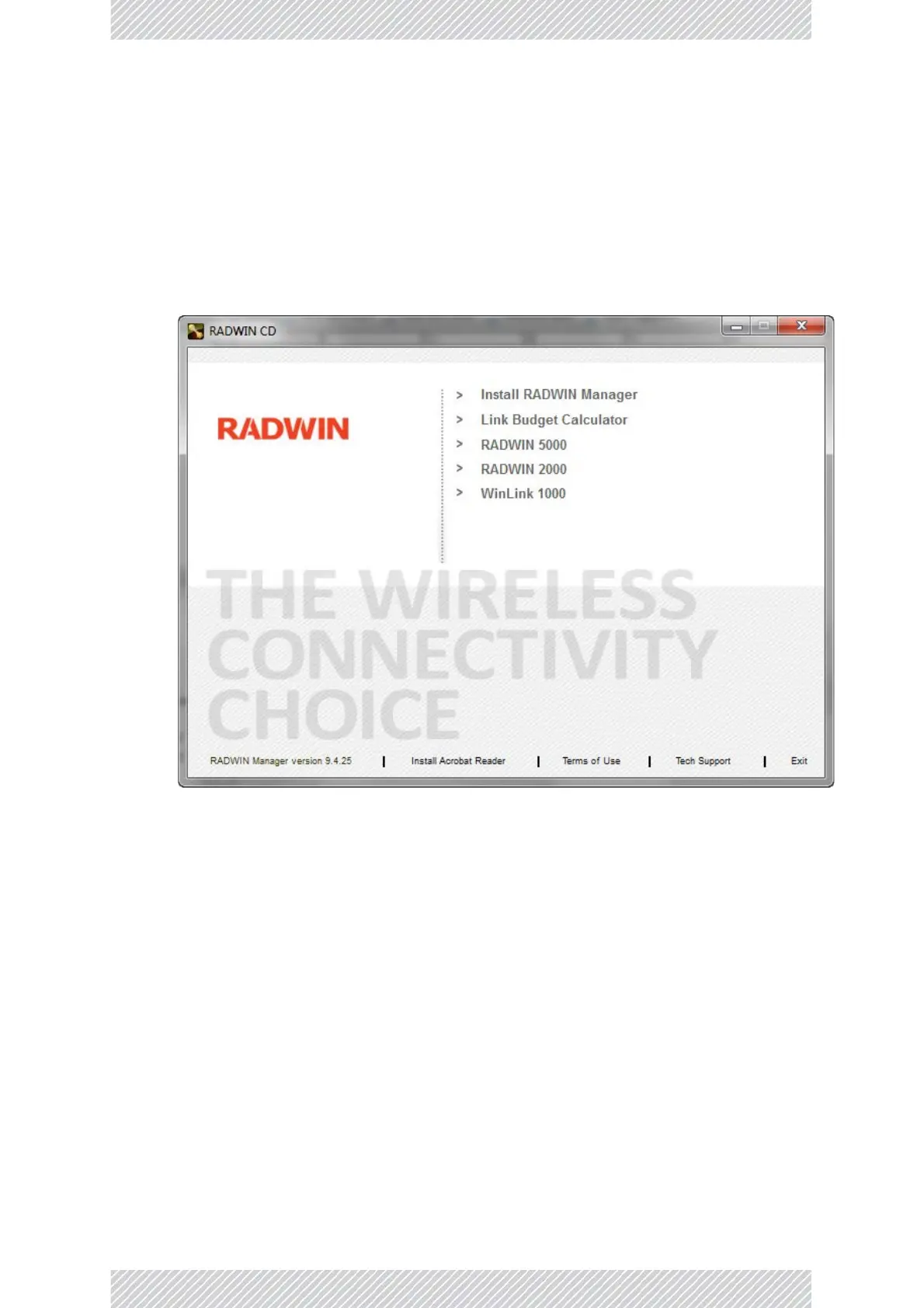RADWIN2000+SeriesUserManual Release4.2.40 5‐2
InstallingtheSoftware
5.2.2InstallingtheSoftware
AnyPCrunningtheRADWINManagerapplicationcanbeusedtoconfigureaRADWIN2000+
Seriessector.
ToinstalltheRADWINManagerapplication:
1. InserttheCDintotheCD/DVDdriveofyourcomputer.
2. TheCDopeningwindowappears:
3. ChooseInstallRADWINManagerandfollowtheon‐screeninstructionsofthe
installationwizardtocompletethesetupoftheRADWINManagerapplication.
Iftheinstallationprogramfailstostart,browsetoyourCD/DVDdrive,chosethe
setup.exeprogramandrunit.
5.3LoggingOntotheRADWINManager
5.3.1PreparationforFirstLog‐on(check connectivity)
1. ConnectthemanagingcomputertotheIDUorLANportofoneofyourradiounits.
2. ThedefaultIPaddressonallnewradiosis10.0.0.120withsubnetmask,255.0.0.0.
SetyournetworkinterfacetoanavailableIPaddressonthatsubnet,say10.0.0.111.
Thisisthepreferredwayofloggingon.
