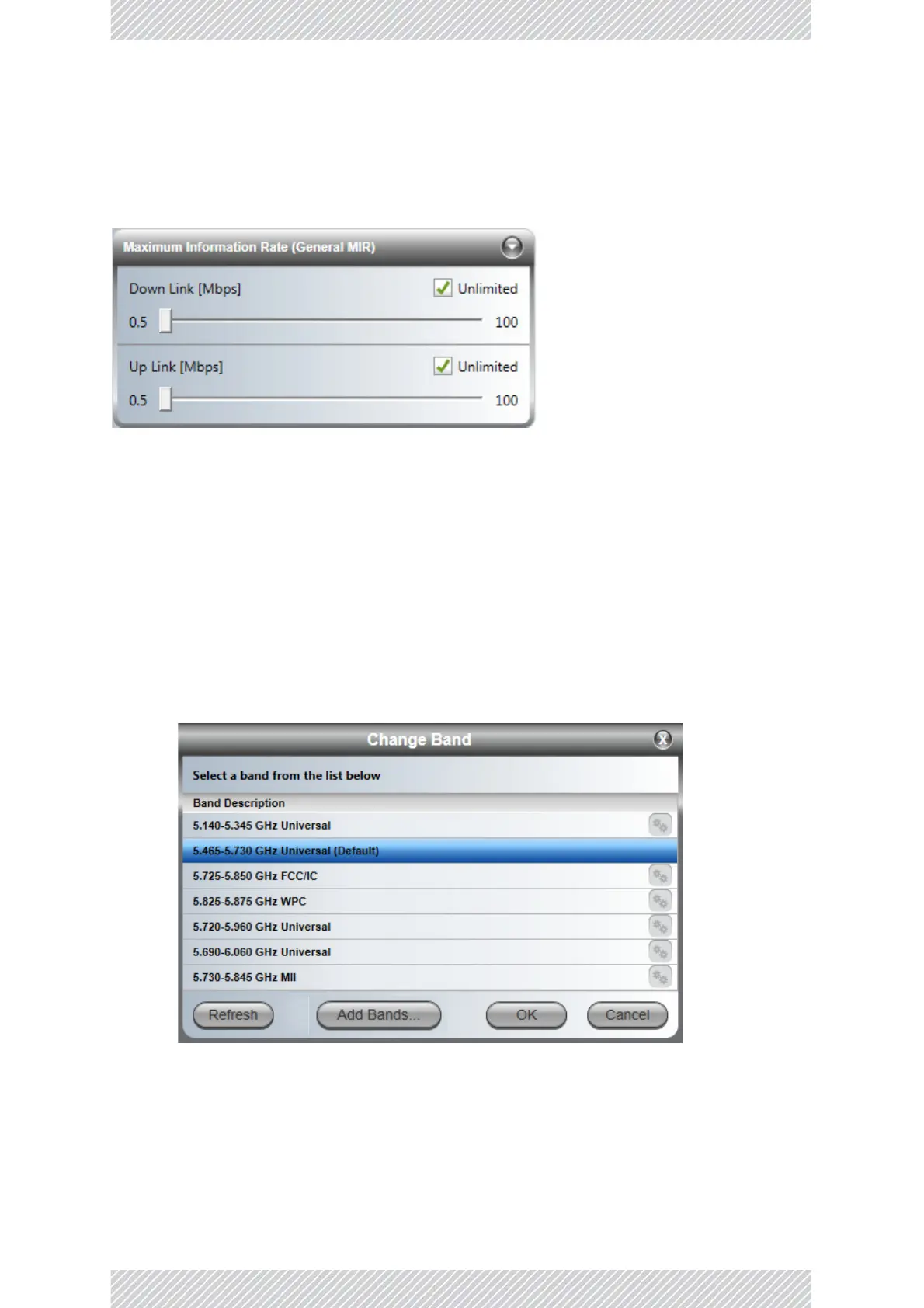RADWIN2000+SeriesUserManual Release4.2.40 6‐21
ChangingtheLinkBand
LinkConfiguration:MaximumInformationRate
Youcansetseparately,theuplink anddownlinkMaximumInformationRate(MIR)inMbpsor
leaveitasUnlimited.TheMIRactsasathrottle;leavingtheuplinkordownlinkasUnlimited
commitsthelinktooperatingatbesteffort.
VLANandQualityofService
TheseservicesarecoveredrespectivelyinVLANFunctionalityandQualityofService.
6.3.3ChangingtheLinkBand
ChangingtheBandinuseisalwayscarriedoutatthelinklevel(notperinstalledradiounit).
TochangetheLinkBandyoumustbeloggedontotheRT‐A(HBS)asInstaller.InInstaller
mode,theToolsdrop‐downmenuhasanextrafunction,ChangeBand.
TochangetheLinkBand:
1. ClickChangeBand.AlistofavailableBandsisdisplayed:
Figure6‐10:ChangeorAddBands
2. SelecttherequiredBandandclickOK.Forourpurposes,wechoose5.720‐5.960
GHzUniversal.Thebandishighlightedandrightbuttonisenabled.