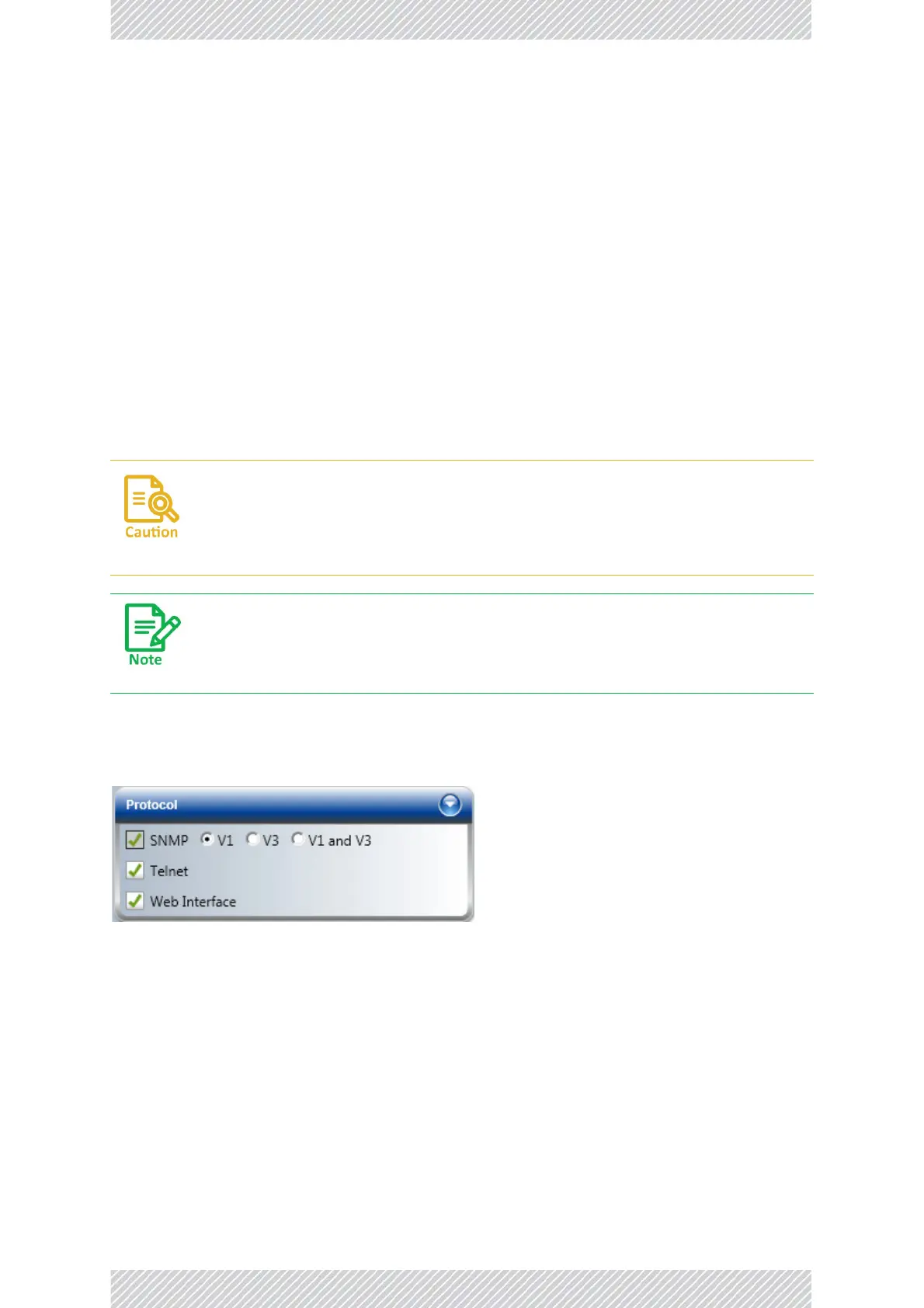RADWIN2000+SeriesUserManual Release4.2.40 7‐10
Management
portedbytheradiounit(ICMP,SNMP,TelnetandNTP).UsingVLANformanagement
trafficaffectsalltypesofmanagementconnections(local,networkandoverthe
air).
3. EnteraPrioritynumberbetween0and7.
TheVLANpriorityisusedforthetrafficsentfromtheODUtothemanagingcom‐
puter.
4. ChangetheVLANIDandPriorityofthemanagingcomputerNICtobethesameas
thoseofsteps2and3respectively.
5. ClickApplyorOK.
LostorforgottenVLANID
IftheVLANIDisforgottenorthereisnoVLANtrafficconnectedtotheODU,thenresetthe
relevantODU.
SupportedProtocols
SupportedprotocolsareshowninFigure 7‐5:
Figure7‐5:Supportedprotocols
SNMPsupportispermanentlyenabled.YoumaychoosebetweenSNMPv1,SNMPv3orboth.
IfyouchooseSNMPv3,youwillbeofferedthefollowingcautionarymessage:
IfthemanagingcomputerisdirectlyconnectedtoanODU,andyouenable
managementVLAN,youwillloseconnectivity.Tologonagain,Youwill
needtoconfigurethemanagingcomputerNICtousethemanagement
VLANnumber.
Duringthefirsttwominutesofconnection,theODUusesmanagement
packetsbothwithandwithoutVLAN.Youmayusethisperiodto
reconfiguretheVLANIDandpriority.