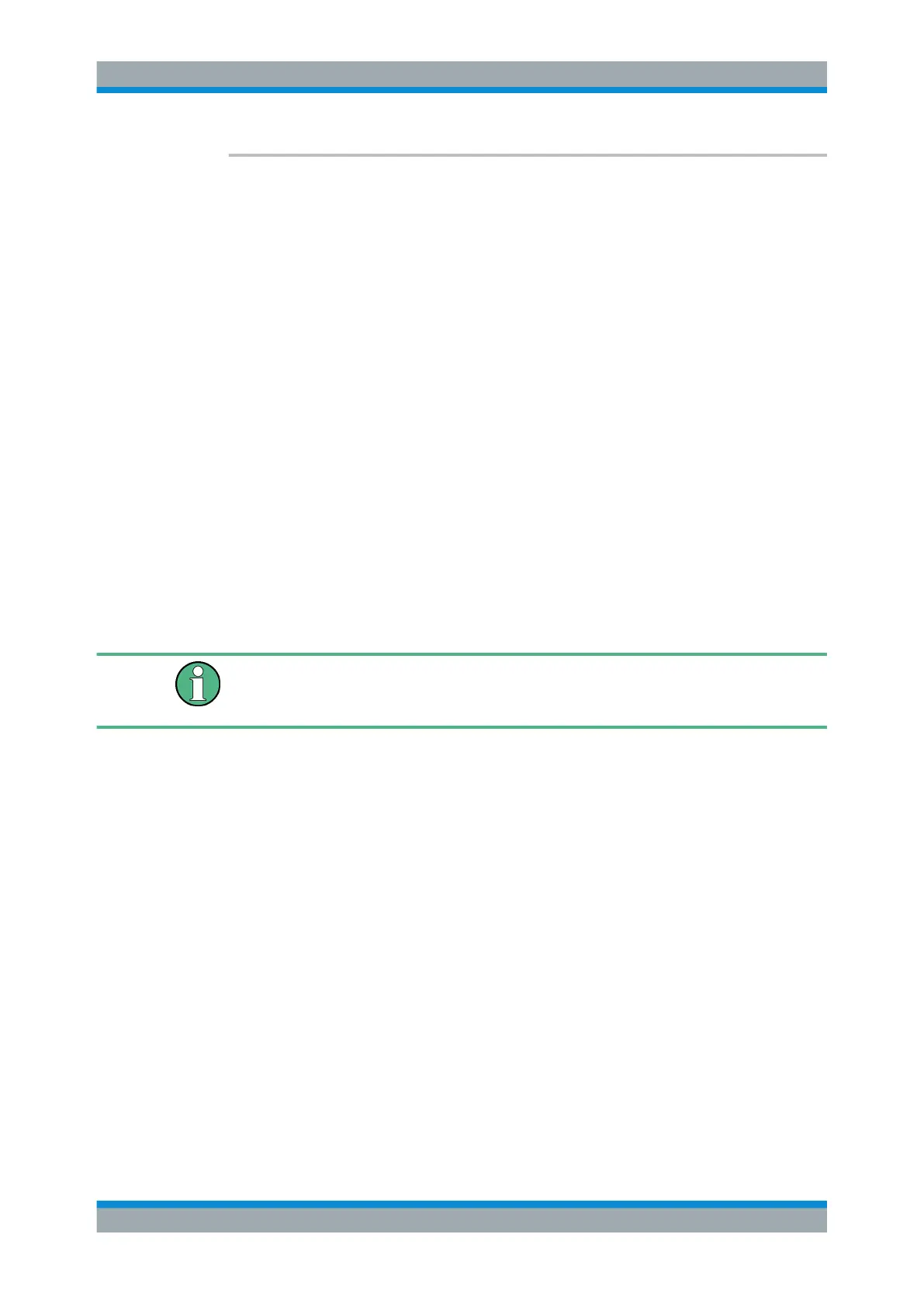Remote Commands
R&S
®
FSVA3000/ R&S
®
FSV3000
965User Manual 1178.8520.02 ─ 01
TRACe<n>:COPY <TraceNumber>, <TraceNumber>
This command copies data from one trace to another.
Suffix:
<n>
.
Window
Parameters:
<TraceNumber> TRACE1 | TRACE2 | TRACE3 | TRACE4 | TRACE5 | TRACE6
The first parameter is the destination trace, the second parame-
ter is the source.
(Note the 'e' in the parameter is required!)
Example:
TRAC:COPY TRACE1,TRACE2
Copies the data from trace 2 to trace 1.
Manual operation: See " Copy Trace " on page 496
14.8.2.2 Configuring Spectrograms
In addition to the standard "level versus frequency" or "level versus time" spectrum
traces, the R&S FSV/A also provides a spectrogram display of the measured data. A
spectrogram shows how the spectral density of a signal varies over time. The x-axis
shows the frequency, the y-axis shows the time. The commands required to configure
spectrograms in a remote environment are described here. For details and manual
operation see Chapter 9.5.2.2, "Spectrogram Settings", on page 507.
When configuring spectrograms, the window suffix is irrelevant. The settings are
always applied to the spectrogram window, or to all spectrogram windows, if several
are active for the same channel.
For commands to set markers in spectrograms, see Chapter 14.8.3.6, "Marker Search
(Spectrograms)", on page 1001.
Configuring a Spectrogram Measurement.................................................................. 965
Configuring the Color Map.......................................................................................... 970
Configuring a Spectrogram Measurement
CALCulate<n>:SGRam:CLEar[:IMMediate].......................................................................966
CALCulate<n>:SPECtrogram:CLEar[:IMMediate].............................................................. 966
CALCulate<n>:SGRam:CONTinuous............................................................................... 966
CALCulate<n>:SPECtrogram:CONTinuous.......................................................................966
CALCulate<n>:SGRam:FRAMe:COUNt........................................................................... 967
CALCulate<n>:SPECtrogram:FRAMe:COUNt...................................................................967
CALCulate<n>:SGRam:FRAMe:SELect........................................................................... 967
CALCulate<n>:SPECtrogram:FRAMe:SELect...................................................................967
CALCulate<n>:SGRam:HDEPth......................................................................................967
CALCulate<n>:SPECtrogram:HDEPth..............................................................................967
CALCulate<n>:SGRam:LAYout........................................................................................968
CALCulate<n>:SPECtrogram:LAYout............................................................................... 968
Analyzing Measurements (Basics)
