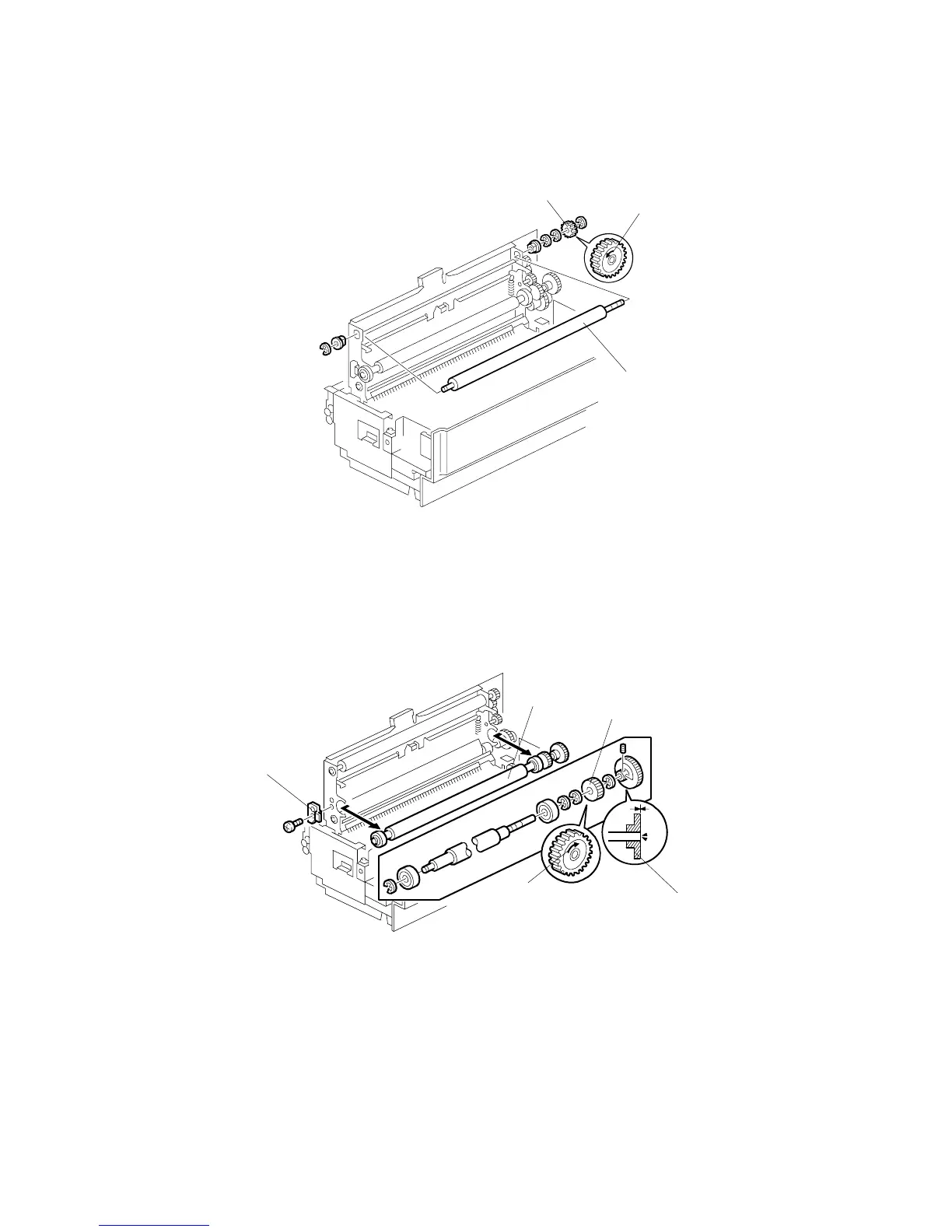MASTER FEED SECTION
C262/C265 3-30 SM
3.7.2 MASTER SET ROLLER, PLATEN ROLLER, UPPER TENSION
ROLLER
• Master making unit ( 3.7.1)
[A]: Master set roller ( x 4)
NOTE: When you install the one-way clutch [B], position the one-way clutch
and marking [C] as shown in the diagram.
[D]: Platen roller bracket ( x 1)
[E]: Platen roller (Hexagon bolt x 2, x 4)
NOTE:
1) When you install the one-way clutch [F], position the one-way
clutch and marking [G] as shown in the diagram.
2) Make sure that the end of the platen roller shaft is flush with the
edge of the pulley [H].
C262R033.WMF
C262R034.WMF
[A]
Non-operation side
[D]
[E]
[H]
Non-operation side
[B]
[C]
[F]
[G]