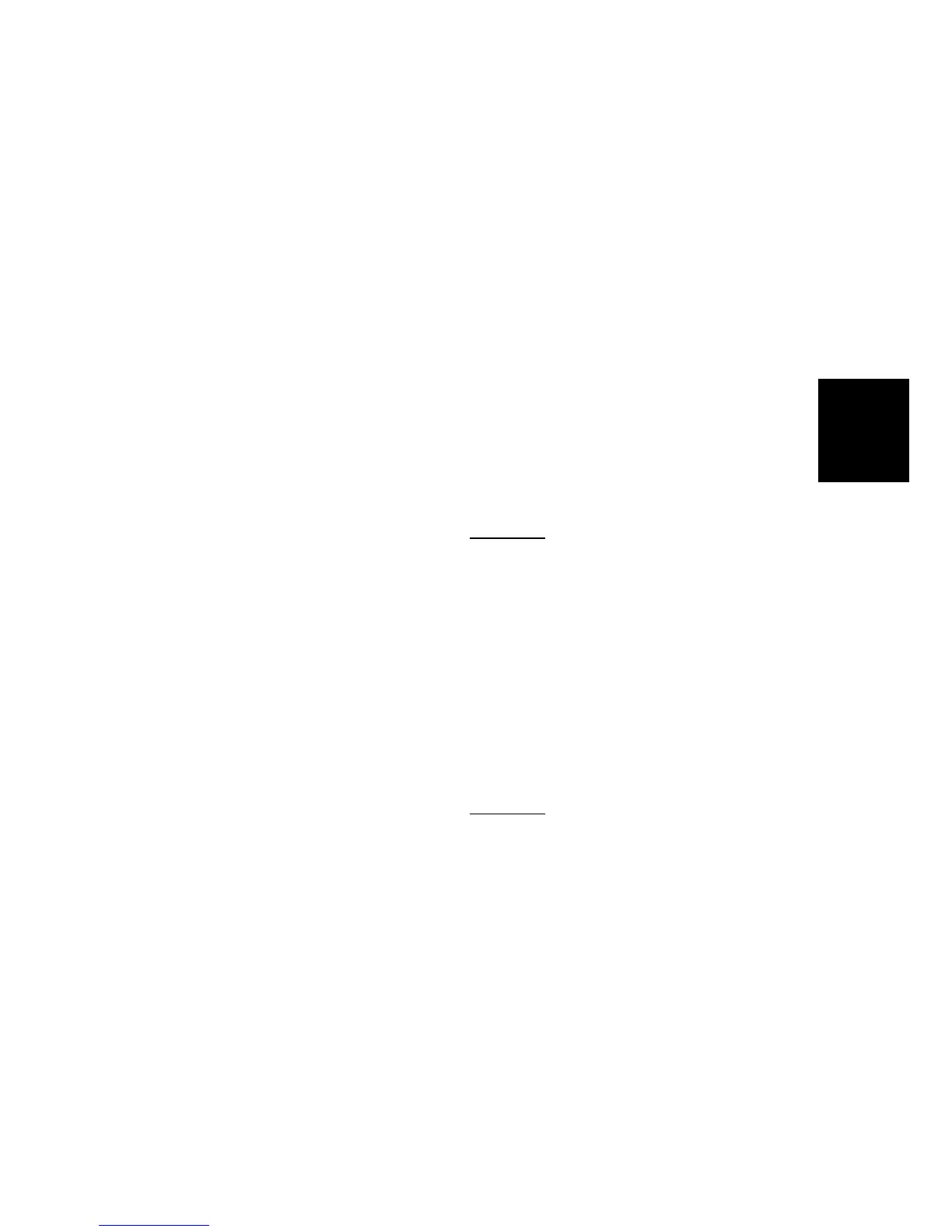PAPER FEED SECTION
SM 3-99 C262/C265
Replacement
Adjustment
3.9.18 PAPER FEED LENGTH ADJUSTMENT
Paper Feed Motor Stop Timing Adjustment
PURPOSE:
To ensure that the paper reaches the registration roller properly.
Changing the paper feed motor stop timing with SP6-031-2 changes
the paper feed length for the paper feed roller.
CAUTION: Do not change SP6-014 and 6-015 (these change the paper feed
start timing).
Procedure - Main Body
1. Turn on the main switch, then access the SP mode.
2. Enter SP6-031-2.
3. Increase or decrease the value on the display.
NOTE:
1) Before changing the value, check the current setting, in case you
need to recover the previous setting. (Default for SP6-031-2 – "21")
2) Changing the value by +1 increases the paper feed motor's on-time
and feeds the paper an extra 0.3 mm.
4. Leave the SP mode, then check the paper feed performance. If the problem still
occurs, repeat the above steps.
Procedure – LCIT
1. Turn on the main switch, then access the SP mode.
2. Enter SP6-031-3.
3. Increase or decrease the value on the display.
NOTE:
3) Before changing the value, check the current setting, in case you
need to recover the previous setting. (Default for SP6-031-3 – "13")
4) Changing the value by +1 increases
the paper feed motor's on-time
and feeds the paper an extra 0.3 mm.
4. Leave the SP mode, then check the paper feed performance. If the problem still
occurs, repeat the above steps.
If both the LCIT and the Main Body have the same problem
1. If SP 6-31-2 and/or SP 6-31-3 are adjusted to the maximum range, but the
problem still occurs, adjust SP 6-31-8.