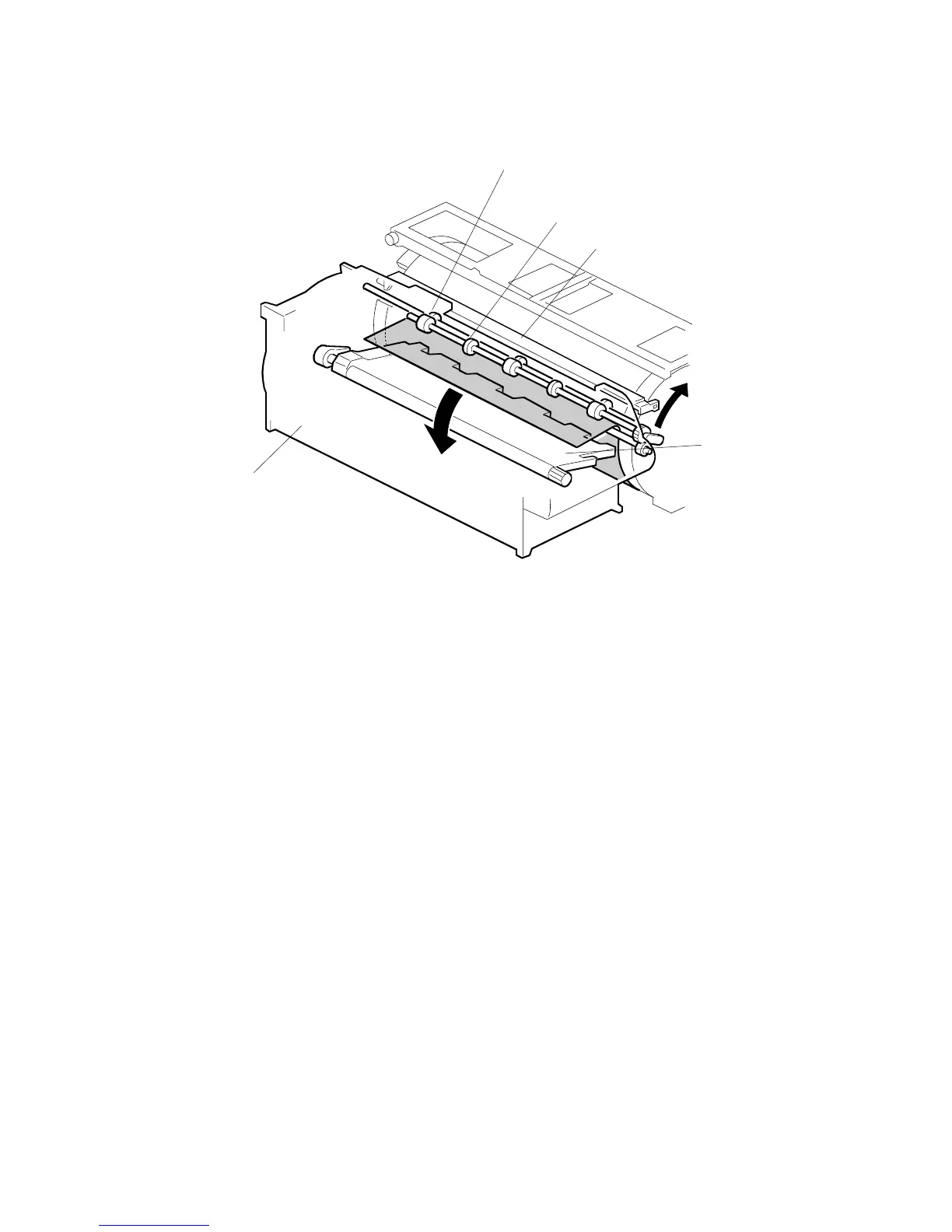MASTER EJECT
C262/C265 6-24 SM
6.5 MASTER EJECT
6.5.1 OVERVIEW
The master remains wrapped around the drum to prevent the ink from drying.
Therefore, making a new master begins from the master ejecting process.
When the Start key is pressed to scan the original, the drum rotates from the home
position to the master eject position. As soon as the drum reaches the master eject
position, the drum master clamper [C] opens. The drum position lock mechanism
locks the drum at this position to prevent the drum from moving during master
ejection.
At the same time, the master pick-up roller [A] touches the drum, picking up the
leading edge of the master on the drum. Then, the master is caught by the upper
and lower master eject rollers [B] and is transported into the master eject box [E].
When the trailing edge of the master passes the roller, the pressure plate [D]
begins to compress the master into the box.
Before this process is complete, the original scanning and master making has
already started, and the drum will then rotate to the master making position.
C262D012.WMF
[A]
[B]
[C]
[D]
[E]