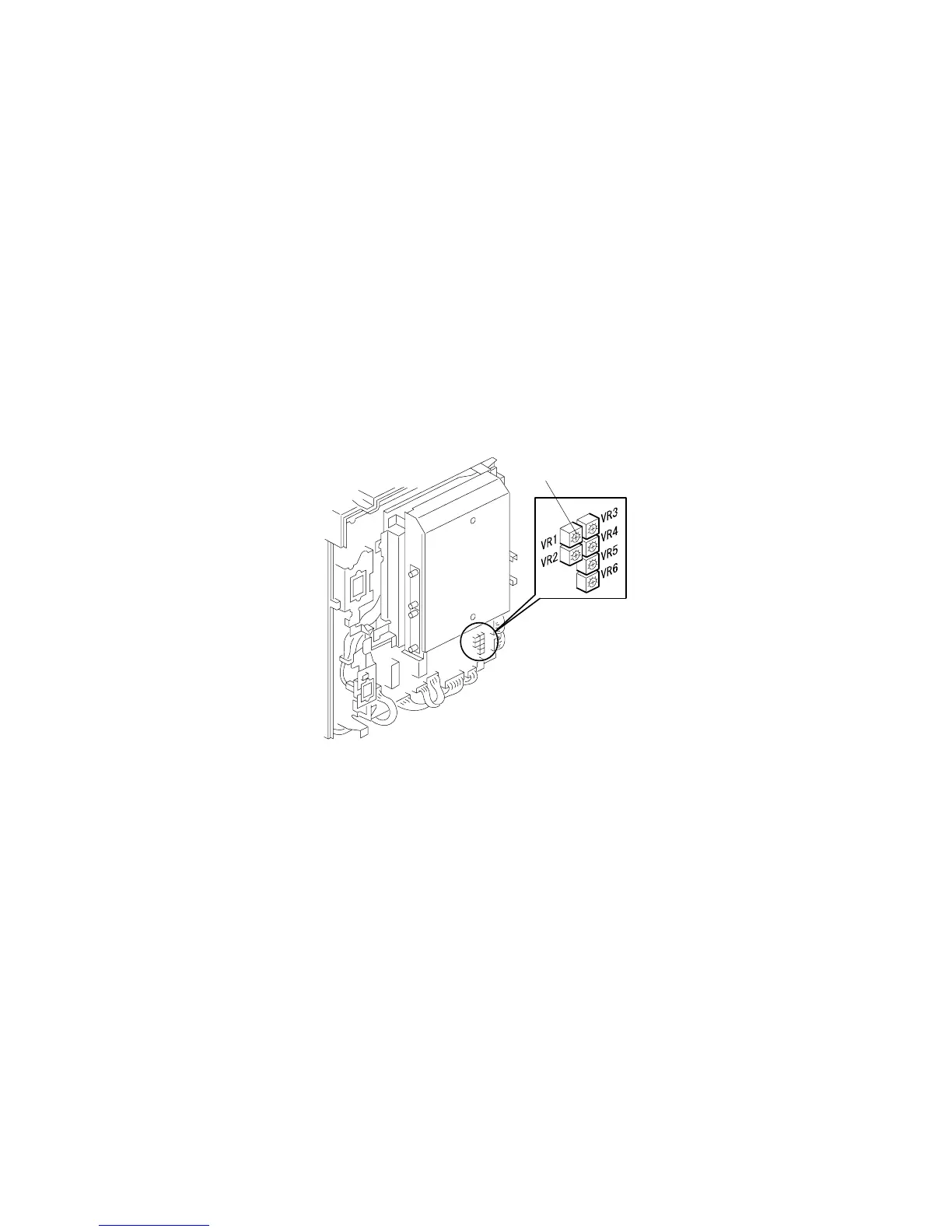MASTER FEED SECTION
C262/C265 3-50 SM
3.7.18 MASTER SET SENSOR ADJUSTMENT
Purpose: To ensure that the sensor detects the master properly.
Standard: 1.0 to 1.1 volts
CAUTION:
1) The sensor adjustment is required in the following cases:
-When the sensor is replaced.
-When the I/O board is replaced.
2) While adjusting, make sure to attach all exterior covers to avoid
external light.
3) Do not turn the VRs excessively.
4) If the sensor is dirty, clean or replace it.
5) For how to access SP mode, refer to the Service Program Mode
section. ( 5.3.1)
• Rear Cover ( 3.2.2)
1. Turn on the main switch, then access SP6-004-4 (Sensor Voltage and
Threshold Adjustment for Master Set Sensor).
2. Pull out the master making unit from the machine and open the master set
cover.
3. Insert the leading edge of the master under the master set sensor. Then close
the master set cover and reinstall the master making unit in the machine.
4. The sensor input voltage is displayed on the operation panel. Turn VR1 [A] on
the I/O board until the value is between 1.0 and 1.1 volts.
5. Pull out the master making unit from the machine and open the master set
cover.
6. Remove the master from the master making unit. Then close the master set
cover and reinstall the master making unit in the machine.
C262R026.WMF
[A]