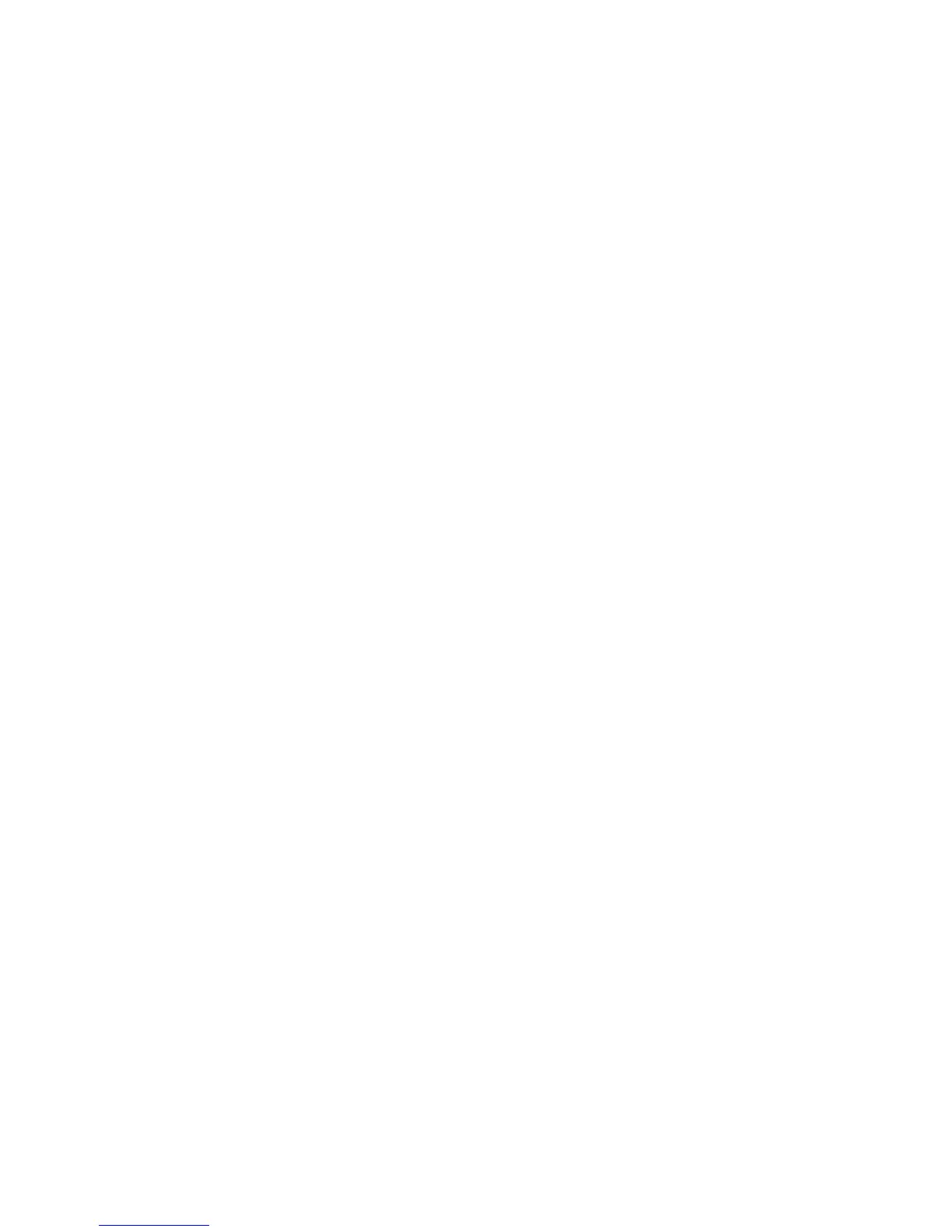SECURITY MODE
C262/C265 6-126 SM
6.12 SECURITY MODE
The security mode protects users from looking at other user’s originals.
6.12.1 FUNCTION OF SECURITY MODE
In the security mode, these two things are protected.
• The master eject box cannot be pulled out (master eject box lock mechanism)
• The drum cannot be pulled out (this is because it moves from the drum home
position to the master making position)
6.12.2 HOW TO ENABLE AND DISABLE SECURITY MODE
The security mode is enabled and disabled with a user tool (System Settings –
Administrator Tools – Security Option: Set to ‘High’ to enable).
When you want to remove the master eject box or drum, the security mode must
be disabled temporarily. To do this, you can push the ‘Security’ button on the
display and then enter the password.
You can also use SP8-7-3 to disable the security mode temporarily. Then, after you
turn the main switch off and on, the security mode will recover.
CAUTION: Do not disable the security mode unless you have permission from the
administrator.
6.12.3 SPECIFICATIONS OF SECURITY MODE
The ‘additional print’ feature cannot be used.
When security mode is disabled temporarily, security mode cannot be enabled if
the machine indicates that the cover is open or the master eject box is not installed
correctly.
When security mode is disabled temporarily, the master eject box will be locked
when security mode is enabled again. But if there is no master on the drum, the
drum does not go to the security mode position (this is the master making position).
It stays at home position, and it can be removed.
• If security mode was not disabled temporarily, the drum goes to the security
mode position and cannot be removed, even if there is no master on the drum.
When security mode is disabled temporarily during printing, the master eject box
will be locked when security mode is enabled again. If the machine stops during
the job, the drum goes to home position and it can be removed.
• If security mode was not disabled temporarily and the machine stops during a job,
the drum goes to the security mode position and cannot be removed.
