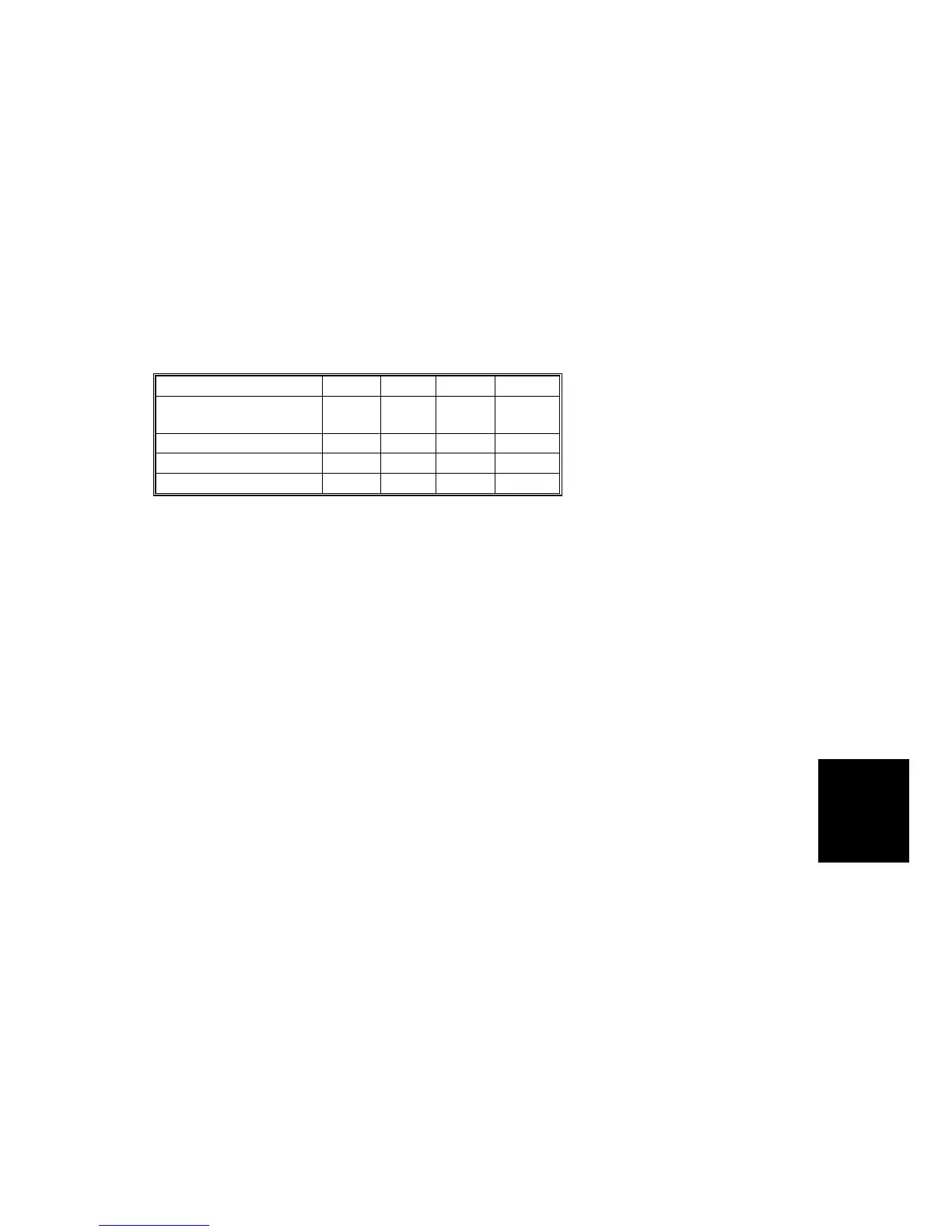DRUM
SM 6-61 C262/C265
Detailed
Descriptions
When the ink pump motor turns on for more than 40 seconds, and ink still does not
come to the drum, the machine detects that there is no ink in the ink cartridge and
shows an ink end warning on the operation panel.
The ink detection board [E], which includes the ink detection circuit, is also inside
the drum. There are test pins (TP's) and a potentiometer (VR901) for ink detection
adjustment.
Drum Type Detection
There are also dip switches on the ink detection board (see the diagram at the top
of the next page). To use these switches, you must remove a cover (2 screws).
The settings depend on the drum type in the following manner:
DPS 901 -1 -2 -3 -4
Standard Drum
A3/DLT
On On OFF OFF
Color Drum A3/DLT OFF On OFF OFF
Option Drum A4 On OFF OFF OFF
Not used OFF OFF OFF OFF
‘Standard’ means ‘Black ink’.
NOTE:
1) If the CPU detects that all dip switches are off, it assumes that there is
no drum in the machine.
2) DIPSW-3 is used for C639. Please do not change the setting, or image
problems will occur or an error will be displayed.
3) DIPSW-4 is not used.
