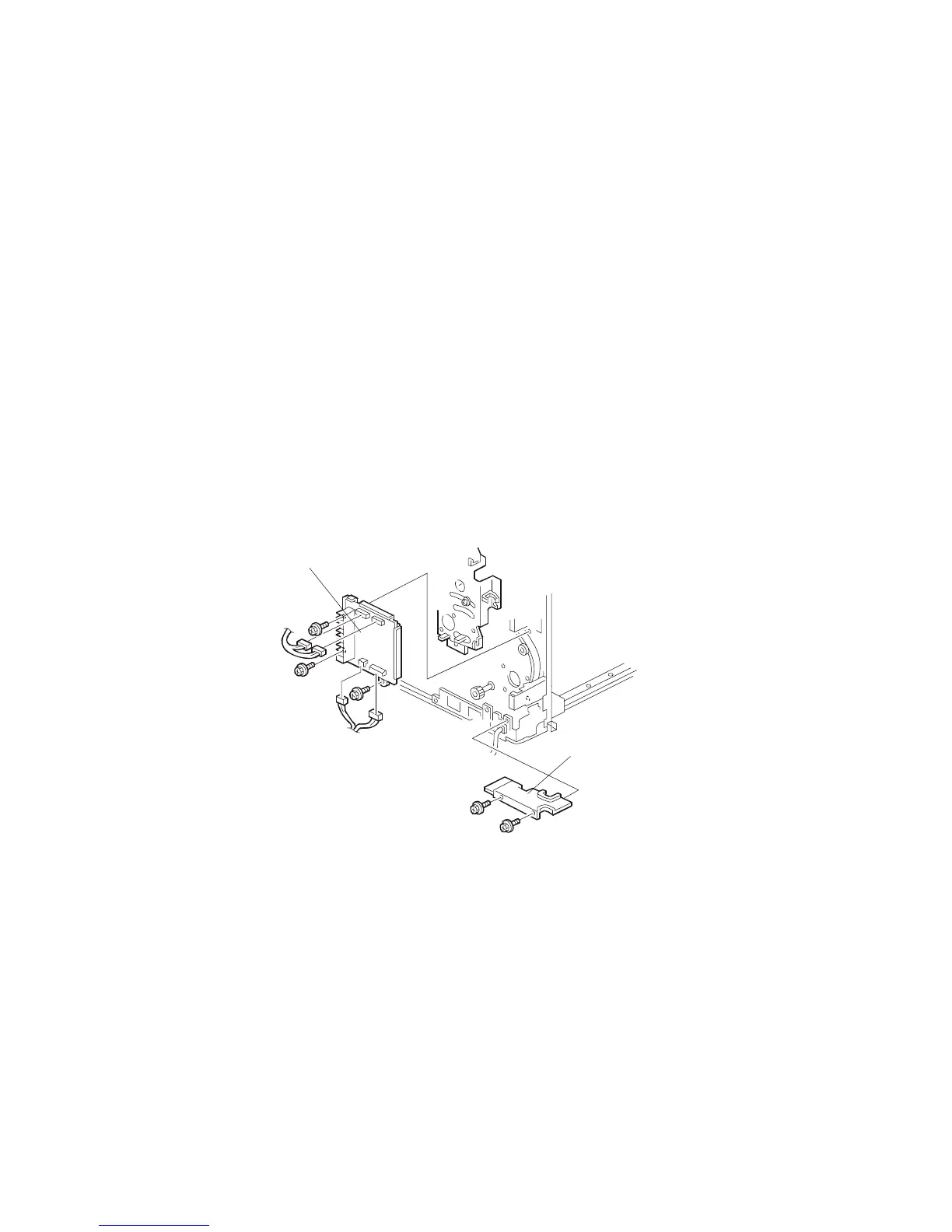MAIN DRIVE AND IMAGE UP/DOWN SHIFTING DRIVE SECTION
C262/C265 3-114 SM
3.11 MAIN DRIVE AND IMAGE UP/DOWN SHIFTING DRIVE
SECTION
3.11.1 MAIN MOTOR AND TORQUE LIMITER
Removal Procedure
1. Turn off the main switch and disconnect the power plug. Then remove the
following parts.
• Drum unit ( 3.8.1)
• Rear cover ( 3.2.2)
• Left cover ( 3.2.2)
• Paper delivery unit ( 3.12.2)
• Air knife fan unit ( 3.12.2)
• Job separator unit ( 3.12.3)
-From the rear-
2. Swing out the PSU ( 3.5.1).
3. Remove the main motor control board [A] ( x 3, x 4).
4. Remove the wire protection cover [B] ( x 2).
C262R143.WMF
[A]
[B]
