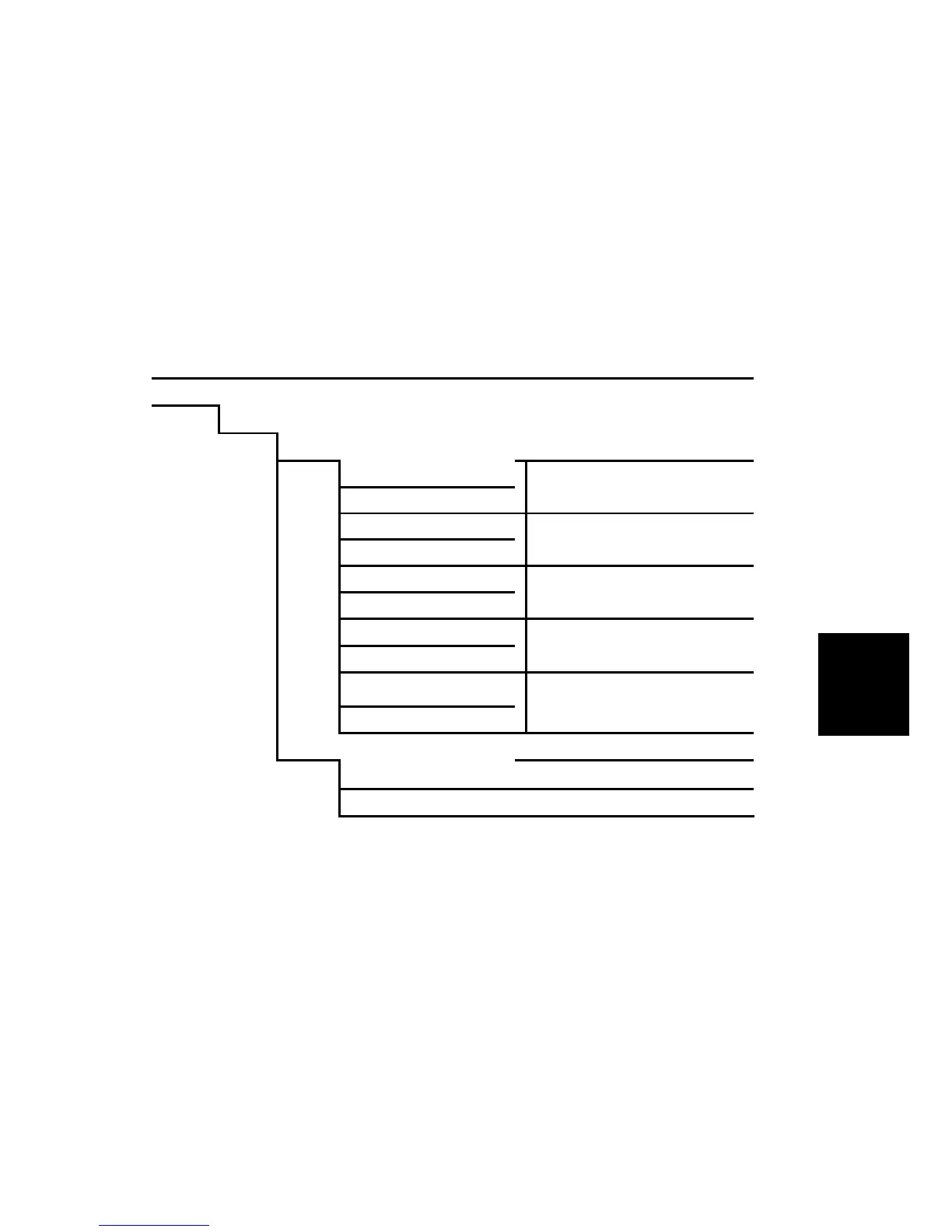FIRMWARE UPDATE
SM 5-53 C262/C265
Service
Tables
5.5.2 PREPARING TO DOWNLOAD FIRMWARE
NOTE: This explanation is based on the C262; therefore, for the C265, use a
folder name of ‘C265’ instead of ‘C262’.
1. Make a folder called “romdata” on the SD card (this step is only necessary when
the SD card is used for the first time).
2. Make a folder called “C262” inside the “romdata” folder (this step is not
necessary if this C262 folder already exists).
Folder Name
Data
Type
Product
Code
File Name Remarks
SD card
romdata
C262
ACU
C2620000A_1.00_sd.bin
ACU: 1 file
C2620000B_1.01_sd.bin
Can store different versions
ECU
C2621111A_1.00_sd.bin
ECU: 1 file
C2621111B_1.01_sd.bin
Can store different versions
PS3
C6402222_A-1.sd.bin
PS3: 2 files
C6402222_A-2sd.bin
Cannot store different versions
Panel
C2623333A_1.00_sd.bin
Panel: 1 file
C2623333B_1.01_sd.bin
Can store different versions
Language
C2624444A_1.00_sd.bin
Language: 1 file
C2624444B_1.01_sd.bin
Can store different versions
BXXX
Can share with other products
BXXX1111.fwu
BXXX2222.fwu
NOTE:
1) The SD card can be shared with other files (firmware for other
duplicators, MFPs, etc.).
2) Format of the file name
ACU, ECU, Panel, Language:
C262****X_#_sd.bin
PostScript
C640****_#-1_sd.bin
C640****_#-2_sd.bin
****: Part number, X: suffix, #: Version No.
3) Transfer the firmware files into the “C262” folder