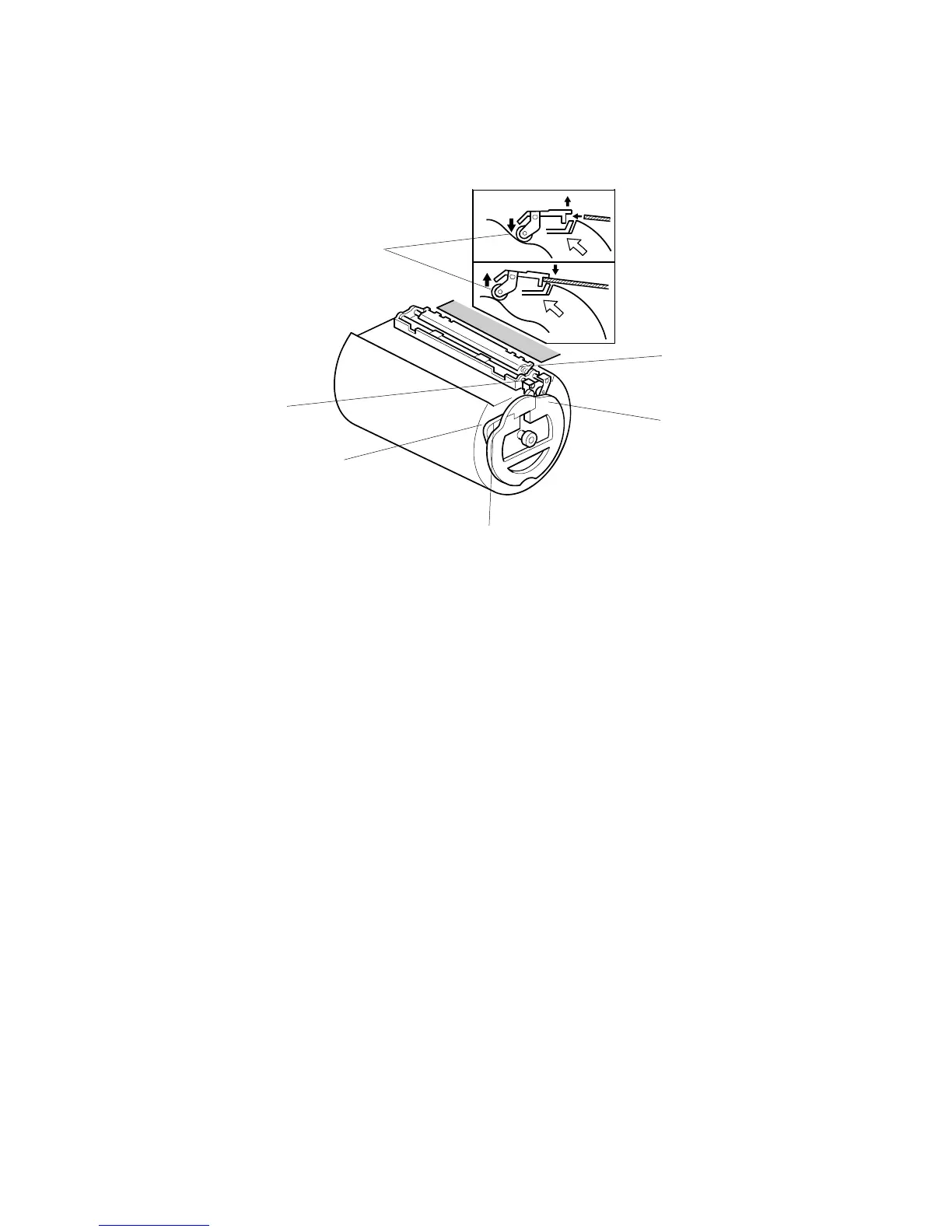PRINTING AND PRESSURE CYLINDER
C262/C265 6-102 SM
6.9.3 PAPER CLAMPING
The paper clamper catches the leading edge of the paper after it has passed the
registration roller.
Normally, the paper clamper is held open by spring [A]. At the same time as the
leading edge of the paper enters the clamper, the high point of the cam [B] reaches
the bearing [C] on the lever at the front end of the paper clamper, and the clamper
closes.
Shortly afterwards, the bearing [C] reaches the low point [D], and the clamper
opens, to release the paper (the paper is now held between the pressure cylinder
and the drum, so the clamper is no longer needed). At about the same time, high
point [E] on the cam pushes up another bearing (attached to lever [F]), and this
forces some of the pawls towards the paper to push it out of the clamper.
C262D098.WMF
[A]
[B]
[C]
[D]
[E]
[F]