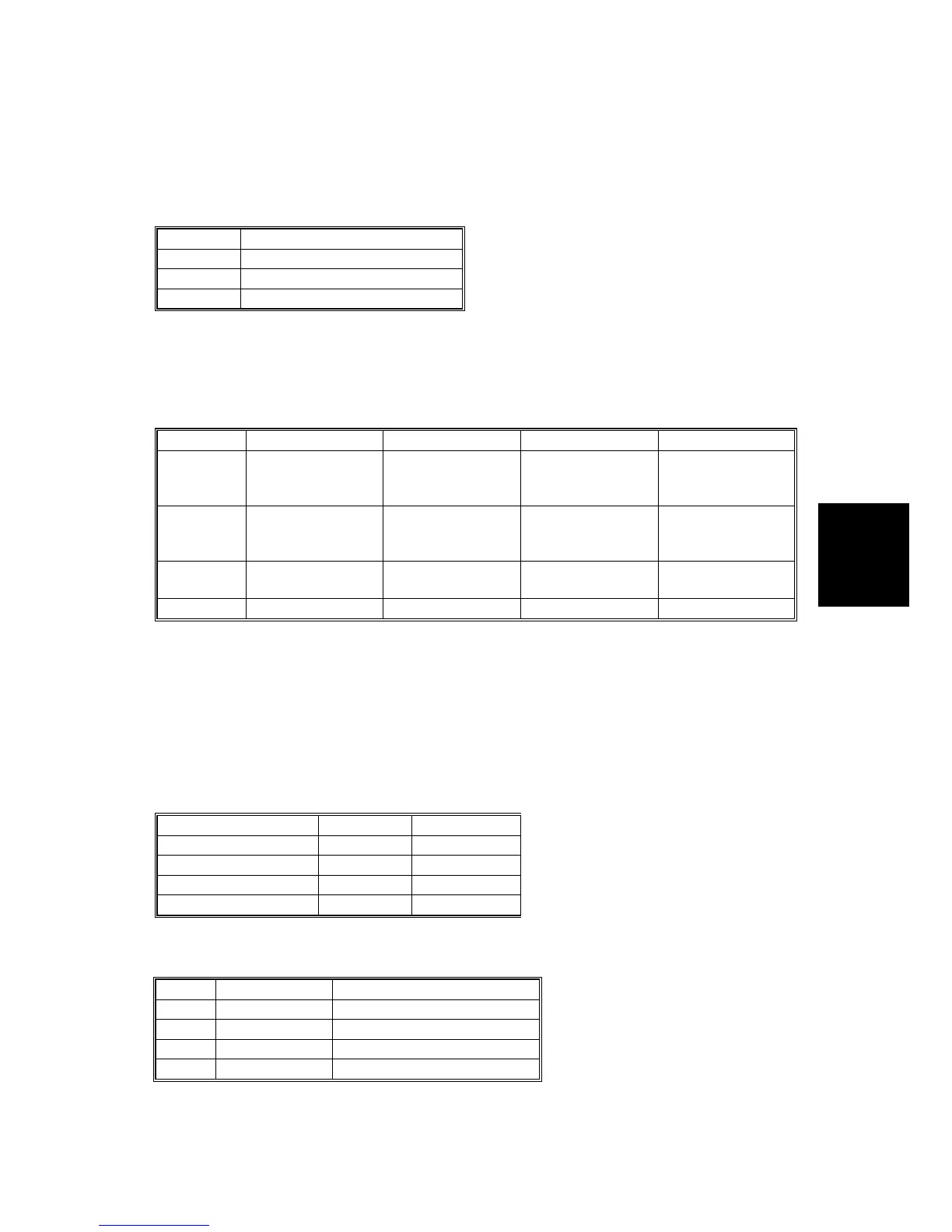DIP SW, LED, VR, TP, AND FUSE TABLES
SM 4-21 C262/C265
Trouble-
shooting
4.5 DIP SW, LED, VR, TP, AND FUSE TABLES
4.5.1 TEST POINTS
Ink Detection Board
Number Usage
TP1 Ink Level
TP2 Ink Level
TP3, TP4 -12V
4.5.2 DIP SWITCHES
Ink Detection Board
Drum detection
DPS901 -1 -2 -3 -4
Standard
A3/DLT
Drum
ON ON OFF OFF
Optional
A3/DLT
Drum
OFF ON OFF OFF
Optional
A4 Drum
ON OFF OFF OFF
Not used OFF OFF OFF OFF
NOTE:
1) Do not turn the all the dip switches off, or the machine will detect that
there is no drum.
2) Do not change DIPSW-3 because it is used for TC-IIR. If the setting
is changed, an error could be displayed on the operation panel or
there could be an effect on image quality.
3) DIPSW-4 is not used.
Color detection
DPS902 -1 -2
Color ID0 (Default) OFF OFF
Color ID2 ON OFF
Color ID3 OFF ON
Color ID4 ON ON
ACU
SW2 OFF ON
1 SD card boot ROM boot
2 Normal boot Boot only ROM monitor
3 Not used Not used
4 Not used Not used
NOTE: For normal operation, keep the all switches OFF
