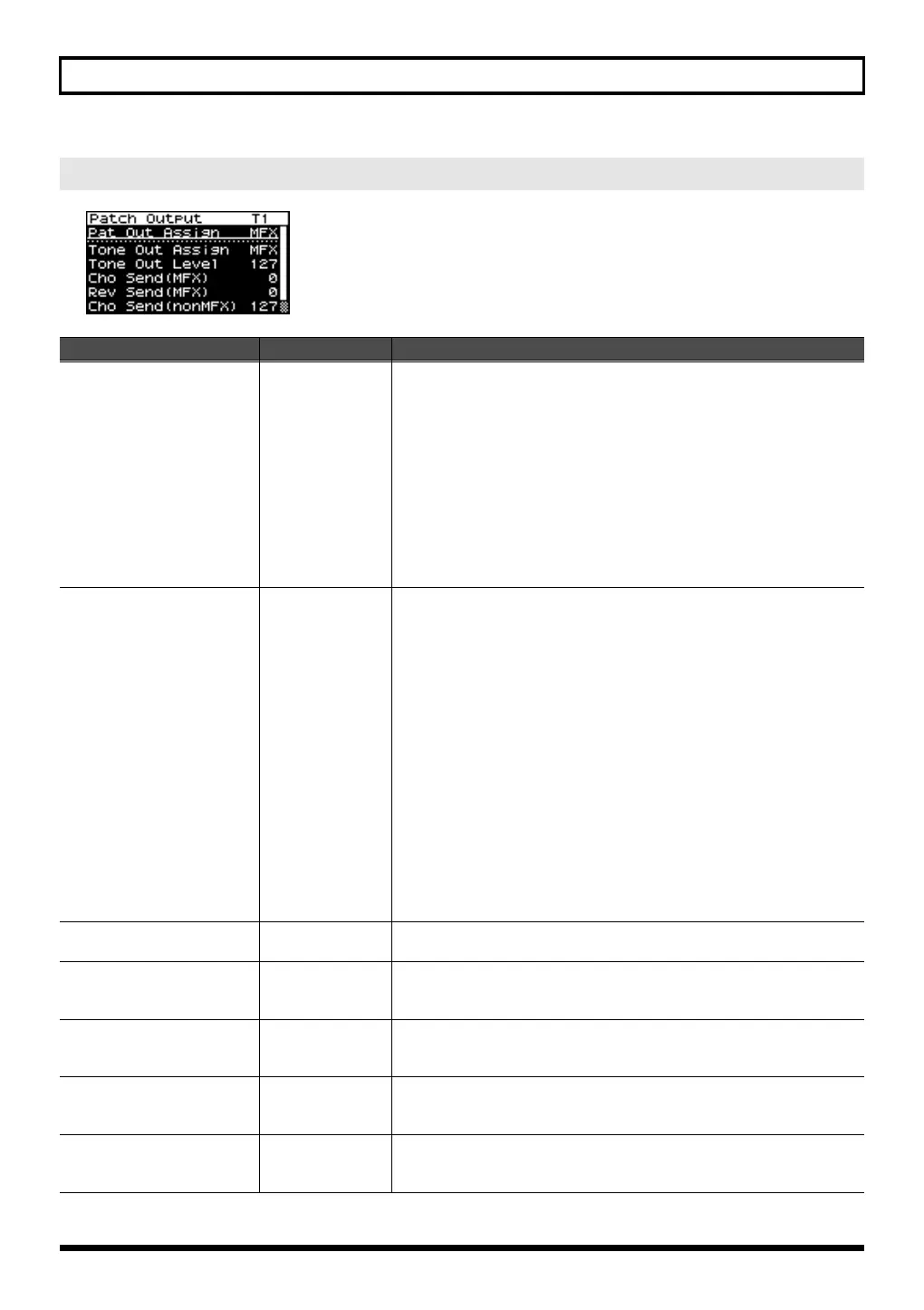108
Using the SonicCell in Patch Mode
Patch/Tone output-related settings (Patch Output screen)
Parameter
Value Explanation
Pat Out Assign
(Patch Output Assign)
MFX, L+R,
L, R, TONE
Specifies how the direct sound of each patch will be output.
MFX:
Output in stereo through multi-effects. You can also apply
chorus or reverb to the sound that passes through multi-effects.
L+R:
Output to the OUTPUT jacks in stereo without passing through
multi-effects.
L, R:
Output to the OUTPUT L jack or OUTPUT R jack in mono without
passing through multi-effects.
TONE:
Outputs according to the settings for each tone.
* If you’ve made settings so that sounds are separately routed to the OUT-
PUT L jack and OUTPUT R jack, but no plug is actually inserted in the OUT-
PUT R jack, the sounds routed to OUTPUT L and OUTPUT R will be mixed
and output from the OUTPUT L jack.
Tone Out (Output) Assign
MFX, L+R, L, R
Specifies how the direct sound of each tone will be output.
MFX:
Output in stereo through multi-effects. You can also apply
chorus or reverb to the sound that passes through multi-effects.
L+R:
Output to the OUTPUT jacks in stereo without passing through
multi-effects.
L, R:
Output to the OUTPUT L jack or OUTPUT R jack in mono without
passing through multi-effects.
* If the Pat Out Assign is set to anything other than “TONE,” these settings
will be ignored.
* When the Str Type has a setting of Type “2”–”10,” the outputs of tones 1
and 2 will be combined with tone 2, and the outputs of tones 3 and 4 will
be combined with tone 4. For this reason, tone 1 will follow the settings.
* If you’ve made settings so that sounds are separately routed to the OUT-
PUT L jack and OUTPUT R jack, but no plug is actually inserted in the OUT-
PUT R jack, the sounds routed to OUTPUT L and OUTPUT R will be mixed
and output from the OUTPUT L jack.
* Sounds are output to chorus and reverb in mono at all times.
* The output destination of the signal after passing through the chorus is set
with the Output Select (p. 135).
Tone Out (Output) Level
0–127
Set the level of the signal that is sent to the output destination specified by
Tone Out Assign.
Cho Send (MFX)
(Tone Chorus Send Level
(Output=MFX))
0–127
Specifies the level of the signal sent to the chorus for each tone if the tone is
sent through MFX.
Rev Send (MFX)
(Tone Reverb Send Level
(Output=MFX))
0–127
Specifies the level of the signal sent to the reverb for each tone if the tone is
sent through MFX.
Cho Send (nonMFX)
(Tone Chorus Send Level
(Output=non MFX))
0–127
Sets the level of the signal sent to chorus for each tone if the tone is not sent
through MFX.
Rev Send (nonMFX)
(Tone Reverb Send Level
(Output=non MFX))
0–127
Sets the level of the signal sent to reverb for each tone if the tone is not sent
through MFX.
SonicCell_e.book 108 ページ 2007年8月9日 木曜日 午後9時17分
