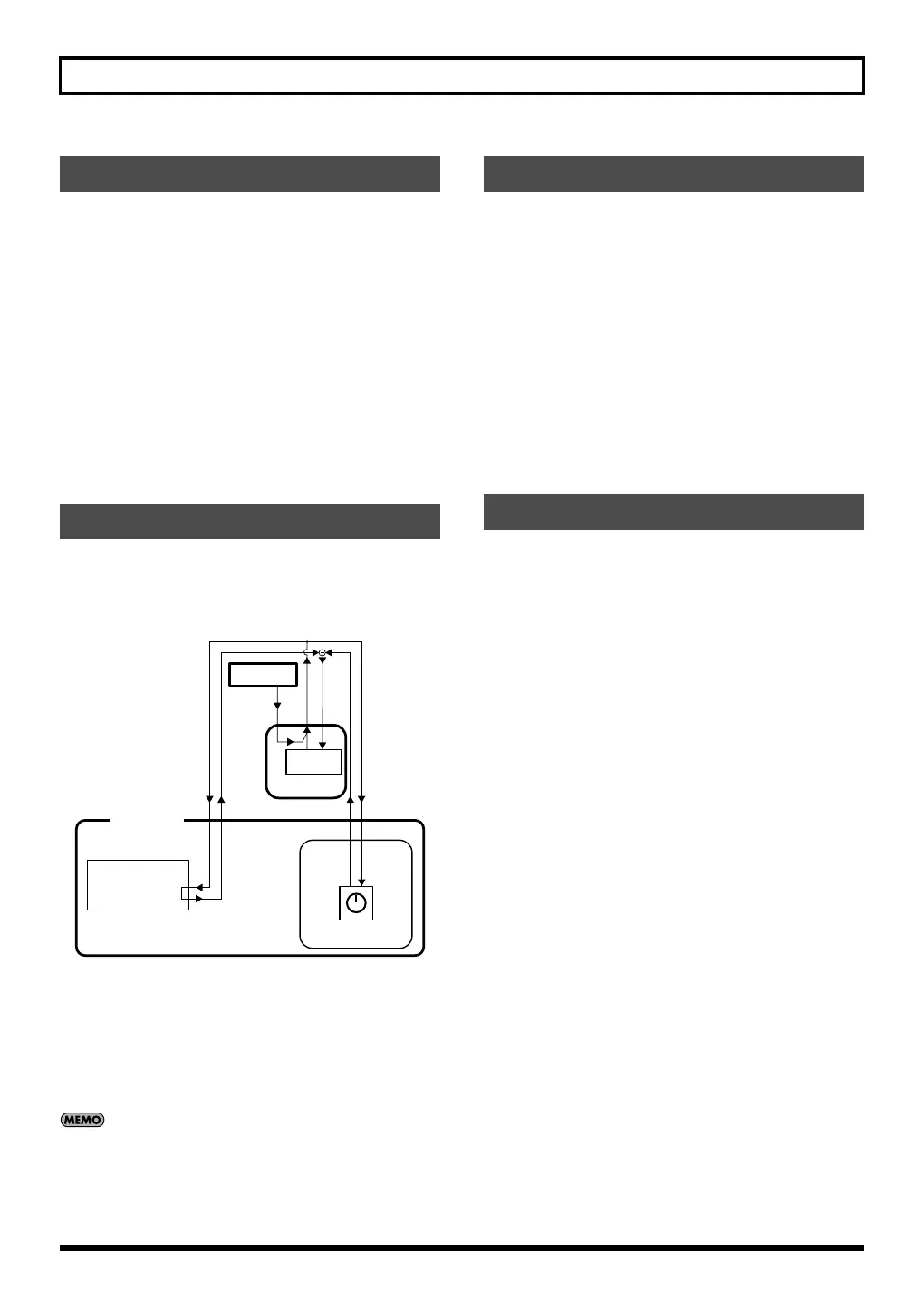155
SONAR LE
If using Performance mode:
1.
In the upper part of SonicCell Editor’s main window, click
“PART” [n (number of the part to record)].
2.
In the upper part of SonicCell Editor’s main window, click
“PATCH NAME” [
▼
].
3.
Choose the desired patch from the menu that appears.
If using Patch mode:
1.
In the upper part of SonicCell Editor’s main window, click
“PATCH NAME” [
▼
].
2.
Choose the desired patch from the menu that appears.
You can edit the patch parameters as desired.
The following illustration shows the relationship between the
SonicCell module, your MIDI keyboard, SonicCell Editor, and
SONAR LE.
fig.Routing-SONARLE.eps
You can edit the values by clicking (and dragging) the buttons,
sliders, and knobs.
For details on editing the parameters, refer to “SonicCell
Editor Manual.”
Select the menu button “Help” - “SonicCell Editor Manual”
SONAR LE’s “Track 2” (the MIDI track you added)
corresponds to “Track 1” in the illustration.
If playing the keyboard does not produce sound, make sure
that you’ve selected the MIDI track you added. MIDI Thru is
enabled for the selected MIDI track.
Here’s how to record your playing.
If you connect a MIDI keyboard to the SonicCell, you’ll be
able to record musical data from the keyboard.
If using Performance mode:
Set the MIDI channel of your MIDI keyboard to match the
number of the part you want to record.
If using Patch mode:
Set the MIDI channel of your MIDI keyboard to 1.
1.
Click the record button in the Transport Toolbar, and play
your MIDI keyboard.
2.
Click the stop button in the Transport Toolbar to stop
recording.
The SONAR LE project file also includes SonicCell Editor’s
performance data and patch data.
This means that if you save your project file, you normally
won’t need to save data in SonicCell Editor.
From the menu, choose “File” - “Save.”
Selecting a patch
Editing patch parameters
Editor
SonicCell
Output
SonicCell
Input
Controllers
USB-MIDI Thru=ON
Keyboard
MIDI OUT
MIDI IN
SonicCell
USB
OUT
USB
IN
Track 1
In: SonicCell
Out:SonicCell
Thru
Sound
Generator
SONAR LE
Recording MIDI data
Saving the project file
SonicCell_e.book 155 ページ 2007年8月9日 木曜日 午後9時17分