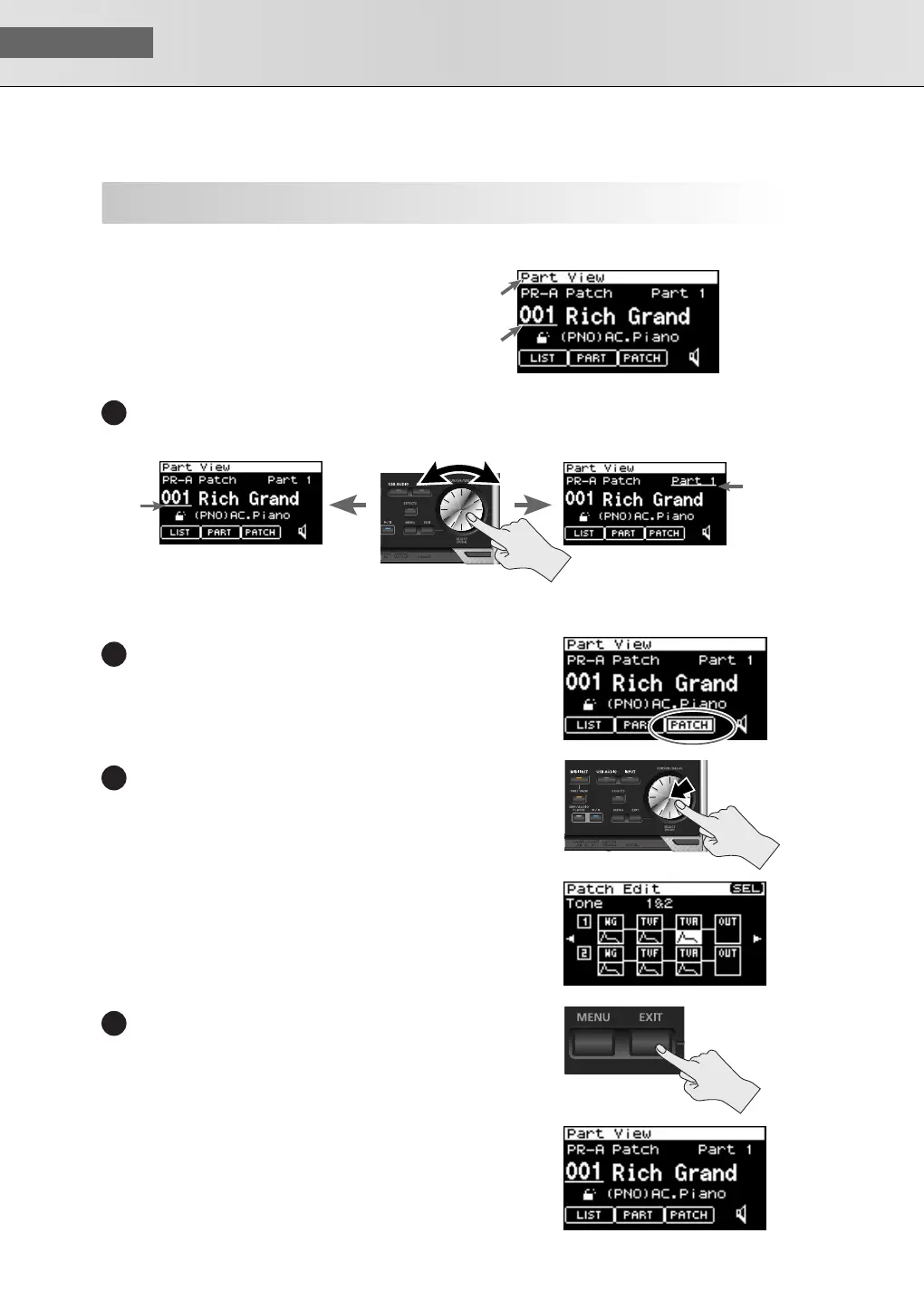USER‘S GUIDE
20
Basic Operation of the SonicCell
We’ll explain this using the Performance mode Part View screen as an example.
fig.display-sample.eps.
Accessing the Part View Screen
After turning the power on, make sure that [MIDI
INST] is lit, then press [PART VIEW].
Moving the Cursor
The cursor will move when you turn [CURSOR/VALUE].
cursor.eps
Moving Between Screens
fig.dispCursor3.eps
Turn [CURSOR/VALUE] to move the cursor to [PATCH].
fig.cursor-push-eps
Press [CURSOR/VALUE].
fig.disp-PatchEdit.eps
The Patch Edit screen will appear.
fig.exit-push.eps
Press [EXIT].
fig.disp-cursor.eps
You’ll return to the Part View screen.
About the display and [CURSOR/VALUE]
Cursor
the Name of
the display
1
Turn
Cursor
Cursor
1
Press
2
Press
3
SonicCell_e.book 20 ページ 2007年8月9日 木曜日 午後9時17分
