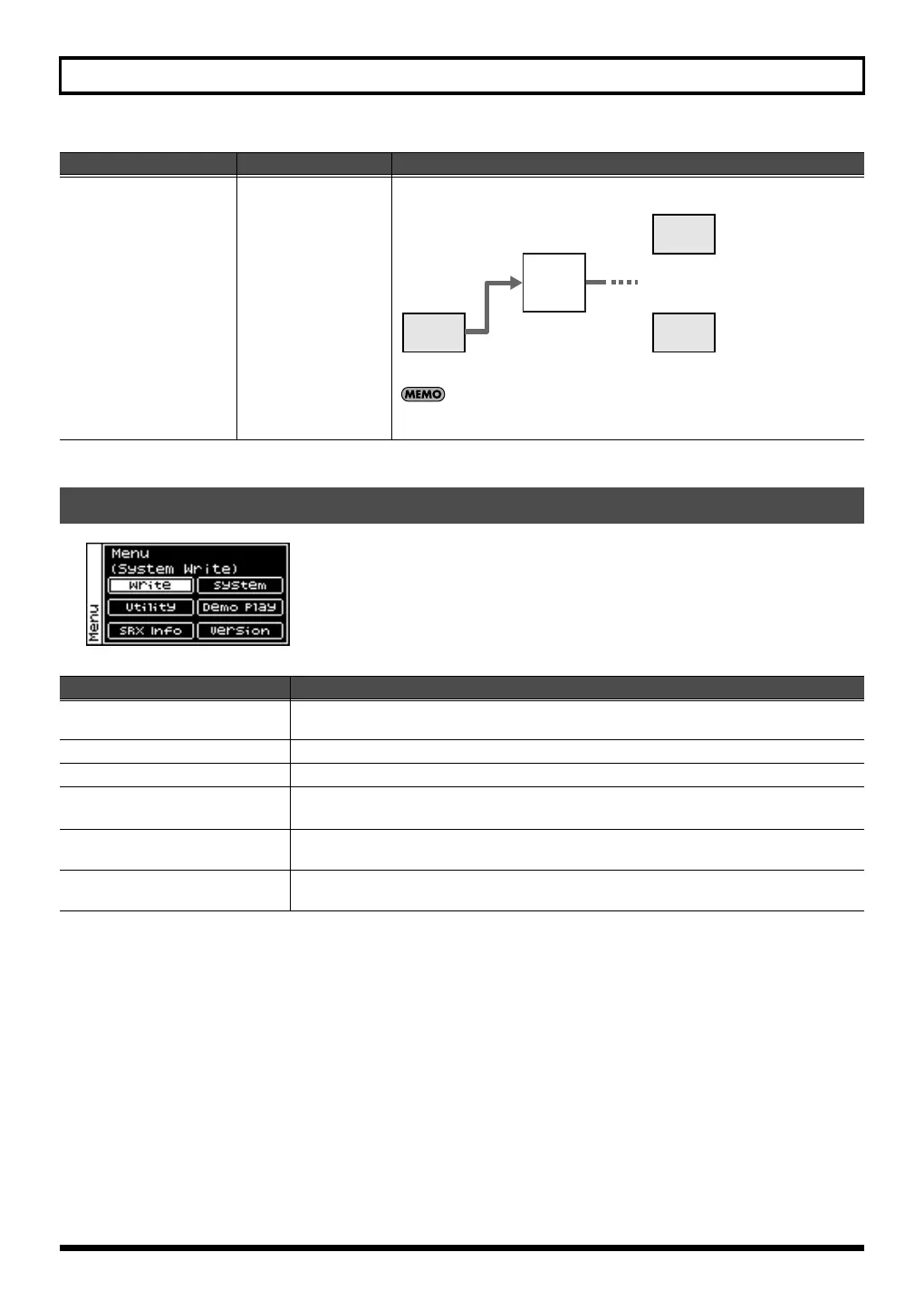143
Inputting sound from an external device (INPUT)
From the Input screen, press [MENU] to access the Menu screen.
Press [MENU] once again to return to the Input screen.
Assign
To COM+Output,
To COM, To Input FX
To Input FX:
Sent to the input effect.
Use the “In/Out Routing” (p. 144) to specify how the signal that has
passed through the input effect will be output.
Accessing the Menu screen
Parameter
Explanation
Write
(System Write)
Saves the current settings as system settings (p. 150).
System
Press [CURSOR/VALUE] to access the System screen (p. 176).
Utility
Press [CURSOR/VALUE] to access the Utility screen (p. 182).
Demo Play
When you press [CURSOR/VALUE], the demo song list will appear.
* For details on how to play the demo songs, refer to p. 15 and p. 168.
SRX Info
(SRX Information)
Press [CURSOR/VALUE] to access the System SRX Info screen (p. 180).
Version
(Version Information)
Press [CURSOR/VALUE] to access the System Version Info screen (p. 180).
Parameter
Value Explanation
INPUT
OUTPUT
Computer
Input
Effect
SonicCell_e.book 143 ページ 2007年8月9日 木曜日 午後9時17分