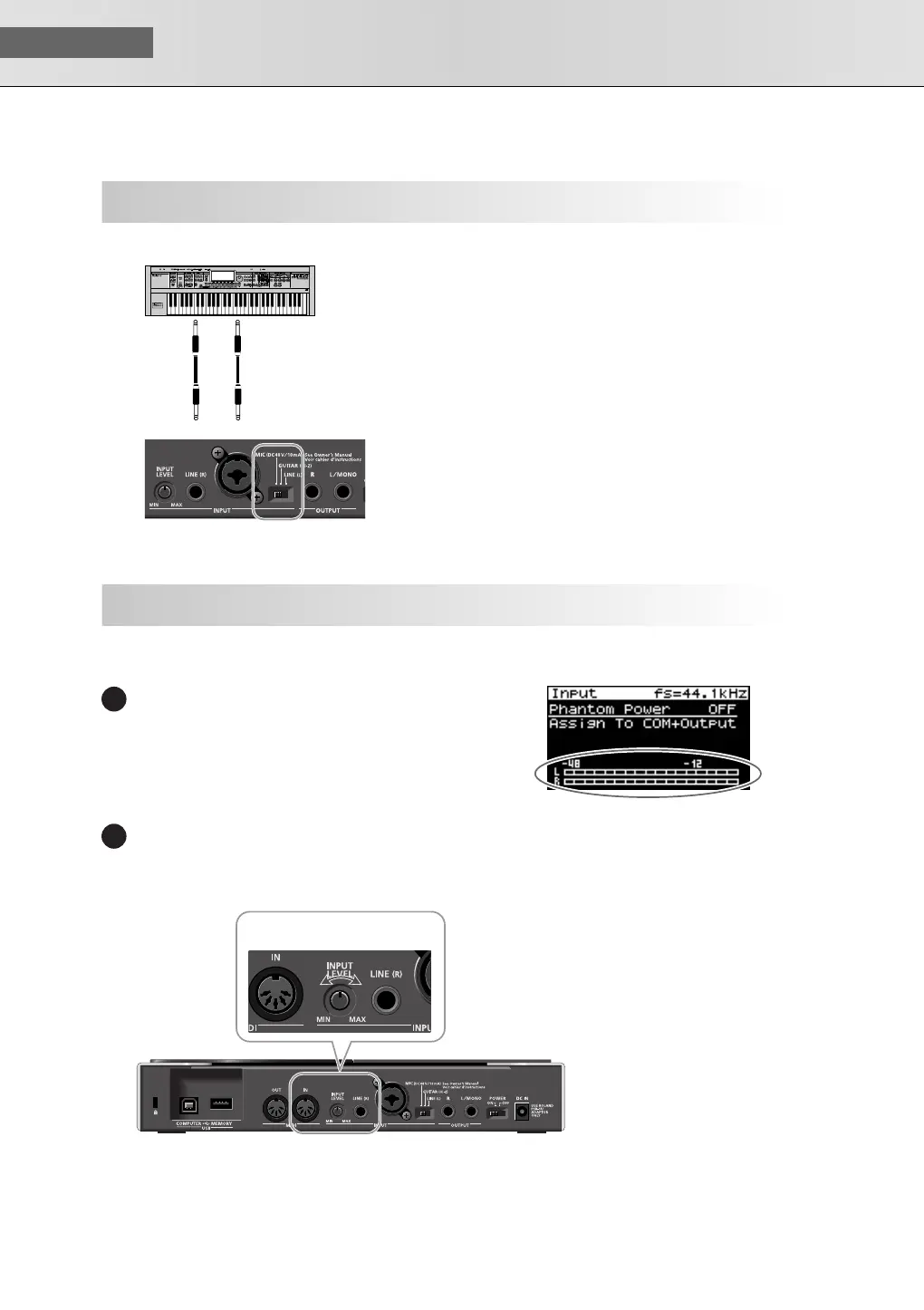USER‘S GUIDE
42
fig.setsuzoku-input-Line.eps
Settings Required
INPUT SOURCE switch
➝
Set to “LINE”
If you’re inputting in mono (one cable)
➝
Connect to L (MONO)
If you want to apply an effect
➝
Refer to p. 144
Checking the Volume Level
fig.dispInputLvmtr.eps
Press [INPUT] so it’s lit.
The Input screen will appear.
If the volume is too high, the level meter at the bottom of
the Input screen will indicate “CLIP.”
Adjusting the Volume
Use the rear panel [INPUT LEVEL] to adjust the input volume.
Raise the volume as high as you can without causing the “CLIP” indication to appear in the level meter
of the Input screen.
fig.InputVolume.eps
Using the Line Input
OUTPUT
Keyboard
LINE (R)
L/GUITAR/MIC
Input Source
Switch
Adjusting the Input Volume
1
1
INPUT
LEVEL
SonicCell_e.book 42 ページ 2007年8月9日 木曜日 午後9時17分