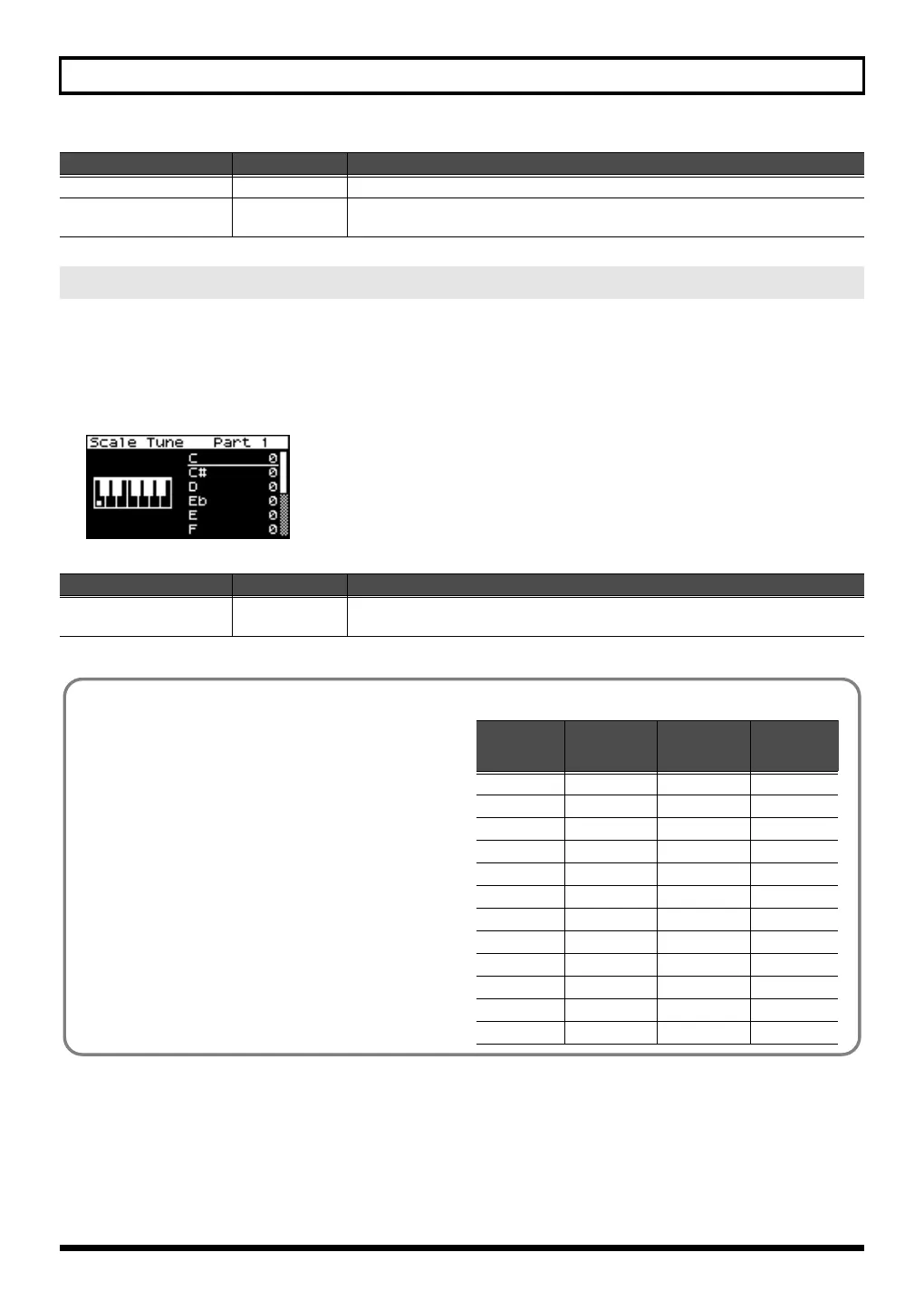72
Using the SonicCell in Performance Mode
In Performance mode you can specify a different scale tuning for each part.
1.
In the Part Edit screen, select “Scale Tune” and press
[CURSOR/VALUE].
The Scale Tune screen will appear.
fig.disp-ScaleTune
2.
Turn [CURSOR/VALUE] to select the key that you want to
edit, then press [CURSOR/VALUE].
3.
Turn [CURSOR/VALUE] to edit the value, then press
[CURSOR/VALUE].
4.
When you’ve finished editing, press [EXIT].
Receive Switch
OFF, ON
For each part, specify whether MIDI messages will be received (ON), or not (OFF).
Scale Tune
OFF, ON
The SonicCell allows you to use temperaments other than equal temperament.
Press [CURSOR/VALUE] to access the Scale Tune screen (p. 72).
Scale Tune settings (Scale Tune screen)
Parameter
Value Explanation
Parameter
Value Explanation
C, C#, D, Eb, E, F, F#, G,
G#, A, Bb, B
-64–+63
Adjusts the pitch of each note in one-cent steps (1/100th of a semitone) relative to
its equal-tempered pitch.
• Equal Temperament
This tuning divides the octave into 12 equal parts, and is
the most widely used method of temperament used in
Western music.
• Just Temperament (Tonic of C)
Compared with equal temperament, the principle triads
sound pure in this tuning. However, this effect is achieved
only in one key, and the triads will become ambiguous if
you transpose.
• Arabian Scale
In this scale, E and B are a quarter note lower and C#, F#
and G# are a quarter-note higher compared to equal
temperament. The intervals between G and B, C and E, F
and G#, Bb and C#, and Eb and F# have a natural third-
the interval between a major third and a minor third. On
the SonicCell, you can use Arabian temperament in the
three keys of G, C and F.
<Example>
Note name
Equal
Temperament
Just
Temperament
(tonic C)
Arabian
Scale
C 0 0 -6
C# 0 -8 +45
D 0 +4 -2
Eb 0 +16 -12
E 0 -14 -51
F 0 -2 -8
F# 0 -10 +43
G 0 +2 -4
G# 0 +14 +47
A 0 -16 0
Bb 0 +14 -10
B 0 -12 -49
SonicCell_e.book 72 ページ 2007年8月9日 木曜日 午後9時17分