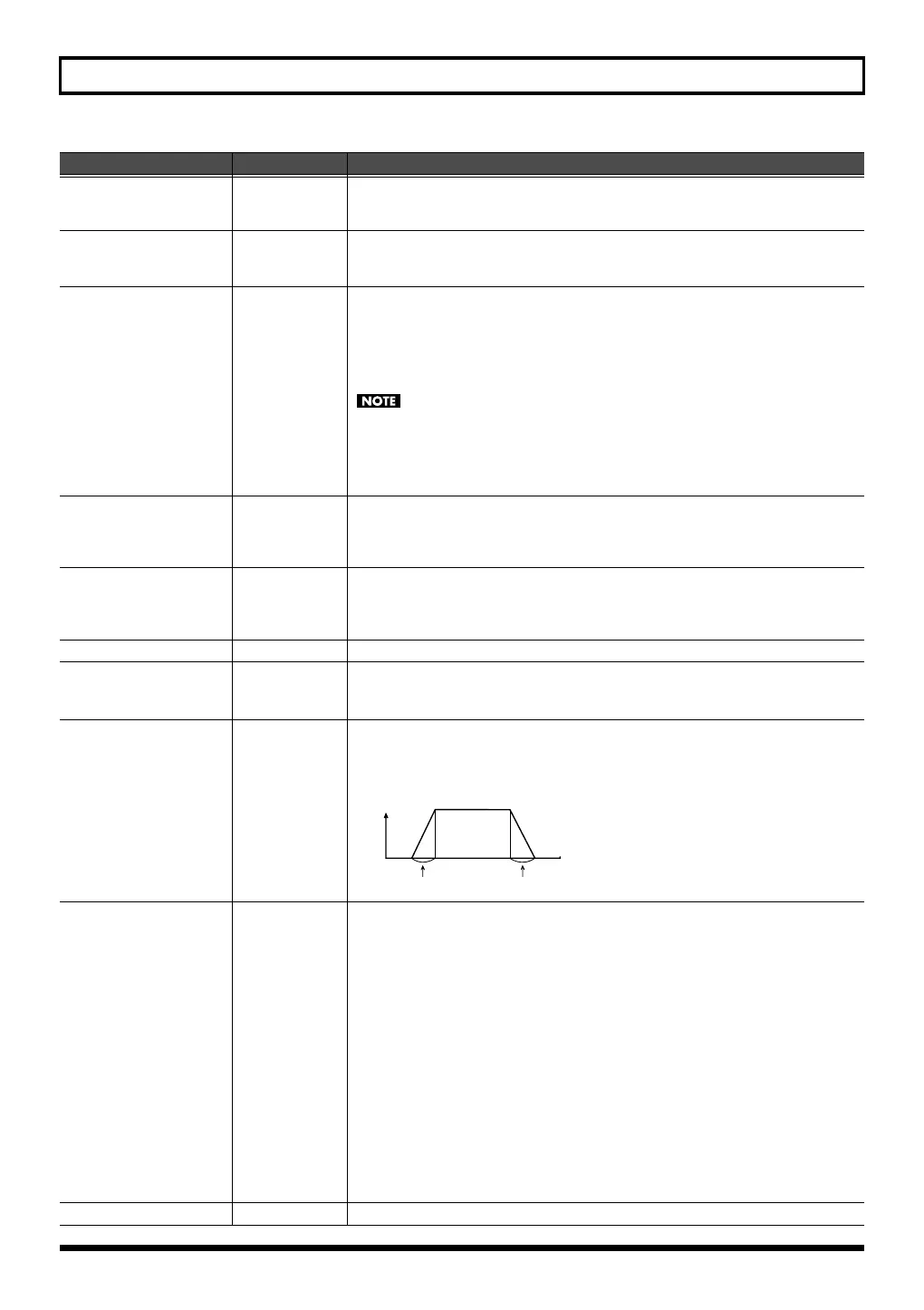71
Using the SonicCell in Performance Mode
Vibrato Depth
-64–+63
For each part, this adjusts the depth of the vibrato effect (the depth at which the
pitch is modulated). The pitch will be modulated more greatly for higher settings,
and less with lower settings.
Vibrato Delay
-64–+63
For each part, this adjusts the time delay until the vibrato (pitch modulation) effect
begins. Higher settings will produce a longer delay time before vibrato begins,
while lower settings produce a shorter time.
Velocity Sens Off
(Velocity Sensitivity Off-
set)
-63–+63
This changes the volume and cutoff frequency for each part according to the veloc-
ity with which the keys are pressed. If you want strongly played notes to raise the
volume/cutoff frequency, set this parameter to positive (+) settings. If you want
strongly played notes to lower the volume/cutoff frequency, use negative (-) settings.
Set Velocity Sensitivity to “0” when you want sounds played at a fixed volume and
cutoff frequency, regardless of the force with which the keys are played.
Patches also contain a Velocity Sensitivity Offset setting (Velocity Sens: p. 91). The
ultimate Velocity Sensitivity Offset value is the sum of the part’s and the patch’s
Velocity Sensitivity Offsets. Accordingly, if the patch’s Velocity Sensitivity Offset
parameter is set to “127” (maximum), there will be no change in the part’s
Velocity Sensitivity Offset, even when this is set to a positive value.
Bend Range
0–24, PAT
Specifies the amount of pitch change in semitones (2 octaves) that will occur when
the Pitch Bend Lever is moved. The amount of change when the lever is tilted is set
to the same value for both left and right sides. If you want to use the Pitch Bend
Range setting of the patch assigned to the part, set this to “PAT.”
Key Fade Lower
0–127
Determines what will happen to the Part’s level when a note that’s lower than its
specified keyboard range is played. Higher settings produce a more gradual
change in volume. If you don’t want the Tone to sound at all when a note below the
keyboard range is played, set this parameter to 0.
Key Range Lower
C-1–UPPER
Specifies the lowest note that the tone will sound for each part.
Key Range Upper
LOWER–G9
Specifies the highest note that the tone will sound for each part.
* It is not possible to set Lower to a value greater than the Upper value, or Upper
to a value less than the Lower value.
Key Fade Upper
0–127
This determines what will happen to the Part’s level when a note that’s higher than
its specified keyboard range is played. Higher settings produce a more gradual
change in volume. If you don’t want the Tone to sound at all when a note above the
keyboard range is played, set this parameter to 0.
Voice Reserve
0–63, FULL
Specifies the number of voices that reserved for each Part when more than 128 voic-
es are played simultaneously.
* It is not possible for the settings of all Parts to total an amount greater than 64.
[Calculating the Number of Voices Being Used]
The number of notes, or “voices,” that the SonicCell can sound simultaneously de-
pends on the number of Tones in the Patches you‘re using and the number of keys
being pressed.
For example, if you play one note using a Patch that consists of only one Tone, you’ll
use up one voice of polyphony. SonicCell Tones may use two Waveforms. If a
Patch’s Tone uses two Waveforms, the number of voices it requires is doubled. If
two keys are pressed with a Patch that has four Tones, and each Tone uses two
Waveforms, a total of sixteen voices are used.
This number is obtained by performing the following calculation. Count the number
of Tones with two Waveforms and multiply this number by 2. Add the number of
Tones that use one Waveform. Multiply this total by the number of keys pressed.
The SonicCell can play up to 128 Tones simultaneously. When you’re using the
SonicCell multitimbrally, keep this in mind, and adjust your Voice Reserve settings
so that each Part is guaranteed at least the minimum number of voices it requires.
Receive Channel
1–16
Specifies the MIDI receive channel for each part.
Parameter
Value Explanation
0
127
Key Fade Lower value
Key Fade Upper value
Level
Upper
Lower
Key number
SonicCell_e.book 71 ページ 2007年8月9日 木曜日 午後9時17分