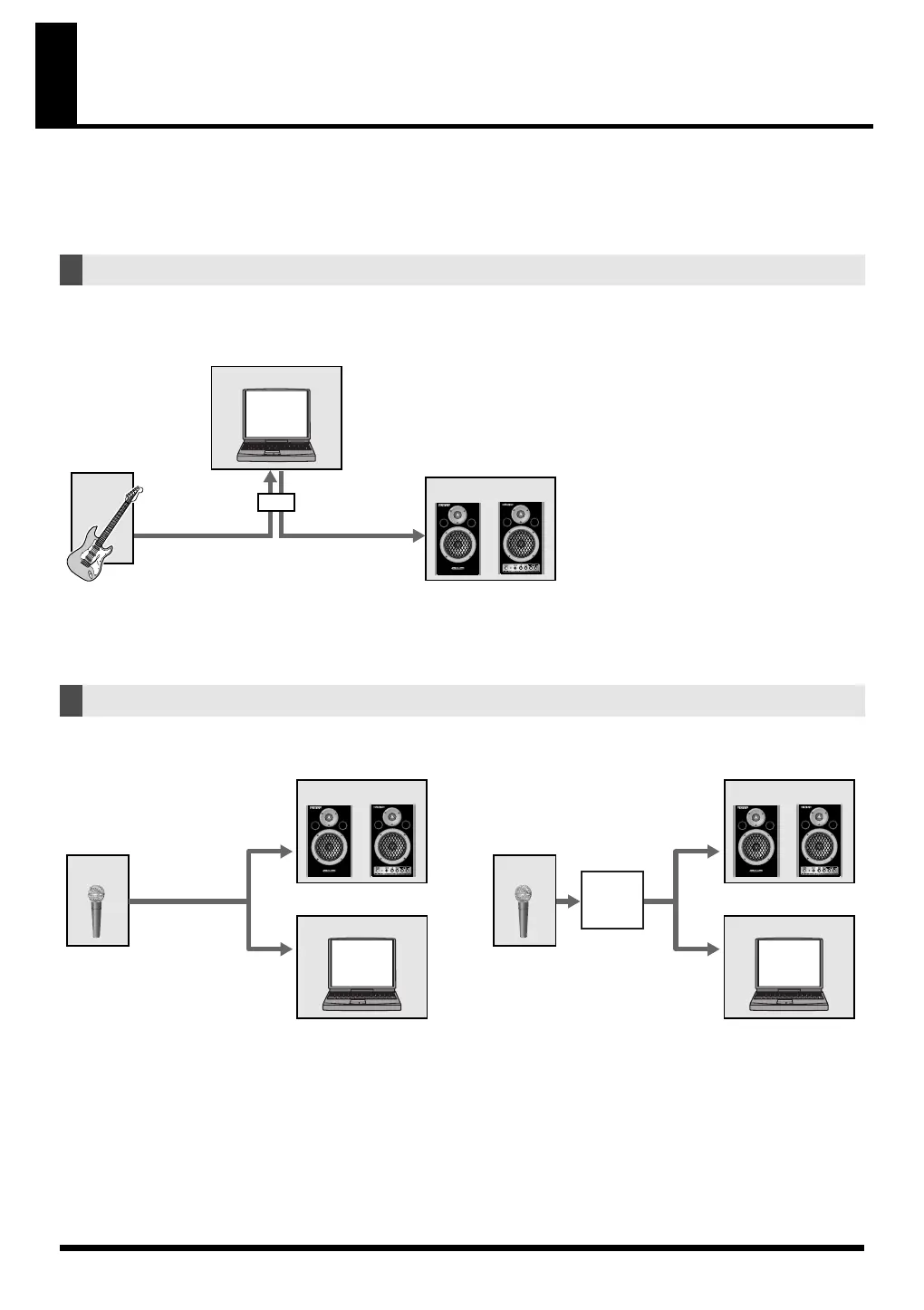144
Input/output and effect settings (In/Out Routing)
You can specify how the input signal from an external source or USB will be processed by the effects and then output when the
[INPUT] or [USB AUDIO] indicator is lit. These settings are called “In/Out Routing.”
Here are some examples of what you can do.
You can use an effect on your computer to process the sound of your guitar, and listen to the resulting sound from monitors
(speakers) connected to OUTPUT.
(Example)
Settings
INPUT: Assign (p. 142) = To COM
USB Audio: Assign (p. 140) = To Output
The sound that's received at INPUT or USB can be sent directly out without change, or processed by a dedicated “input effect.”
(Example)
Settings
INPUT: Assign (p. 142) = To COM+ Output Assign (p. 142) = To Input FX
Input Effect (p. 147)
You can use your computer to apply an effect to the audio received via INPUT
Use an “input effect” that’s dedicated to INPUT/USB
OUTPUT
Computer
INPUT
Assign: To COM
USB Audio
Assign: To Output
INPUT
USB
INPUT
OUTPUT
Computer
INPUT
OUTPUT
Computer
Input
Effect
SonicCell_e.book 144 ページ 2007年8月9日 木曜日 午後9時17分