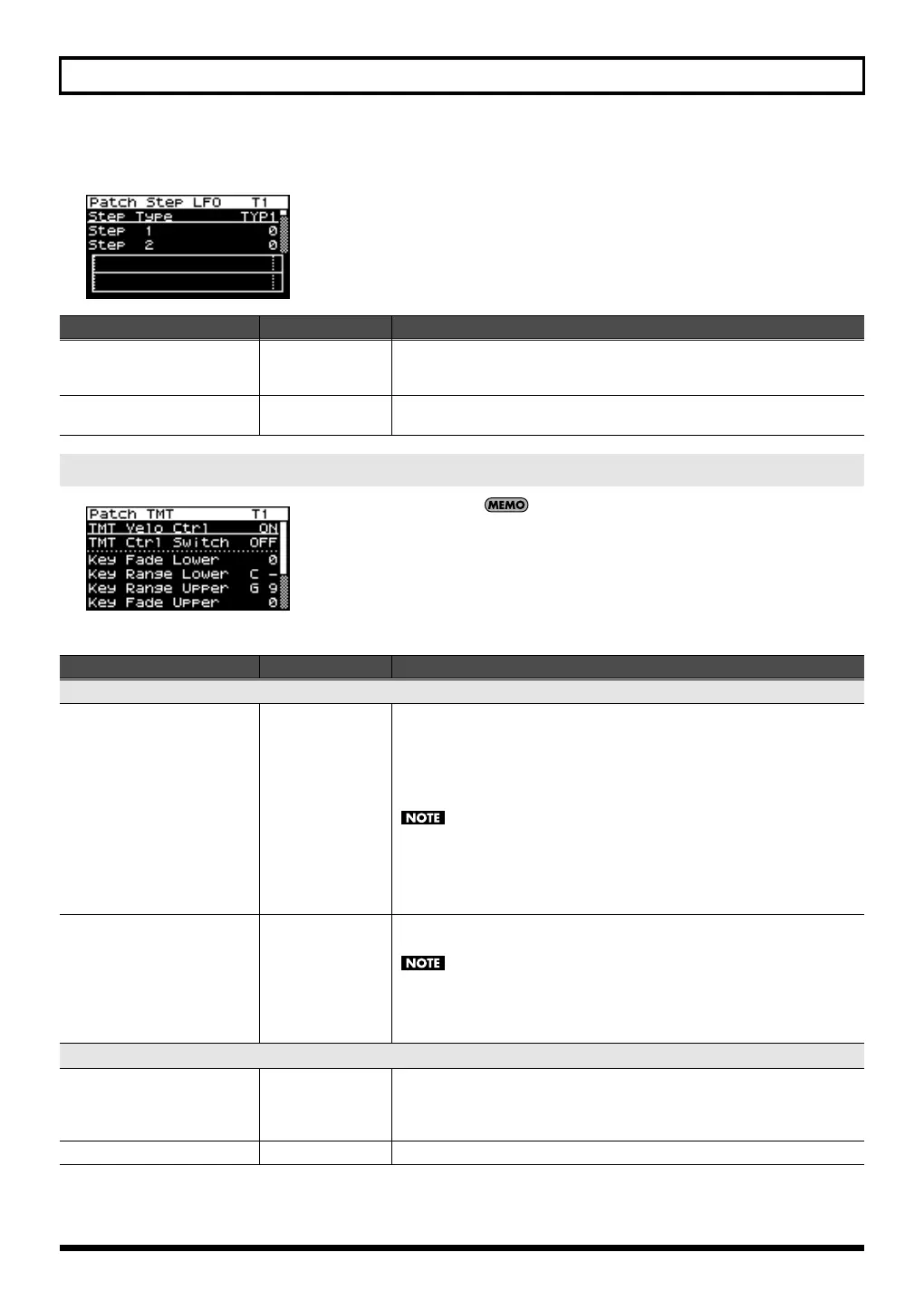112
Using the SonicCell in Patch Mode
■
Patch Step LFO screen...................................................................................................
You can vary the way in which each tone will sound
depending on the force with which you play the keyboard, the
range of notes on the keyboard, and via MIDI messages.
These settings are collectively called the “Tone Mix Table
(TMT).”
Parameter
Value Explanation
Step Type
TYP1, TYP2
When generating an LFO waveform from the data specified in LFO Step1–
16, specify whether the level will change abruptly at each step (TYP1) or will
be connected linearly (TYP2).
Step 1–16
-36–+36
Specifies the data for the Step LFO. If the LFO Pitch Depth is +63, each +1
unit of the step data corresponds to a pitch of +50 cents.
Specifies how the tones will be heard (Patch TMT screen)
Parameter
Value Explanation
Parameters common to all tones
TMT Velo Ctrl
(TMT Velocity Control Switch)
OFF, ON,
RANDOM, CYCLE
TMT Velo Ctrl determines whether a different tone is played (ON) or not
(OFF) depending on the force with which the key is played (velocity).
When set to “RANDOM,” the patch’s constituent tones will sound randomly,
regardless of any Velocity messages.
When set to “CYCLE,” the patch’s constituent tones will sound consecutively,
regardless of any Velocity messages.
You can also switch between tones by using matrix control (p. 95) as an
alternative to using TMT Velo Ctrl.
However, you can’t use TMT Velo Ctrl and matrix control at the same time.
If you want to use matrix control, turn TMT Velo Ctrl “OFF.” If you want to
use TMT Velo Control, turn matrix control “OFF.”
TMT Ctrl Switch
(TMT Control Switch)
OFF, ON
Use the Matrix Control to enable (ON), or disable (OFF) sounding of differ-
ent tones.
Alternatively, you can switch tones on/off by using TMT Velo Ctrl.
However, you can't use TMT Velo Ctrl and matrix control at the same time.
If you want to use matrix control, turn TMT Velo Ctrl “OFF.” If you want to
use TMT Velo Control, turn matrix control “OFF.”
Parameters set on an individual tone basis
Key Fade Lower
(Keyboard Fade Width Lower)
0–127
This determines what will happen to the tone’s level when a note that’s lower
than the tone’s specified keyboard range is played. Higher settings produce
a more gradual change in volume. If you don’t want the tone to sound at all
when a note below the keyboard range is played, set this parameter to “0.”
Key (Keyboard) Range Lower
C-1–UPPER
Specifies the lowest note that the tone will sound for each tone.
SonicCell_e.book 112 ページ 2007年8月9日 木曜日 午後9時17分
