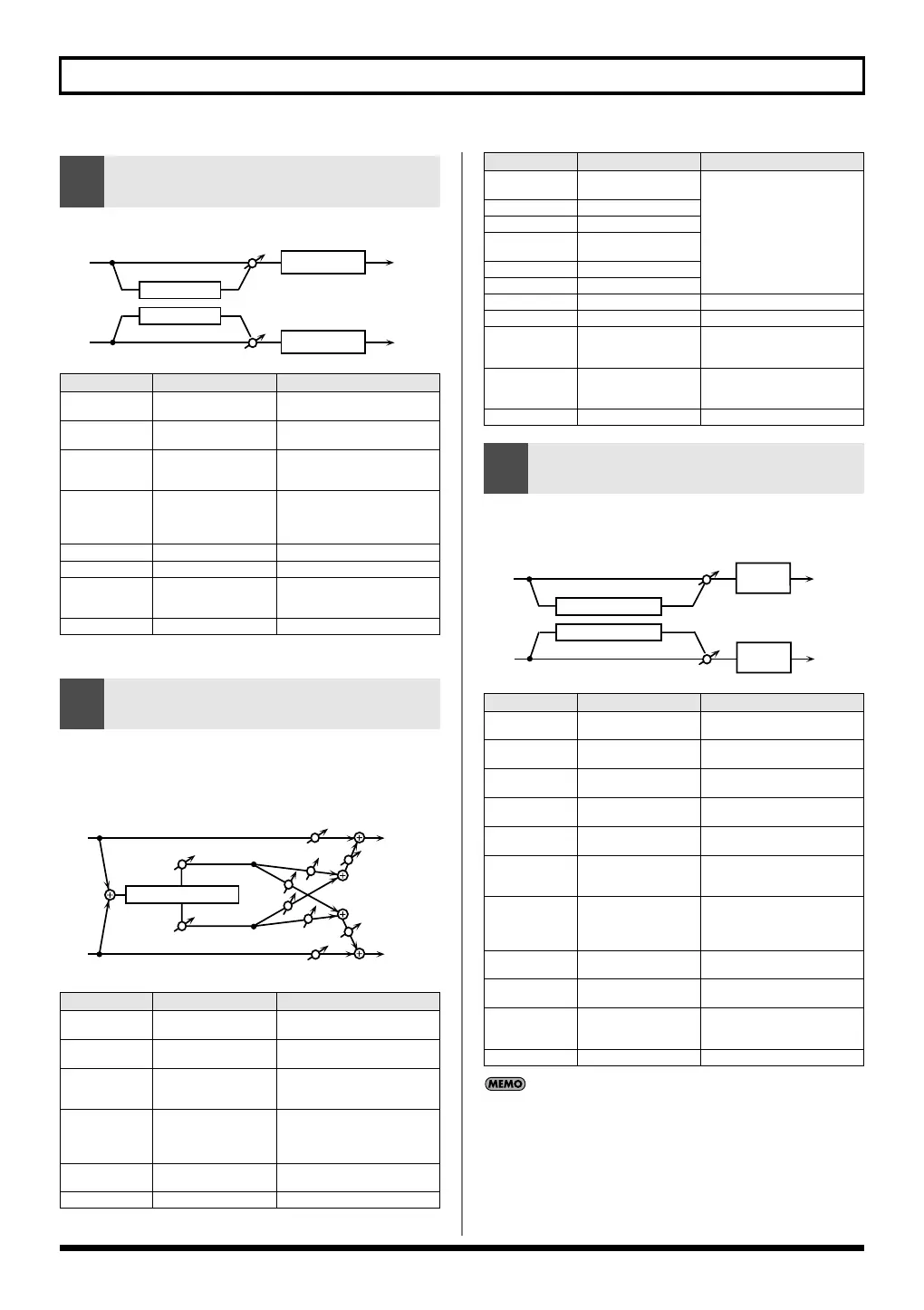214
Effects List
A stereo pitch shifter.
fig.MFX-61
Shifts the pitch of the original sound. This 2-voice pitch shifter
has two pitch shifters, and can add two pitch shifted sounds to
the original sound.
fig.MFX-62
A pitch shifter in which the amount of pitch shift is varied by a
16-step sequence.
fig.MFX-63
You can use multi-effect control to make the step sequence play
again from the beginning (p. 193).
61:
PITCH SHIFTER
(Feedback Pitch Shifter)
Parameter
Value Description
Coarse #1
-24– +12 semi
Adjusts the pitch of the pitch shift-
ed sound in semitone steps.
Fine #1
-100– +100 cent
Adjusts the pitch of the pitch shift-
ed sound in 2-cent steps.
Delay Time
0–1300 ms, note
Adjusts the delay time from the
direct sound until the pitch shifted
sound is heard.
Feedback #
-98– +98%
Adjusts the proportion of the
pitch shifted sound that is fed
back into the effect. Negative (-)
settings will invert the phase.
Low Gain
-15– +15 dB
Gain of the low range
High Gain
-15– +15 dB
Gain of the high range
Balance #
D100:0W–D0:100W
Volume balance between the di-
rect sound (D) and the pitch shift-
ed sound (W)
Level
0–127
Output Level
62:
2VOI PCH SHIFTER
(2VOICE PITCH SHIFTER)
Parameter
Value Description
Pitch 1:
Coarse #1
-24-+12 semi
Adjusts the pitch of Pitch Shift 1
in semitone steps.
Pitch 1:Fine #1
-100-+100 cent
Adjusts the pitch of Pitch Shift
Pitch 1 in 2-cent steps.
Pitch 1:Delay
0–1300 ms, note
Adjusts the delay time from the
direct sound until the Pitch Shift 1
sound is heard.
Pitch 1:Feedback #
-98– +98%
Adjusts the proportion of the
pitch shifted sound that is fed
back into the effect. Negative (-)
settings will invert the phase.
Pitch 1:Pan #
L64-63R
Stereo location of the Pitch Shift
1 sound
Pitch 1:Level
0–127
Volume of the Pitch Shift1 sound
L in
R in
Pitch Shifter
Pitch Shifter
L out
R out
2-Band EQ
2-Band EQ
L in
R in
L out
R out
2Voice Pitch Shifter
Level 1
Balance W
Balance D
Balance W
Balance D
Level 1
Pan 2 R
Pan 1 L
Pan 1 R
Pan 2 L
Pitch 2:
Coarse #2
-24-+12 semi
Settings of the Pitch Shift 2
sound.
The parameters are the same as
for the Pitch Shift 1 sound.
Pitch 2:Fine #2
-100-+100 cent
Pitch 2:Delay
0–1300 ms, note
Pitch 2:Feedback
#
-98– +98%
Pitch 2:Pan #
L64-63R
Pitch 2:Level
0–127
Low Gain
-15– +15 dB
Gain of the low range
High Gain
-15– +15 dB
Gain of the high range
Level Balance
A100:0B-A0:100B
Volume balance between the
Pitch Shift 1 and Pitch Shift 2
sounds
Balance
D100:0W-D0:100W
Volume balance between the di-
rect sound (D) and the pitch shift-
ed sound (W)
Level
0-127
Output Level
63:
STEP PCH SHIFTER
(STEP PITCH SHIFTER)
Parameter
Range Explanation
Step 01–16
-24–+12 semi
Amount of pitch shift at each step
(semitone units)
Rate #
0.05–10.00 Hz, note
Rate at which the 16-step se-
quence will cycle
Attack #
0–127
Speed at which the amount of
pitch shift changes between steps
Gate Time #
0–127
Duration of the pitch shifted
sound at each step
Fine
-100– +100 cent
Pitch shift adjustment for all steps
(2-cent units)
Delay Time
0–1300 ms, note
Delay time from the original
sound until the pitch-shifted
sound is heard
Feedback #
-98– +98%
Proportion of the pitch-shifted
sound that is to be returned to the
input (negative values invert the
phase)
Low Gain
-15– +15 dB
Amount of boost/cut for the low-
frequency range
High Gain
-15– +15 dB
Amount of boost/cut for the high-
frequency range
Balance #
D100:0W–D0:100W
Volume balance of the original
sound (D) and pitch-shifted sound
(W)
Level
0–127
Output volume
Parameter
Value Description
L in
R in
Step Pitch Shifter
Step Pitch Shifter
L out
R out
2-Band
EQ
2-Band
EQ
SonicCell_e.book 214 ページ 2007年8月9日 木曜日 午後9時17分
