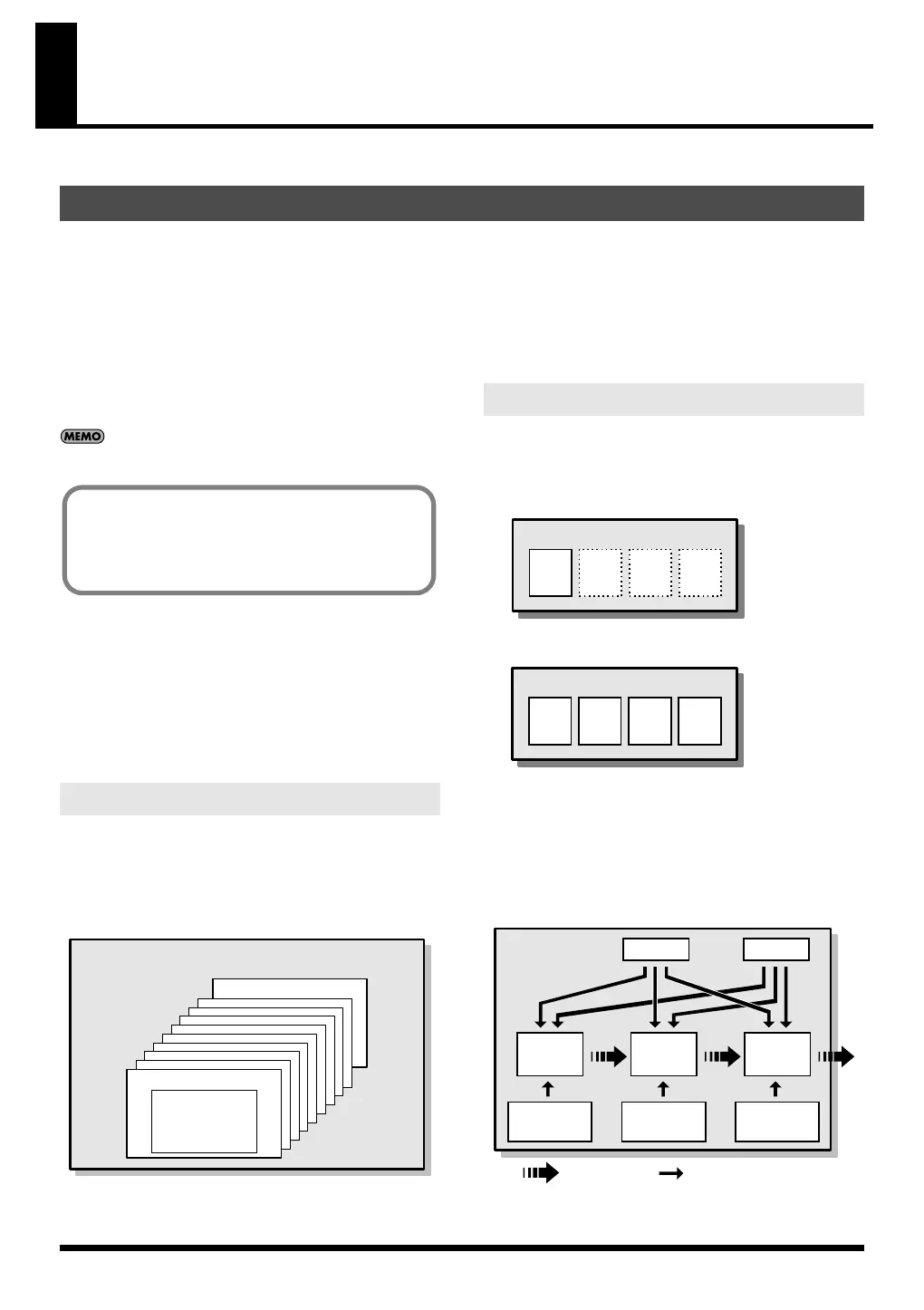54
Overview
You can use the SonicCell as a MIDI sound module in either of two modes: Performance mode or Patch mode.
■
Performance mode
In Performance mode you can use multiple patches or rhythm
sets simultaneously. A performance contains sixteen “Parts.”
You can assign a patch or rhythm set to each part, and use
them as an ensemble, or layer sounds to create rich textures.
Since in Performance mode you can use an external MIDI
device or sequencer software to independently control each of
the SonicCell’s sixteen parts, this is the mode to use when
you’re creating a song.
With the factory settings, Performance mode is selected.
■
Patch mode
In Patch mode you can use a connected keyboard or other
device to play a single Patch on the SonicCell. Since Patch
mode lets you use a variety of effects on a single patch, you
can play very rich textures.
In Patch mode it’s also easy to edit the selected sound, so this
is the mode to use when editing or creating your own sounds.
A performance has a patch or rhythm set assigned to each of
the 16 parts, and can simultaneously handle 16 sounds.
Because the SonicCell sound generator can control multiple
sounds (instruments) it is called a Multi-timbral sound
generator.
■
Part
On the SonicCell, a “part” is something to which you assign a
patch or rhythm set. In Performance mode, each performance
has sixteen parts, and you can assign a patch or rhythm set to
each part.
Patches are the basic sound configurations that you play
during a performance. Each patch can be configured by
combining up to four tones. How the four tones are combined
is determined by the Structure Type parameter.
■
Tones
On the SonicCell, the tones are the smallest unit of sound.
However, it is not possible to play a tone by itself. The patch is
the unit of sound which can be played, and the tones are the
basic building blocks which make up the patch.
Performance Mode and Patch Mode
How a Performance is structured
The SonicCell’s sixty-four preset performances have been
created to be appropriate for the following uses.
PRST01–33 For song production
PRST34–64 For playing
Performance
Part 16
Part 1
Patch/
Rhythm Set
How a Patch is structured
Tone
1
Tone
2
Tone
3
Tone
4
Patch
Example 1: A Patch consisting of only one Tone
(Tones 2–4 are turned off).
Tone
1
Tone
2
Tone
3
Tone
4
Patch
Example 2: A Patch consisting of four Tones.
WG
Pitch
Envelope
TVF
TVF
Envelope
TVA
Envelope
TVA
LFO 1 LFO 2
Tone
control signal
audio signal
SonicCell_e.book 54 ページ 2007年8月9日 木曜日 午後9時17分
