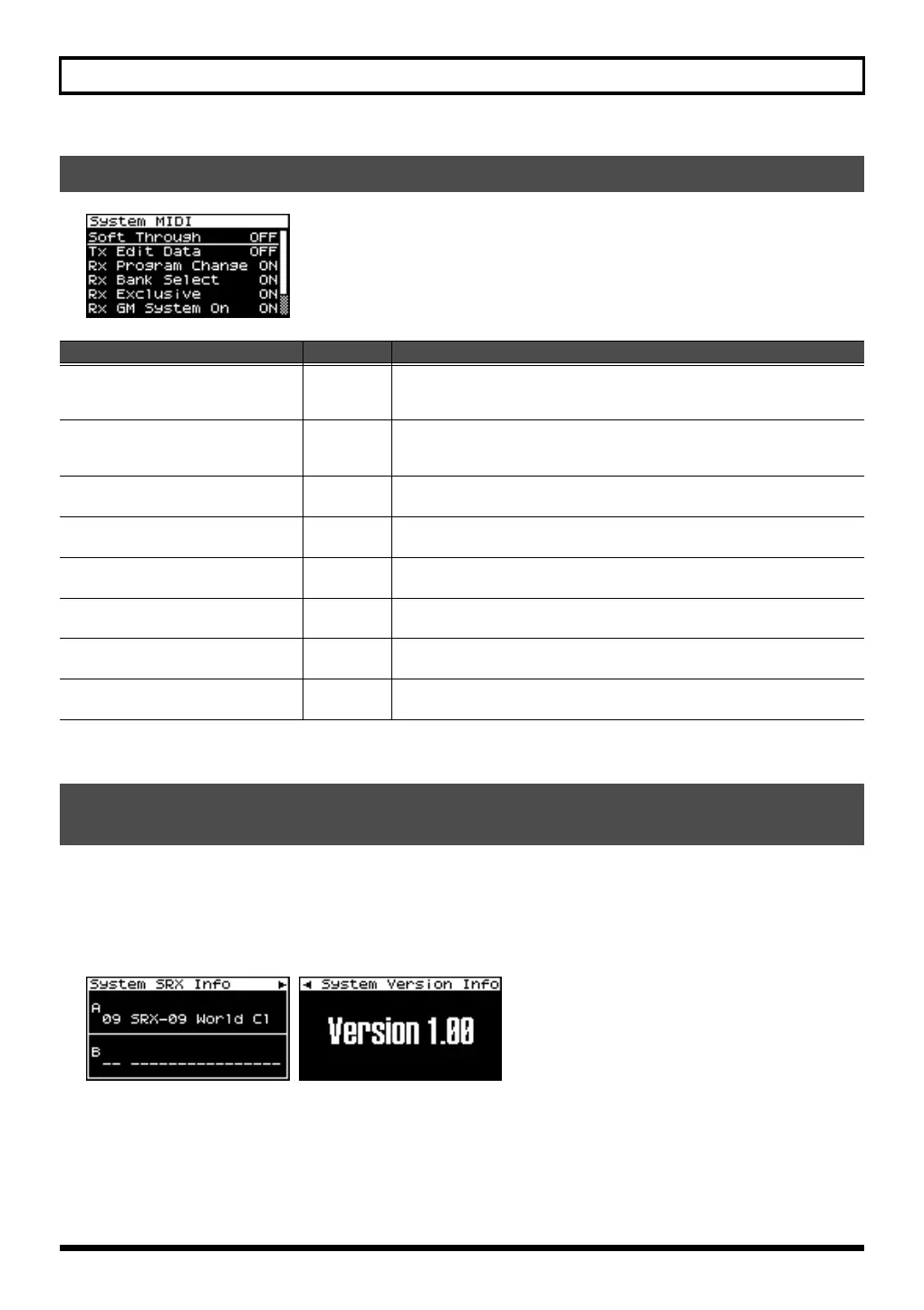180
System Settings
From the Menu screen, selecting “SRX Info” will access the System SRX Info screen, where you can view information about the
expansion boards connected to the SonicCell.
From the MENU screen, selecting “Version” will access the System Version Info screen, where you can view the version of the
SonicCell system software.
* You can turn [CURSOR/VALUE] to move between these two screens.
Press [EXIT] to return to the previous screen.
MIDI-related settings (System MIDI screen)
Parameter
Value Explanation
Soft Through
(Soft Through Switch)
OFF, ON
Specifies whether MIDI messages received at MIDI IN will be re-transmitted
without change from MIDI OUT (the ON setting), or will not be re-transmitted
(the OFF setting).
Tx Edit Data
(Transmit Edit Data Switch)
OFF, ON
Specify whether changes you make in the settings of a patch, performance
will be transmitted as system exclusive messages (ON), or will not be trans-
mitted (OFF).
Rx Program Change
(Receive Program Change Switch)
OFF, ON
Specifies whether Program Change messages will be received (ON) or not
(OFF).
Rx Bank Select
(Receive Bank Select Switch)
OFF, ON
Specifies whether Bank Select messages will be received (ON) or not (OFF).
Rx Exclusive
(Receive System Exclusive Switch)
OFF, ON
Specifies whether System Exclusive messages will be received (ON) or not
(OFF).
Rx GM System On
(Receive GM System On Switch)
OFF, ON
Specifies whether General MIDI System On messages will be received (ON)
or not (OFF).
Rx GM2 System On
(Receive GM2 System On Switch)
OFF, ON
Specifies whether General MIDI 2 System On messages will be received
(ON) or not (OFF).
Rx GS Reset
(Receive GS Reset Switch)
OFF, ON
Specifies whether GS Reset messages will be received (ON) or not (OFF).
Viewing information about SonicCell
(System SRX Info/System Version Info screens)
SonicCell_e.book 180 ページ 2007年8月9日 木曜日 午後9時17分
