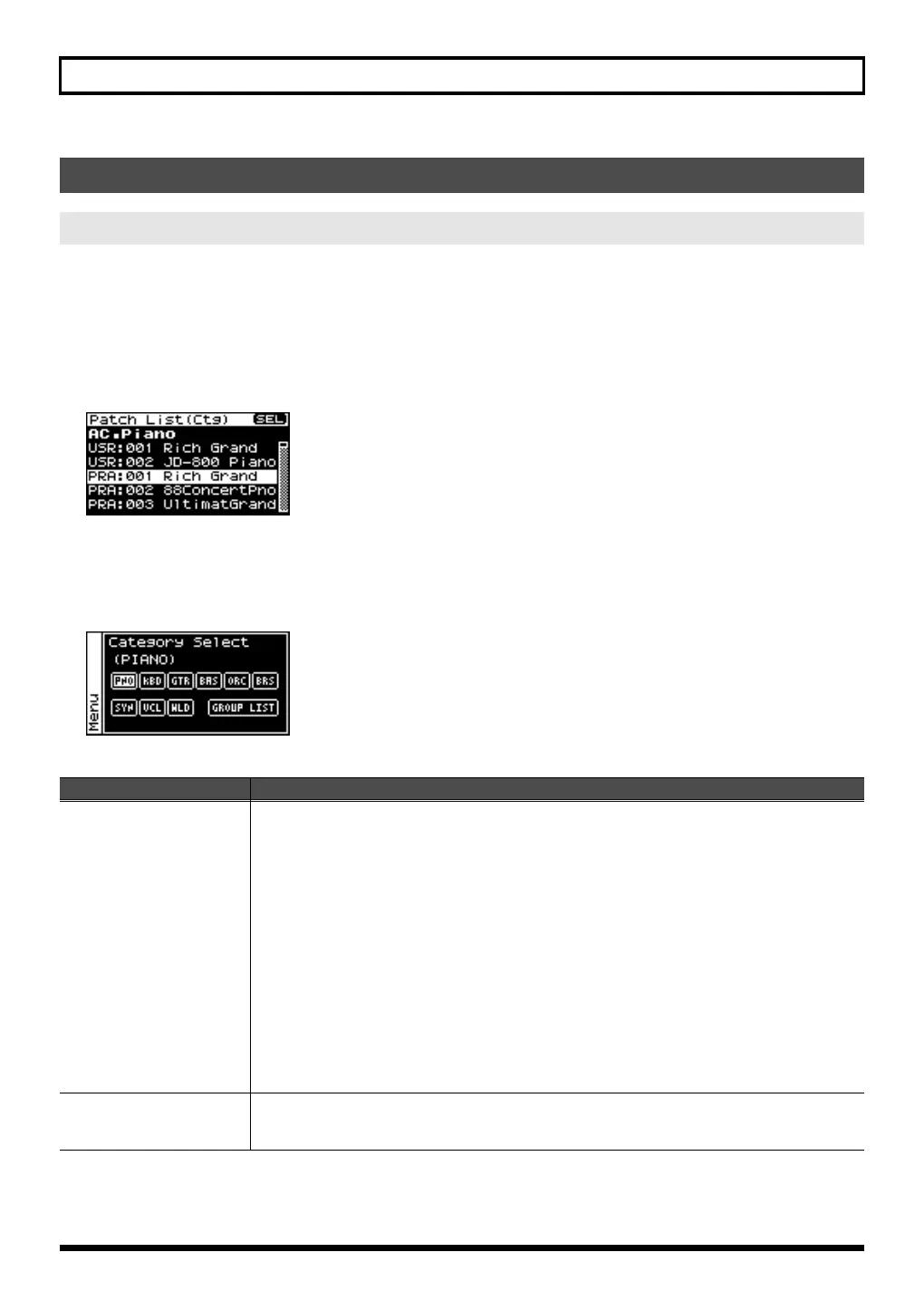85
Using the SonicCell in Patch Mode
You can choose the patch from a list that’s arranged by category.
* When the power is turned on, the Patch List (Ctg) screen is selected.
1.
Display the Patch Play screen.
2.
Select “LIST” and press [CURSOR/VALUE].
The Patch List (Ctg) screen will appear.
fig.disp-PatchL-Ctg
* If the Patch List (Grp) screen was displayed last, the Patch
List (Grp) screen will appear.
In this case, press [MENU] to access the Group Select
screen, select “CATEG LIST,” then press [CURSOR/
VALUE] to access the Patch List (Ctg) screen.
3.
Turn [CURSOR/VALUE] to select a patch, and press
[CURSOR/VALUE].
The patch will change, and you’ll be returned to the Part
View screen.
■
Menu screen.................................................................................................................
From the Patch List (Ctg) screen, press [MENU] to access the Category Select screen.
Press [MENU] once again to return to the Patch List (Ctg) screen.
Selecting patches from a patch list
Selecting patches from a patch list by category (Patch List (Ctg) screen)
Parameter
Explanation
PNO, KBD, GTR, BAS, ORC,
BRS, SYN, VCL, WLD
Changes the category (major classification) and returns to the patch list screen organized by cate-
gory.
You can change the category by moving the cursor to the currently selected category (at the top of
the screen) and pressing [CURSOR/VALUE].
Major
Classification
Category
PNO:
AC.Piano, EL.Piano
KBD:
Keyboards, Bell, Mallet, Organ, Accordion, Harmonica
GTR:
AC.Guitar, EL.Guitar, Dist.Guitar
BAS:
Bass, Synth Bass
ORC:
Strings, Orchestra, Hit&Stab
BRS:
Wind, Flute, AC.Brass, Synth Brass, Sax
SYN:
Hard Lead, Soft Lead, Techno Synth, Pulsating, Synth FX, Other Synth
VCL:
Bright Pad, Soft Pad, Vox
WLD:
Plucked, Ethnic, Fretted, Percussion, Sound FX, Beat&Groove, Drums, Combination
GROUP LIST
Press [CURSOR/VALUE] to access the Patch List (Grp) screen (p. 86).
* Once you move to the Patch List (Grp) screen, the Patch List (Grp) screen will appear when you
select “LIST” in the Patch Play screen.
SonicCell_e.book 85 ページ 2007年8月9日 木曜日 午後9時17分
