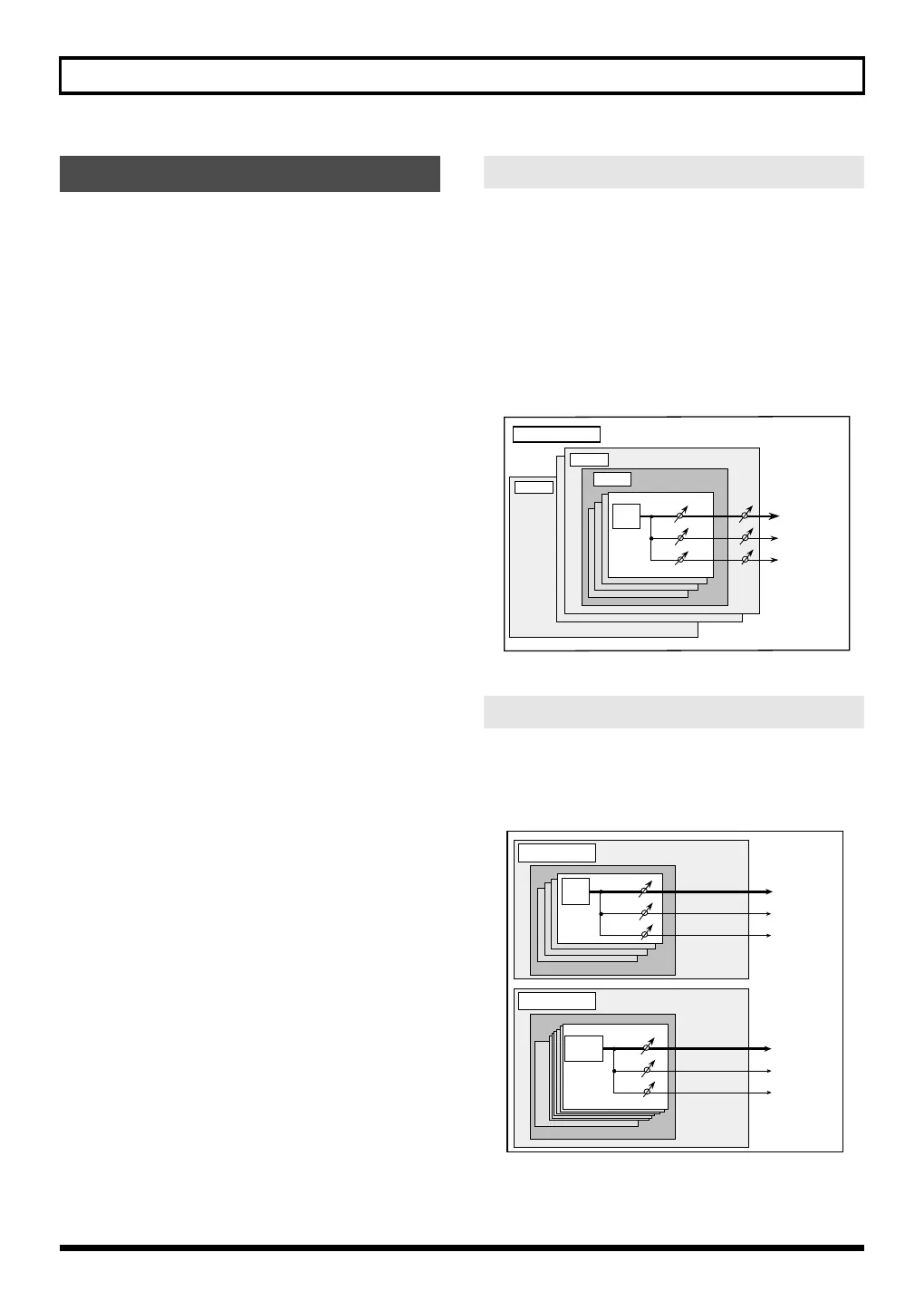56
Overview
The SonicCell has built-in effect units, and you can
independently edit each unit’s settings.
■
Multi-Effects
The multi-effects are multi-purpose effects that completely
change the sound type by changing the sound itself.
Contained are 78 different effects types; select and use the
type that suits your aims. In addition to effects types composed
of simple effects such as Distortion, Flanger, and other such
effects, you can also set up a wide variety of other effects,
even connecting effects in series or in parallel. Furthermore,
while chorus and reverb can be found among the multi-effects
types, the following chorus and reverb are handled with a
different system. In Performance mode, three types of multi-
effect can be used simultaneously; these are referred to as
MFX1, MFX2, and MFX3. In Patch mode, you can use one
multi-effect.
■
Chorus
Chorus adds depth and spaciousness to the sound. You can
select whether to use this as a chorus effect or a delay effect.
■
Reverb
Reverb adds the reverberation characteristics of halls or
auditoriums. Five different types are offered, so you can select
and use the type that suits your purpose.
■
Mastering Effect
This is a stereo compressor (limiter) that is applied to the final
output of the SonicCell. It has independent high, mid, and low
ranges. Independently for the high-frequency, mid-frequency,
and low-frequency regions, this compresses any sounds that
exceed the specified level, making the volume more consistent.
The multi-effects, chorus and reverb effects can be set
individually for each performance. The intensity of each effect
will be set for each part.
When you apply effects in Performance mode, the effect
settings of the patch or rhythm set assigned to each part will
be ignored, and the effect settings of the performance will be
used. Thus, the effects for the same patch or rhythm set may
differ when played in Patch mode and in Performance mode.
However, depending on the settings, you can have effect
settings for a patch or rhythm set assigned to a part applied to
the entire performance.
The multi-effects, chorus and reverb effects can be set up
individually for each patch/rhythm set. Adjusting the signal
level to be sent to each effects unit (Send Level) provides
control over the effect intensity that’s applied to each tone.
About the Effects
Effects in Performance Mode
Effects in Patch Mode
Performance
Part 16
Chorus
Reverb
Multi-Effects
Tone
Patch
Part 1
Tone
Rhythm
Tone
Rhythm Set
Patch
A0
C8
Chorus
Reverb
Chorus
Reverb
Multi-Effects
Multi-Effects
SonicCell_e.book 56 ページ 2007年8月9日 木曜日 午後9時17分
